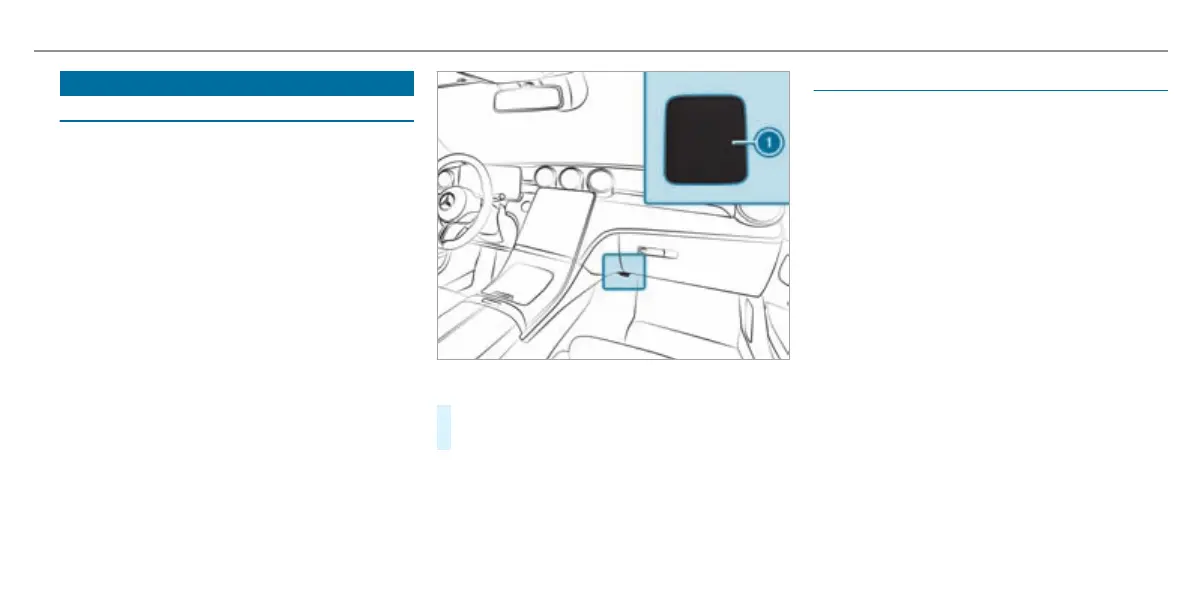Sockets
Using the 12 V socket
Requirements:
R
Only connect devices up to a maximum of
180 W (15 A).
Depending on the vehicle equipment, the vehicle
has the following 12 V sockets:
R
In the front passenger footwell
R
In the load compartment
Example: 12 V socket in the front passenger footwell
#
Fold up socket cap 1.
#
Insert the plug of the device.
USB ports
Depending on its equipment, the vehicle has the
f
ollowing USB ports:
R
In the stowage compartment in the front
centre console
R
In the stowage compartment under the front
armrest
R
in the rear centre console
Depending on the vehicle equipment, the vehicle
has either one or two USB ports in the stowage
compartment in the front centre console and
beneath the front armrest.
Depending on the vehicle equipment, the vehicle
has two USB connections in the rear centre con-
sole.
You can charge a USB device, such as a mobile
phone, at the USB ports using a suitable charging
cable. Depending on the vehicle equipment, devi-
ces can be charged with up to 20 V (5 A) when
the vehicle is switched on.
Seats and stowing
137
