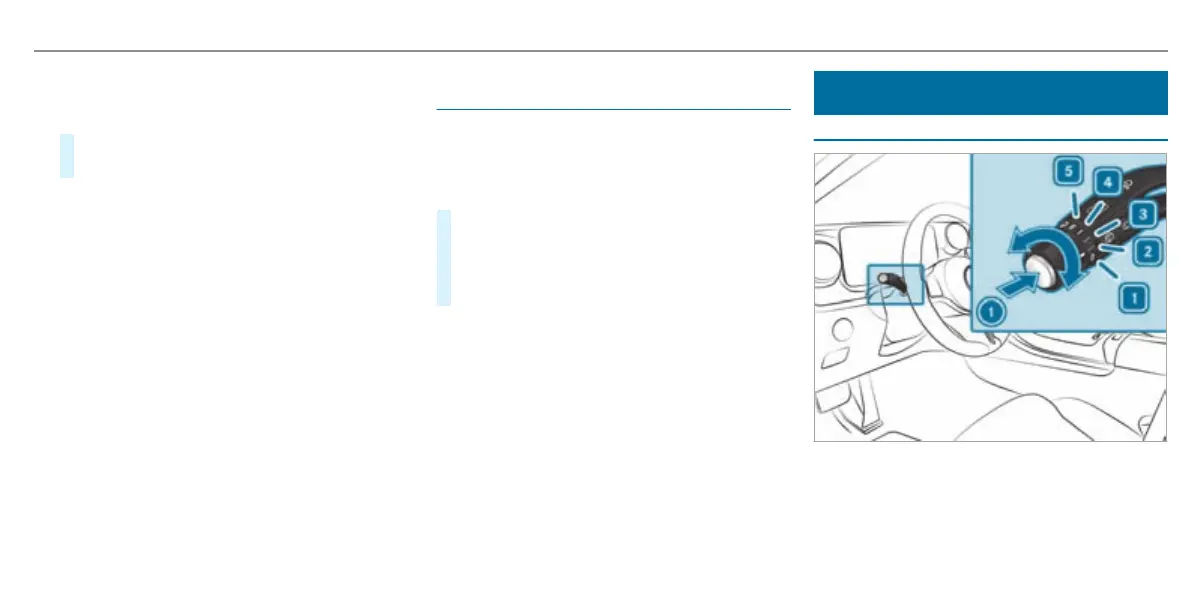%
Observe the notes on driving systems and
y
our responsibility; you may otherwise fail to
recognise dangers (/ page 237).
#
Select Effects.
#
Activate the desired eect.
%
Depending on the vehicle equipment, dier
ent
eects are available.
Operating feedback eects
R
Climate: If c
hanges are made to the tempera-
ture setting in the vehicle, the colour of the
ambient lighting will change briey.
Warning assistance eects
R
Warning when exiting: If an object is detected
in the blind spot while you are getting out of
the vehicle, the ambient lighting in the aec-
ted door will ash red.
Further information on the exit warning
(/ page 276).
Multi-colour animation
R
The chosen colour combination will change at
predened intervals.
Switching the interior lighting switc
h-o delay
time on/o
Multimedia system:
4
©
5
Settings
5
Lights
5
Interior/exterior lighting
5
Interior lighting delayed switch off
#
Switch Interior lighting delayed switch off on
or o.
If t
his function is active, the interior lighting
will be switched on for a short time aer the
end of the journey.
Windscreen wipers and windscreen washer sys-
t
em
Switching the windscreen wipers on/o
1
g W
indscreen wipers o
2
Ä A
utomatic wiping, normal
3
Å A
utomatic wiping, frequent
Light and sight
153
