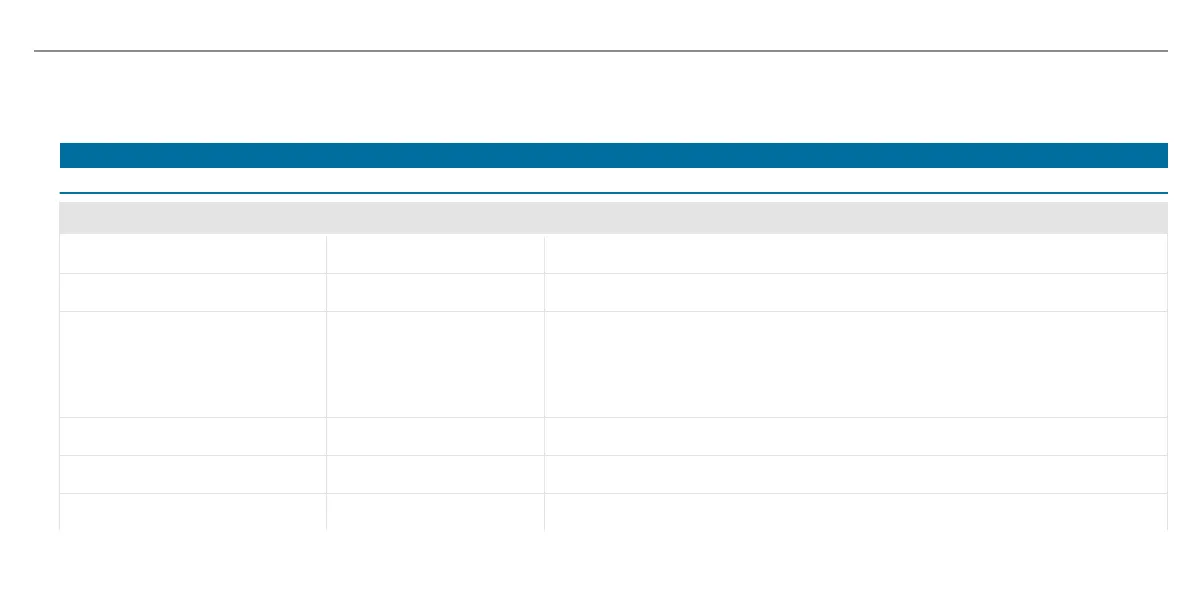schutz, Daimler AG, HPC G353, D-70546 Stutt-
g
art, Germany
Radio & media
Overview of the symbols and functions in the media menu
Symbol Designation Function
6
Play Select to start or continue playback.
8
Rest Select to pause the playback.
:
Repeat a track Select to repeat the current track or the active playlist.
R
Select once: t
he active playlist is repeated.
R
Select twice: the current track is repeated.
R
Select three times: the function is deactivated.
9
Random playback Select to play back the tracks in random order.
û/ü Skip forwards/back Select to skip to the next or to the previous track.
Ä
Additional options Select to show additional options.
MBUX multimedia system
377
