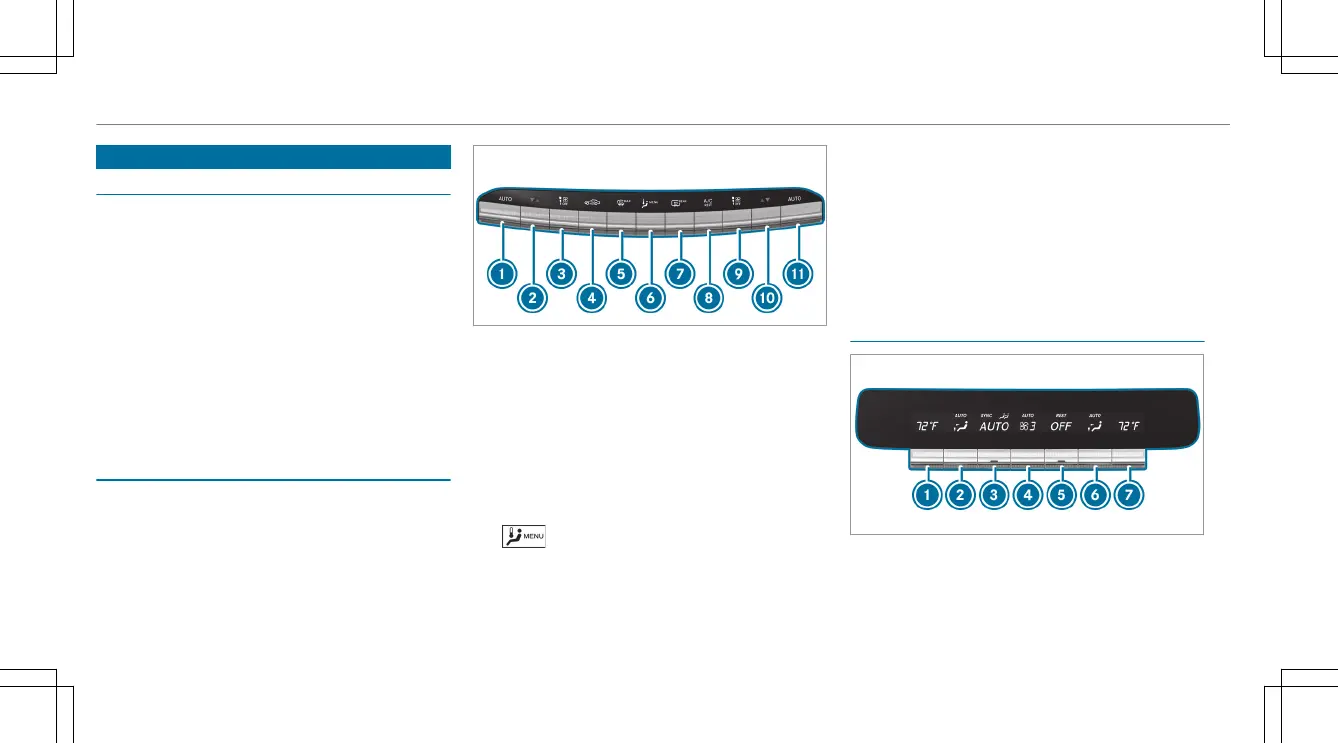Overviewofclimatecontrol systems
Notesonclimatecontrol
An interior air filter in combination withthe pre‐
filter in theengine compartmentmustalwaysbe
used so that theair conditioningsystem, pollu‐
tion levelmonitoring and theair filtration work
correctly. Makesurethat thefilter is installed
correctlyand thefilter housinginthe engine
compartment is closed correctlyusing thecap
and alwaystightlysealed when in operation. Use
filtersrecommendedand approvedby
Mercedes-Benz. Alwayshave service work car‐
ried out at aqualified specialistworkshop.
Overviewofthe air conditioning control
panel
Plug-in hybrid: observe thenotes in theSupple‐
ment.Otherwise, youmay fail to recognize dan‐
gers.
The indicator lamps on thebuttons indicatethat
thecorresponding function is activated.
1
à Sets climatecontroltoautomatic,
left(/ page165)
2
w Sets thetemperature, left
3
H Sets theairflow,left, or switches off
climatecontrol
4
g Switches air-recirculation mode on/off
(/ page167)
5
¬ Defrosts thewindshield
6
Calls up theair conditioningmenu
7
¤ Switches therear windowheater
on/off
8
Á Switches theA/C function on/
off(/ page165)
Switches residualheat on/off(/page168)
9
H Sets theairflow,right, or switches off
climatecontrol
A
w Sets thetemperature, right
B
à Sets climatecontroltoautomatic, right
Overviewofthe rear operating unit
Example:USA
1
Sets thetemperature, left
2
Sets theair distribution, left
164
Climatecontrol
