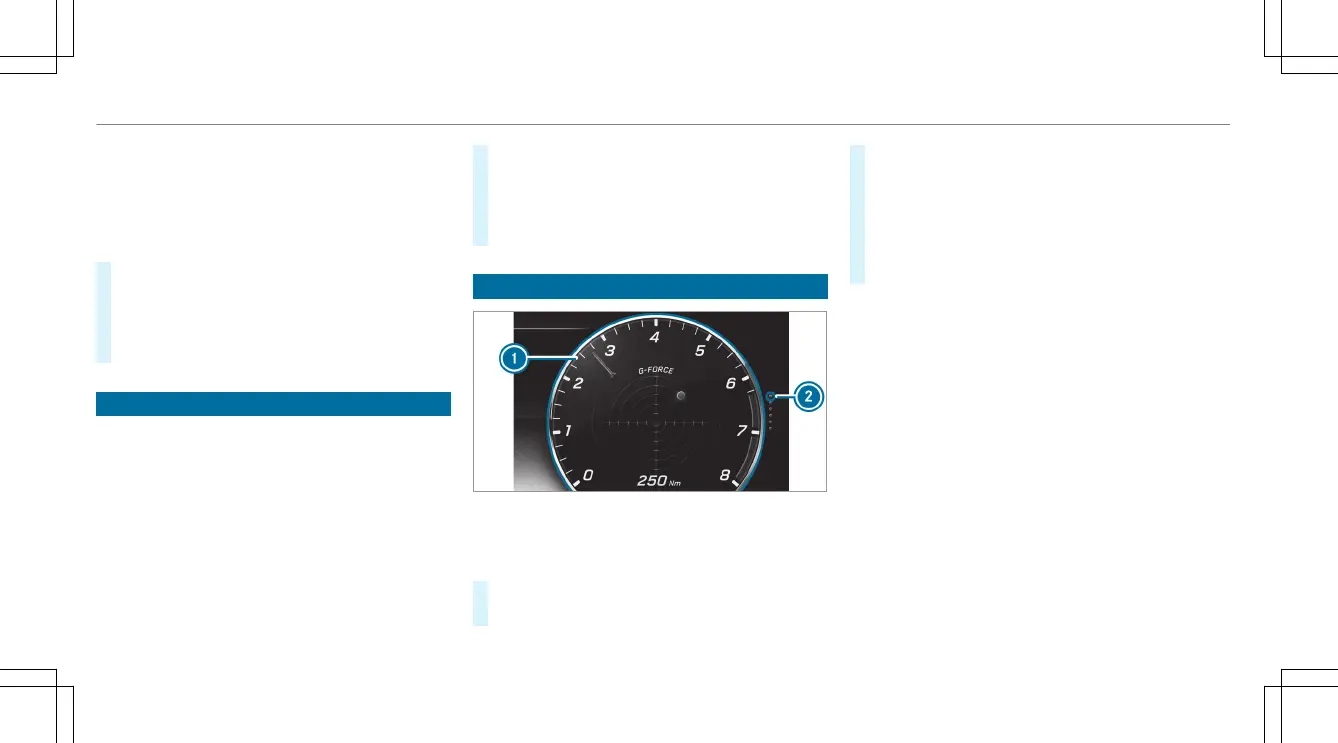Full-screen menu
Youcan display thefollowing menus in full on
theInstrument Display:
R
DriveAssist
R
Trip
#
On thecorresponding menu, use left-hand
TouchControl 2 to scroll to theend of the
list.
#
Press left-hand TouchControl 2.
The selected menuwill be displayedinfull.
Setting thedesign
On-boardcomputer:
4
Designs
%
This function is available only forvehicles
withaWidescreen Cockpit.
The following designscan be selected:
R
Classic
R
Sport
R
Progressive
#
To select adesign: swipe upwards or down‐
wardsonthe left-hand TouchControl.
#
Press theleft-hand TouchControl.
The Instrument Displaywillbeshown in the
selected design.
Setting theareafor additionalvalues
G-meter (example)
1
Area foradditional values
2
Index points
#
To select displaycontent: swipe to the
right on theleft-hand TouchControl.
#
Swipeupwards or downwardsonthe left-
hand TouchControl to select displaycontent.
When displaycontent is selected, thearea
foradditional values 1 will briefly be high‐
lighted.
Index points 2 will displaythe selected list
item.
The following displaycontent can be selected in
the Classic and Sport designs:
R
Tachometer
R
Navigation
R
ECOdisplay
R
Consumption
R
G-meter
The following content can be selected in the Pro-
gressive design:
R
date
R
Navigation
R
ECOdisplay
R
Consumption
R
G-meter
266
Instrument Displayand on-boardcomputer
