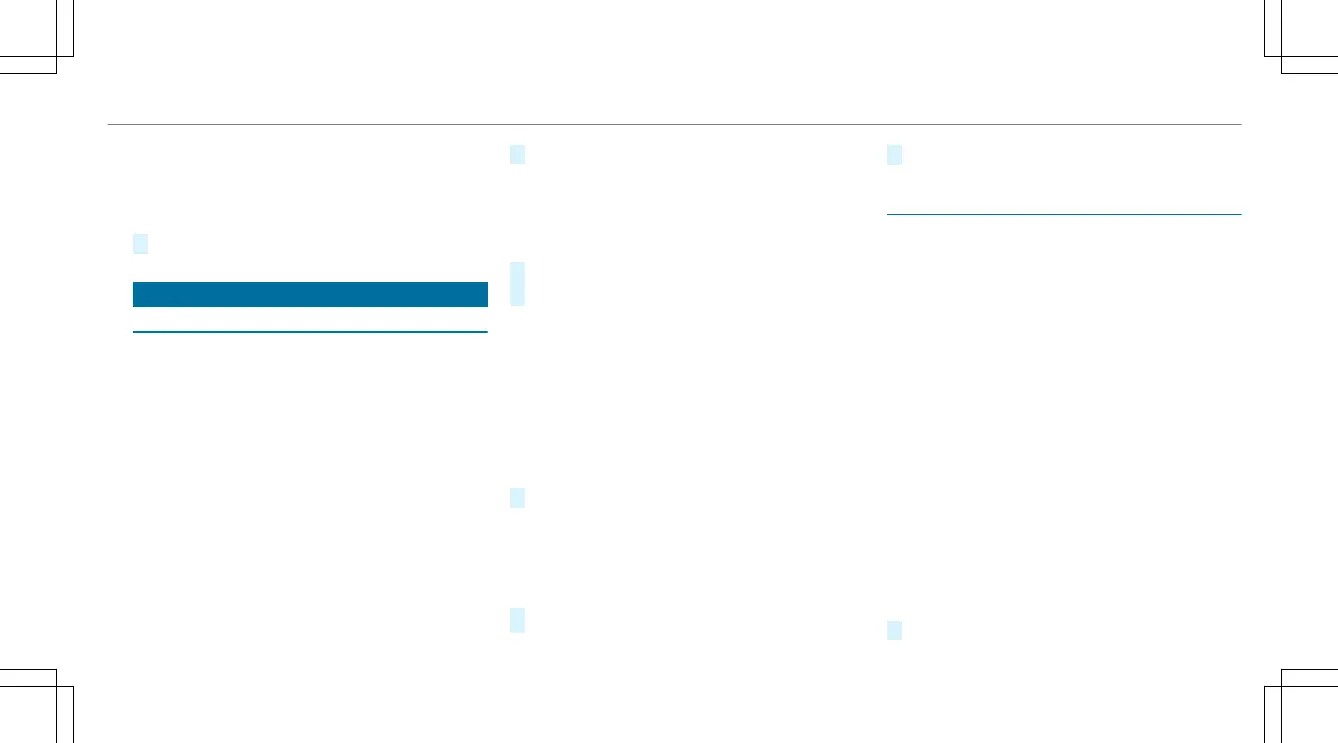Displaying satelliteradio serviceinformation
Multimedia system:
4
Radio
5
Þ Radio Source
5
SiriusXM Radio
5
Z Options
#
Select Service Information.
Sound
Tone settings
Information about thesound system
The soundsystemhas atotal output of 100W
and is equippedwithten speakers. It is available
forall functions in theradio and media modes.
Calling up thesound menu
Multimedia system:
4
Media
5
à Sound
The following functionsare available:
R
Equalizer
R
Balance and Fader
R
Automatic VolumeAdjustment
R
Other SoundSettings
#
Select asoundmenu.
Adjustingtreble, mid-rangeand bass set‐
tings
Multimedia system:
4
Media
5
à Sound
5
Equalizer
#
Select Treble, Mid Range or Bass.
#
Changethe settings.
Activating/deactivatingautomaticvolume
adjustment
Multimedia system:
4
Media
5
à Sound
5
Automatic Volume Adjustment
Automatic volume adjustment compensates for
differing volumes when changing between audio
sources.
#
Activate O or deactivate ª thefunction.
Adjustingthe balance/fader
Multimedia system:
4
Media
5
à Sound
5
Balance and Fader
#
Adjustthe balance and fader.
#
To exit themenu: press the % button.
Burmester
®
surround soundsystem
Information aboutthe Burmester
®
surround
soundsystem
The Burmester
®
surround soundsystemhas a
totaloutput of 590 Wand is equipped with13
speakers. It is available forall functions in the
radio and media modes.
Calling up thesound menu in the
Burmester
®
surround soundsystem
Multimedia system:
4
Media
5
à Sound
The following functionsare available:
R
Equalizer
R
Balance and Fader
R
Automatic VolumeAdjustment
R
SurroundSound
R
SoundFocus
R
Other SoundSettings
#
Select afunction.
Multimedia system
387
