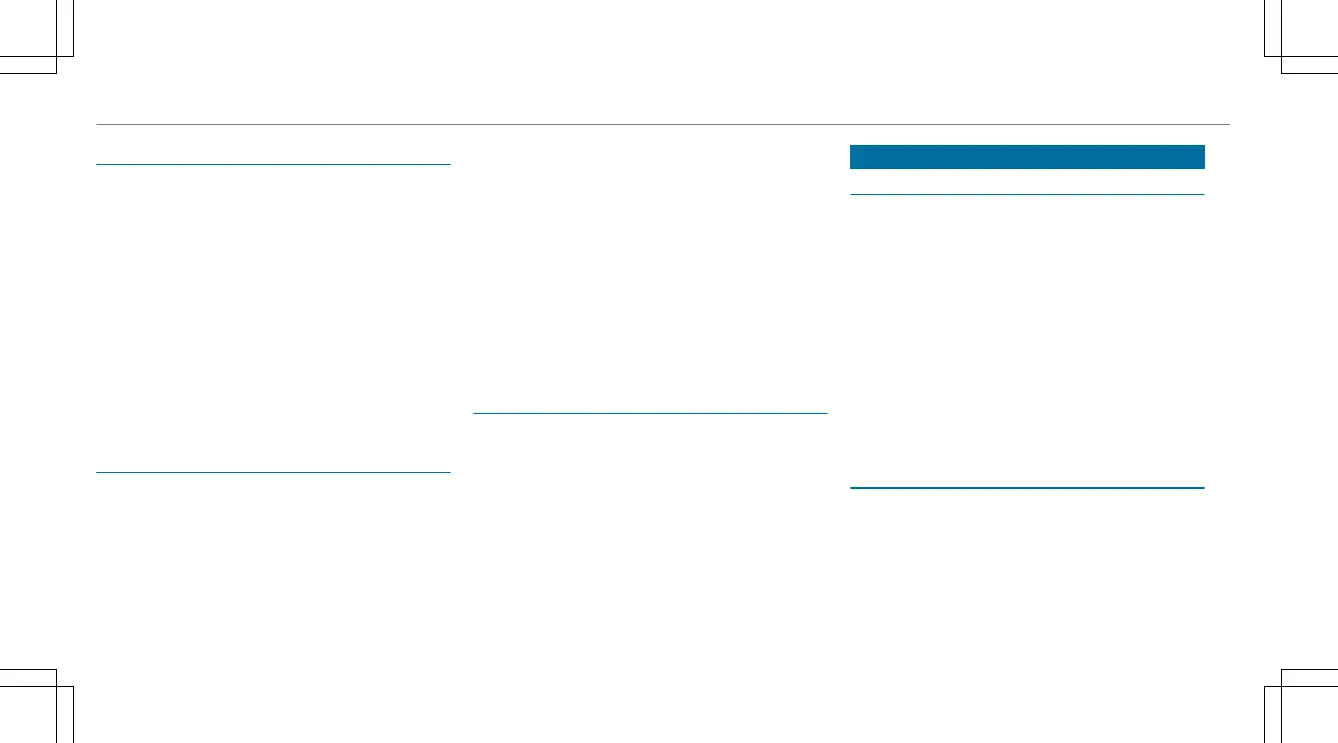Operable functions
Youcan use theVoice Control System to operate
thefollowing equipment depending on thefea‐
tures:
R
Telephone
R
Text messages
R
Navigation
R
Address book
R
Radio
R
Audio (memorycard, Media Interface, USB
and Bluetooth
®
audio)
R
Vehicle
Overviewoftypes of voice command
Adistinction is made between thefollowing
voice commands:
R
Global voice commands can be said at any
time and regardless of thecurrent applica‐
tion, e.g.the voice commands Navigateto,
Call or Text message to.
R
Application-specific voice commands are
onlyavailable forthe activeapplication.
Oncethe Voice ControlSystemisstarted an
autocue is shown. Apartfromthe available voice
commandsfor theapplication currently active,
this also cites example voice commandsfor
other applications whichare notactive. In this
way, youwill be familiar morequicklywiththe
available voice commands. The listcan be scrol‐
led or it can be operatedbyspeechorthe con‐
troller/touchpad.
Notesonthe languagesetting
Youcan changethe languageofthe Voice Con‐
trol System via thesystemlanguagesettings. If
theset system languageisnot supportedbythe
Voice ControlSystem, English will be selected.
The Voice ControlSystemisavailable in English,
French, Portuguese and Spanish.
Using theVoice Control System effectively
Features of audiblehelp functions
Youreceiveinformationand help forthe follow‐
ing topics:
R
Optimum operation: saythe brief instruc-
tion voice command.
R
Current application: on themultifunction
steering wheel, press the £ rocker switch
up and saythe Help voice command.
R
Continued dialog: saythe Help voice com‐
mand during avoice dialog.
R
Specific function: sayvoice commands for
thedesired function,e.g. Help telephone.
Notesonhow to improve speechquality
If theVoice Control System does notunderstand
you:
R
only operatethe Voice ControlSystemfrom
thedriver's seat.
R
saythe voice commandscoherentlyand
clearly,but do notexaggeratethe words.
278
Voice ControlSystem
