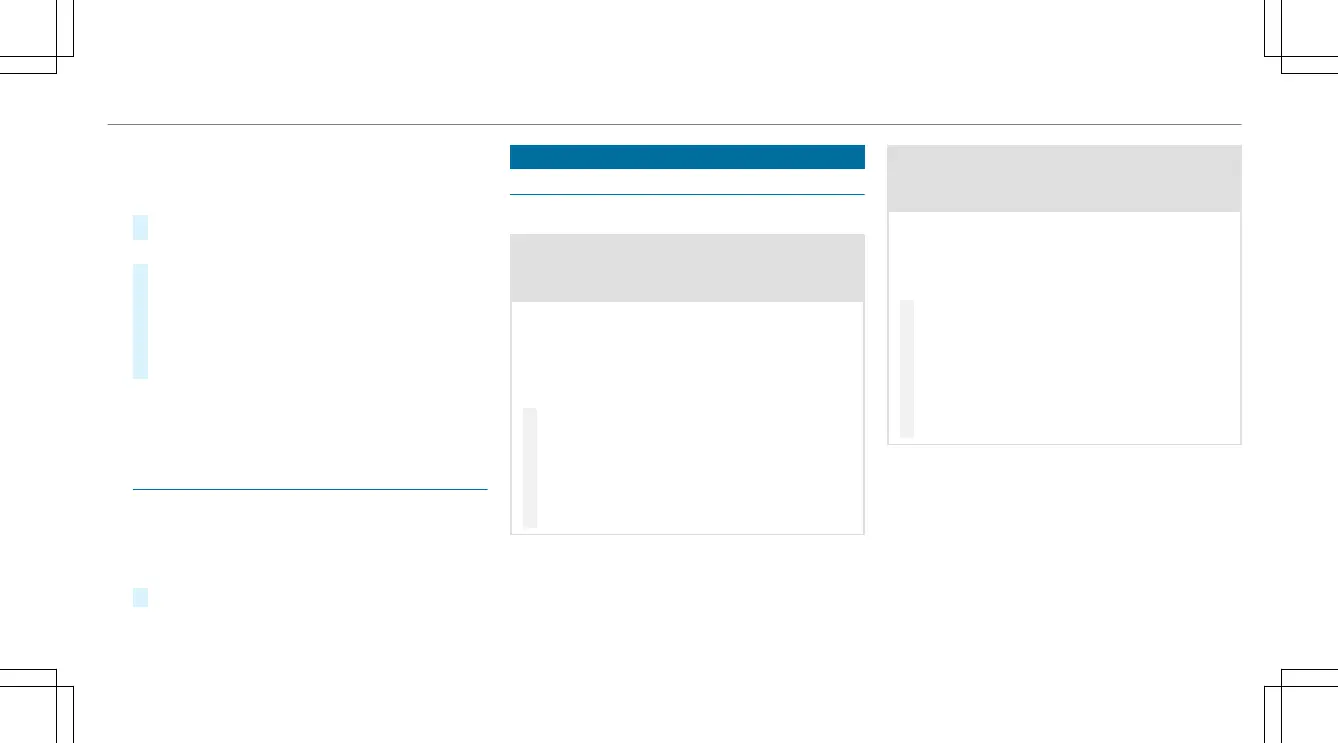Multimedia system:
4
Navigation
5
Z Options
5
Map Content
#
Activate Weather Information O.
or
#
If weather information display 6 is available
in themap menu, activate O(/ page333)
it.
Current weather information is displayedon
thenavigation map, e.g. temperatureor
cloud cover.
%
Weather information is notavailable in all
countries.
Calling up theDigital Operator'sManual
(navigation)
Calling up information on navigation
Multimedia system:
4
Navigation
5
Z Options
5
Navigation Info
#
Select thetopic.
Telephone
Telephony
Notesontelephony
&
WARNING Risk of distraction from oper‐
ating integrated communication equip‐
ment while thevehicle is in motion
If youoperatecommunicationequipment
integrated in thevehicle when driving, you
will be distracted from thetraffic situation.
This could also cause youtolose control of
thevehicle.
#
Onlyoperatethis equipment when the
trafficsituation permits.
#
If youcannotbesureofthis, stop the
vehicle whilstpaying attention to road
and trafficconditions and operate the
equipment withthe vehicle stationary.
&
WARNING Risk of an accident from
operating mobilecommunication equip‐
ment whilethe vehicle is in motion
Mobile communicationsdevices distract the
driver from thetraffic situation.Thiscould
also cause thedrivertolose control of the
vehicle.
#
As thedriver, onlyoperatemobile com‐
munications devices when thevehicle is
stationary.
#
As avehicle occupant, onlyuse mobile
communicationsdevices in theareas
intended forthis purpose, e.g. in the
rear passenger compartment.
Youmustobservethe legal requirements forthe
countryinwhich youare currentlydriving when
operating mobilecommunication equipment in
thevehicle.
Further information can be obtained from an
authorized Mercedes-BenzCenter or at:
https://www.mercedes-benz-mobile.com/
Multimedia system
339
