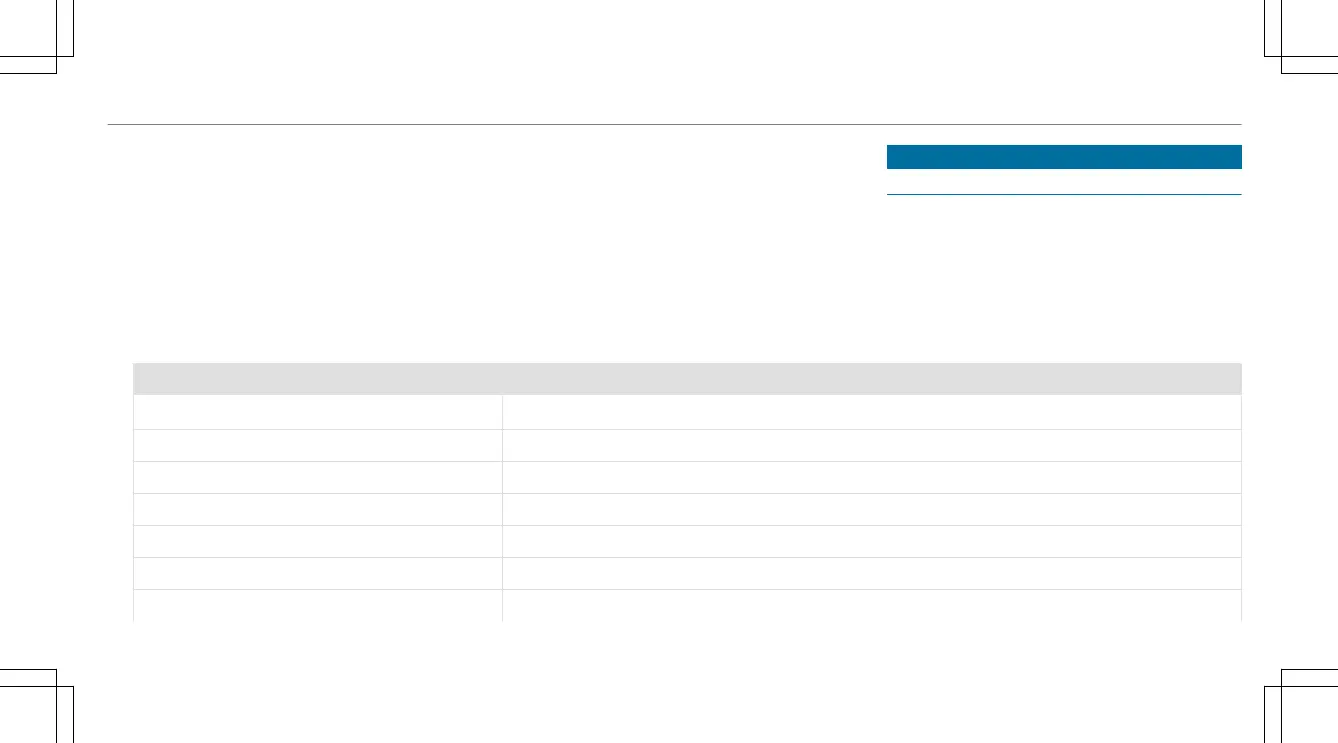R
avoid loud noises that causeinterference
whilemaking avoice command entry, e.g.
theblower.
Avoice taginthe address book is notrecog‐
nized:
R
onlycreatesensible address book entries in
thesystem/mobile phone, e.g. enter sur‐
name and firstnameinthe correct field.
R
do notuse anyabbreviations, unnecessary
spaces or special characters.
If astationlistentry is notrecognized:
R
saythe Read out station list voice command.
Essentialvoice commands
Overviewofswitchvoice commands
Switch voice commandscan be used to open
certain applications.The voice command selec‐
tion can be used regardless of theapplication
that is currently active.
Switchvoice commands
Voice command Function
Navigation
To switchtonavigation mode
Map
To switchtomap display
Address book
To switchtoaddress book
Telephone
To switchtotelephone mode
Text message
To switchtotextmessages
Radio
To switchtoradio mode
Media
To switchtomedia mode
Voice ControlSystem
279
