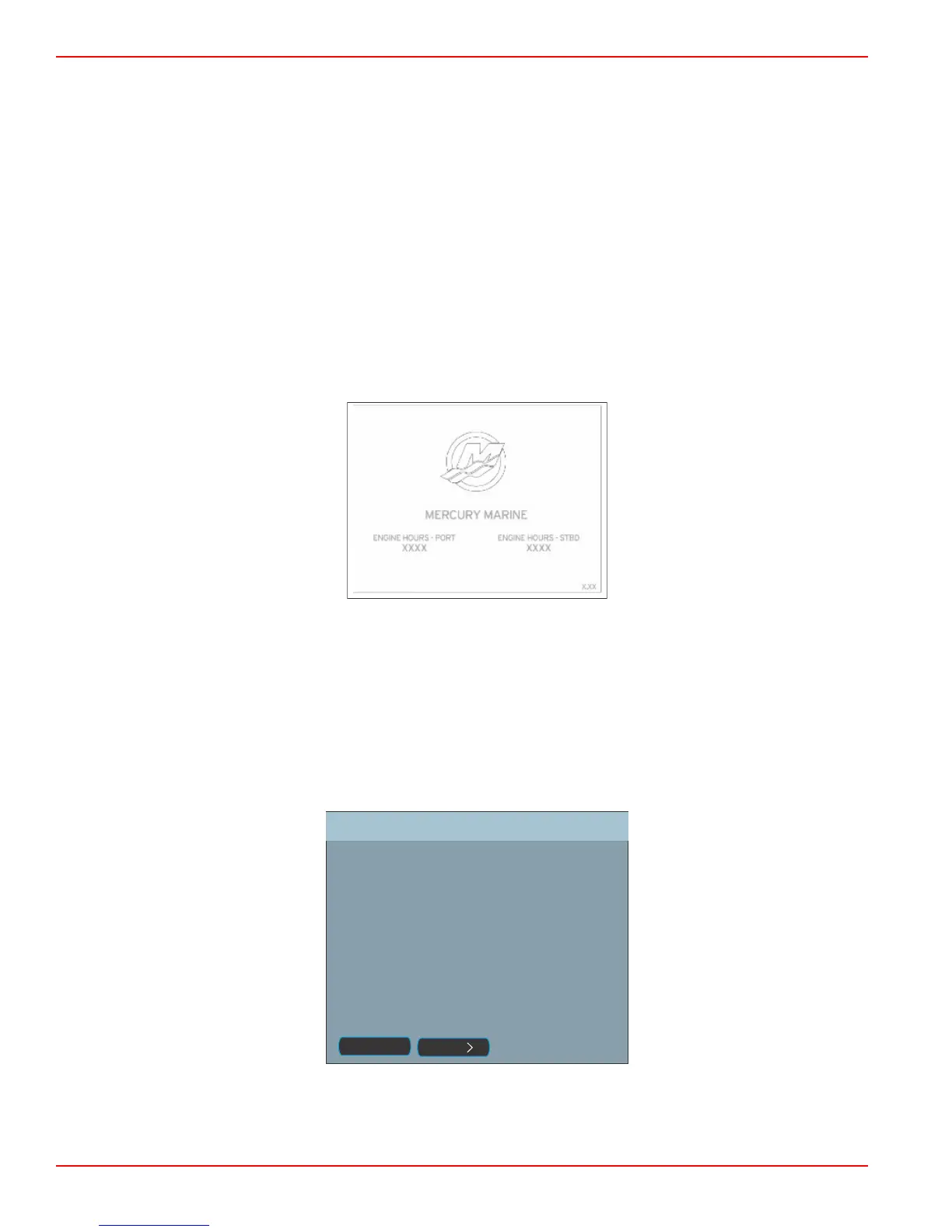Section 2 - System Startup
Page 8 90-8M0074776 eng MAY 2013
Initial Startup
VesselView must be programed for the vessel personality. The vessel personality can be created by three different methods:
with Mercury Marine G3, a micro SD card the OEM has saved the data to, or through the onboard menu system. The vessel
personality may include, but is not limited to: the number of engines, the number of helms, the number and type of tanks, and
the type of sensors installed on the vessel.
• If a personality has been loaded with G3 or a micro SD card, and it is a single‑display installation, then no setup or
installation dialog is required.
• When multiple VesselView displays are installed, these devices will be self‑discovered. A popup will appear informing that
multiple devices are installed. The station and display number must be selected through on‑screen prompts.
• If a personality has never been loaded into the product, then VesselView will use the default setup based on what is
discovered by querying the SmartCraft protocol for engine and type of drive. Further customization can be performed with
the onboard menu system.
Splash Screen
When the ignition key is turn on, a Mercury startup splash screen will appear. The number of engine hours will be displayed for
up to 2 engines. The number of hours is supported up to 9,999 hours. In the lower right hand corner of the screen is the
software version. Power packages with emissions control will show an engine icon in the lower left hand corner of the screen.
Mercury splash screen
Setup Wizard
The VesselView setup wizard guides you through the first steps of configuring the VesselView. The setup wizard begins when
the VesselView unit is turned on for the first time or when a factory reset is performed.
1. Turn all engine key switches to the on position and the WELCOME screen will appear.
IMPORTANT: Do not rush VesselView by pressing buttons while the system is booting up to acquire vessel and engine
data. When VesselView is initially started or after a factory reset, the system will take a few seconds to complete the boot
up process.
WELCOME
This is the first time VesselView has
been started and you will be guided
through configuring this device for
your vessel.
We recommend that you key on all
engines to ensure proper feature
configuration.
Cancel
Next
50054
2. Press the right arrow button to continue to import a configuration from a micro SD card, or press the left arrow button to
cancel the option.
