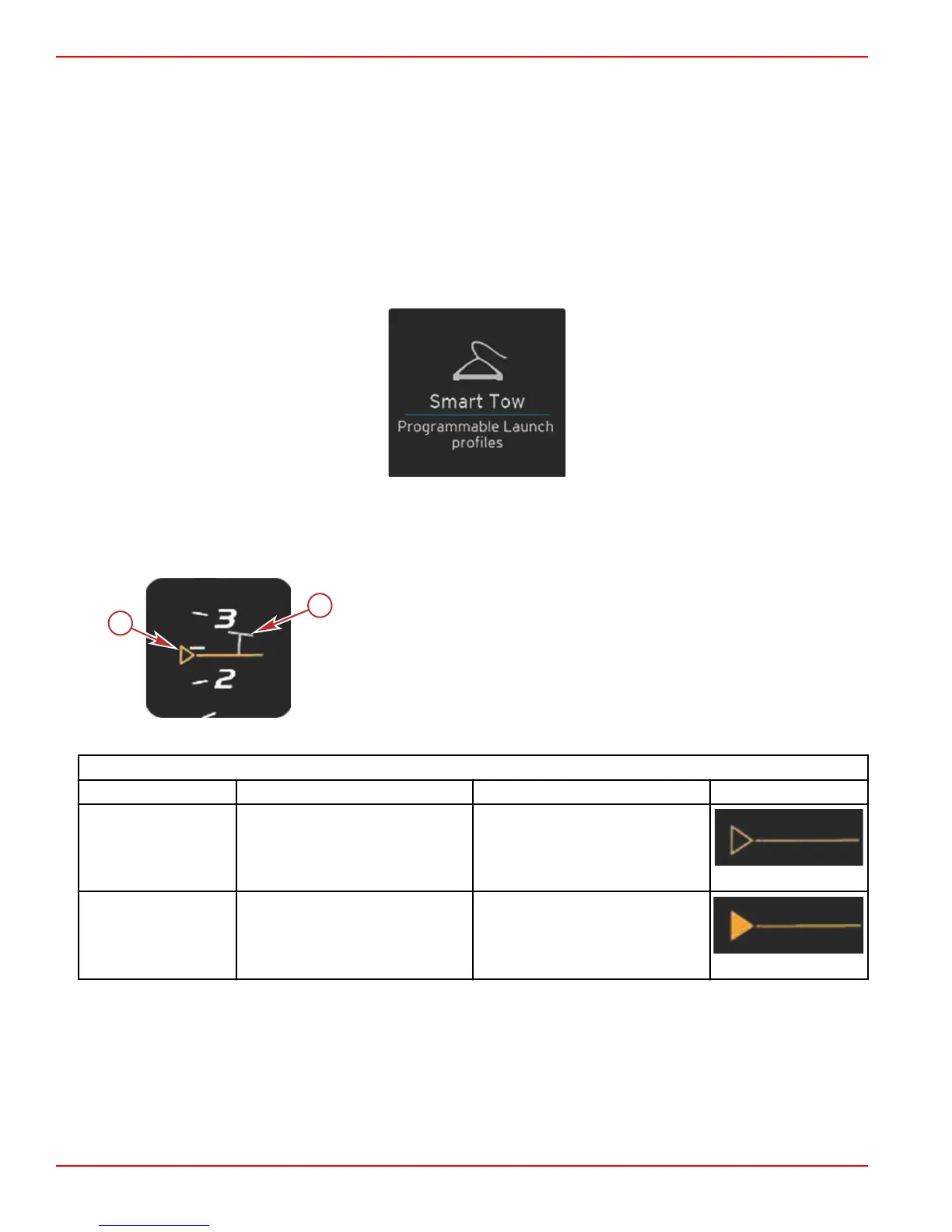Section 5 - Screen Navigation
Page 36 90-8M0074776 eng MAY 2013
5. Press the arrow button to highlight the target value you want to change and press the enter button.
6. Press the arrow button to change the integer. Press the enter button to save the value and move to the next integer.
7. When the last integer has been changed, press the enter button.
NOTE: The settings menu will close after pressing the enter button. To change other target values, press the pages button,
settings will be the icon that is highlighted. Follow the same process as previously outlined to change other target values.
Smart Tow Mode
Smart Tow
Smart Tow is based on the engine RPM unless the vessel has a GPS installed and connected to the control area network.
When the vessel contains a GPS, you can select either speed targets or engine RPM targets for Smart Tow control options.
You can also create custom launch profiles.
Smart Tow Targets
Smart Tow will modify the persistent data area by incorporating RPM and overshoot indicators within the RPM sweeps. The
RPM set point target will be the color orange and the overshoot scale will be the color white.
a - RPM set point target
b - Overshoot scale
The RPM set point target will change from and outline when not active, to a solid when activated.
RPM set point target
State Color File value Image
Set‑up point Orange Outline
Active Orange Solid
