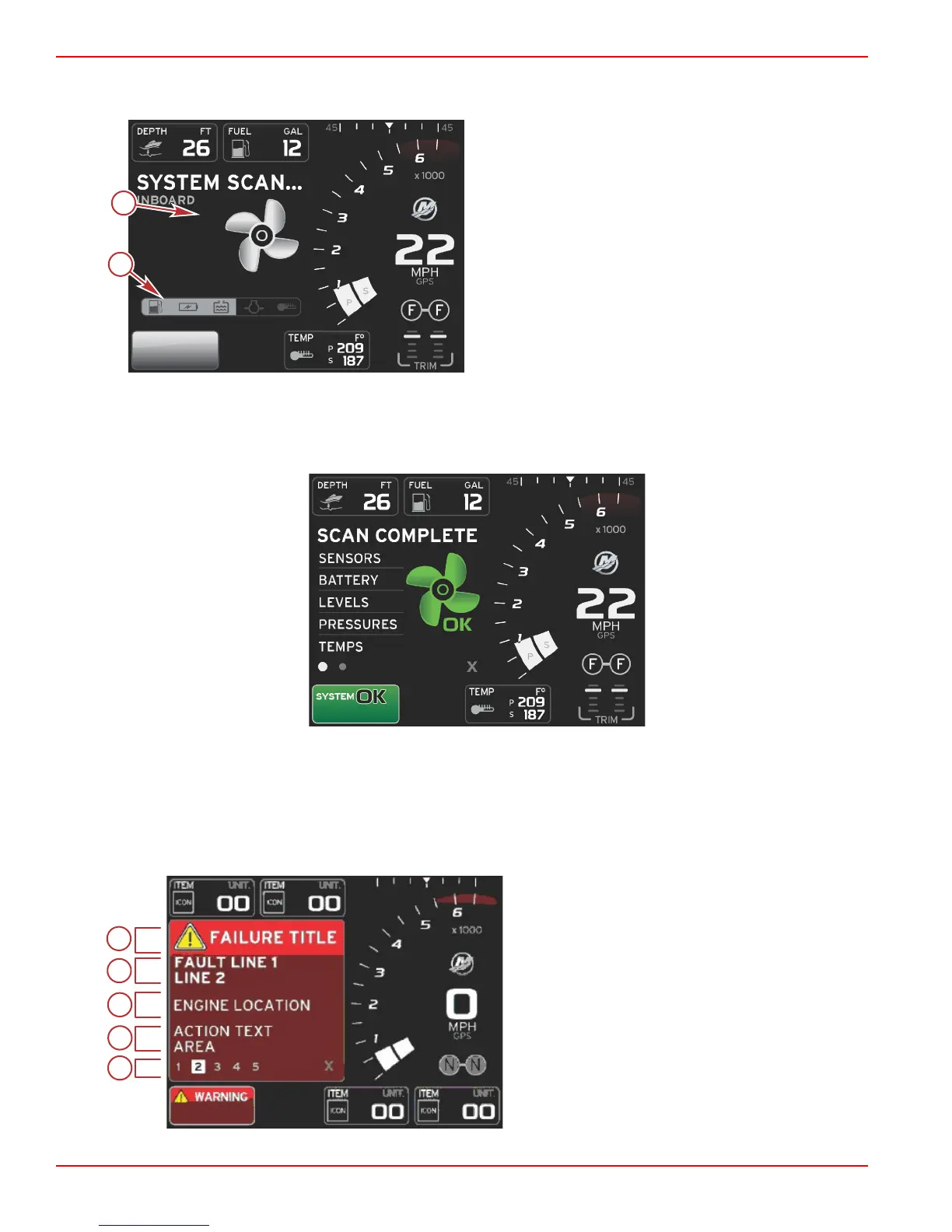Section 2 - System Startup
Page 12 90-8M0074776 eng MAY 2013
• The contextual data area of the screen will display an animated propeller and progress bar to indicate a scan is in
progress.
System Scan
a - Animated propeller
b - Progress bar
• If at anytime the engine is shifted into gear, the system scan will stop and the propeller will turn green and Level 1 smart
contextual data will appear.
• When the scan is complete, various contextual pop‑ups can appear: engine faults, maintenance reminders, communication
errors, system OK scan report.
Scan Complete
Engine Fault
If an engine fault is detected during a system scan, the contextual data area will display descriptive text in a bold color fault
screen. The color of the fault screen will depend on the type of fault detected. The system tray lower left‑hand corner will
change according to the fault that is displayed.
a - Fault icon with fault title
b - Short text or legacy text
c - Engine fault location
d - Action text
e - Number of faults
