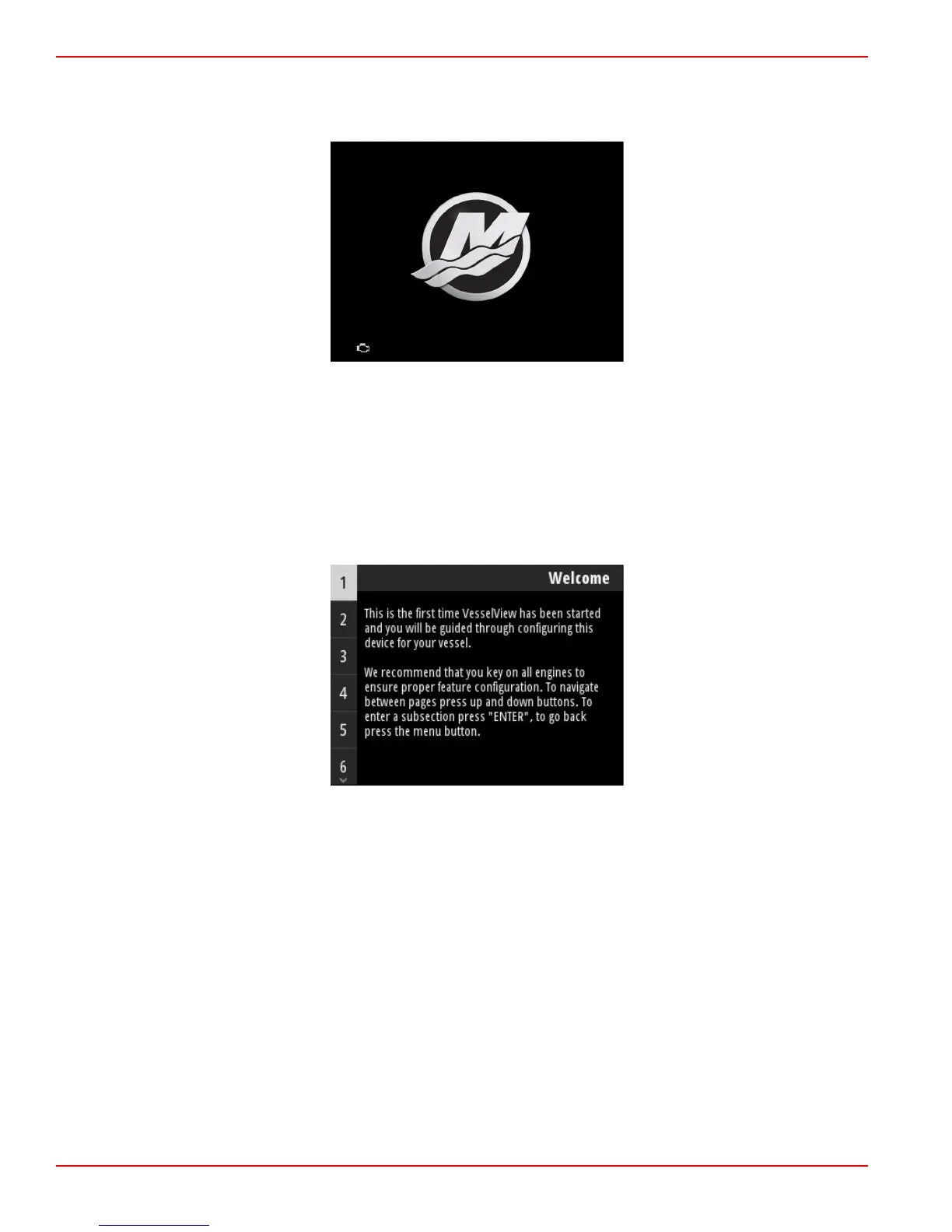Splash Screen
Upon startup, VesselView will display an initial splash screen. An image of an engine in the lower corner indicates that the
engine power on the vessel is emission controlled.
Splash screen
Setup Wizard
Overview
The VesselView Setup Wizard guides you through the first steps of configuring the VesselView. The Setup Wizard can be
accessed at any time by pressing the Menu button. In the menu screen, use the Down Arrow button to navigate to the
Settings option. In the Settings menu, use the Down arrow to navigate to the System option and launch Wizard.
At the Welcome screen, press the Down arrow button to begin the Setup Wizard.
Section 2 - Initial Screens and Setup Wizard
Page 8 90-8M0124182 eng DECEMBER 2017