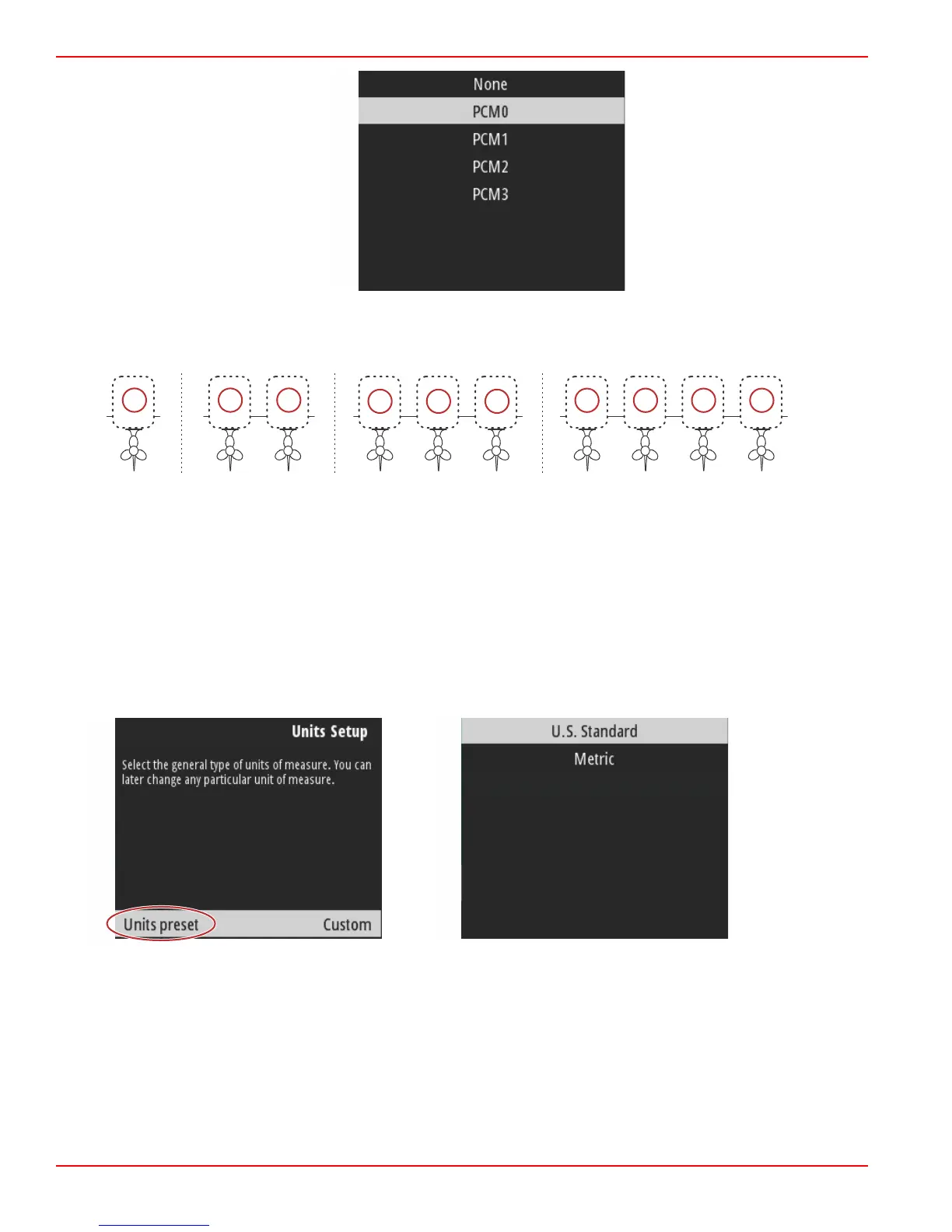Engine position selection
The PCM positions for vessels with multiple engines is shown in the following illustration.
a - PCM0 = starboard outer
b - PCM1 = port outer
c - PCM2 = starboard inner or center
d - PCM3 = port inner
When selections are completed in the Speed Setup portion of the Wizard, press the Down arrow button to continue to the next
step of the Wizard.
Units Setup
VesselView allows the operator to select the units of measure which are displayed. Use the Up Arrow and Down Arrow
buttons and the Enter button to make a selection.
Units of measure to display
When selections are completed in the Units Setup, press the Down Arrow button to continue with the Wizard.
Tank Setup
IMPORTANT: Check that all tank sensors and senders are connected properly to the network before attempting to configure
new tanks.
Tank setup allows the operator to select the tank type, set the volume of the tank, and name the tank.
Section 2 - Initial Screens and Setup Wizard
Page 14 90-8M0124182 eng DECEMBER 2017