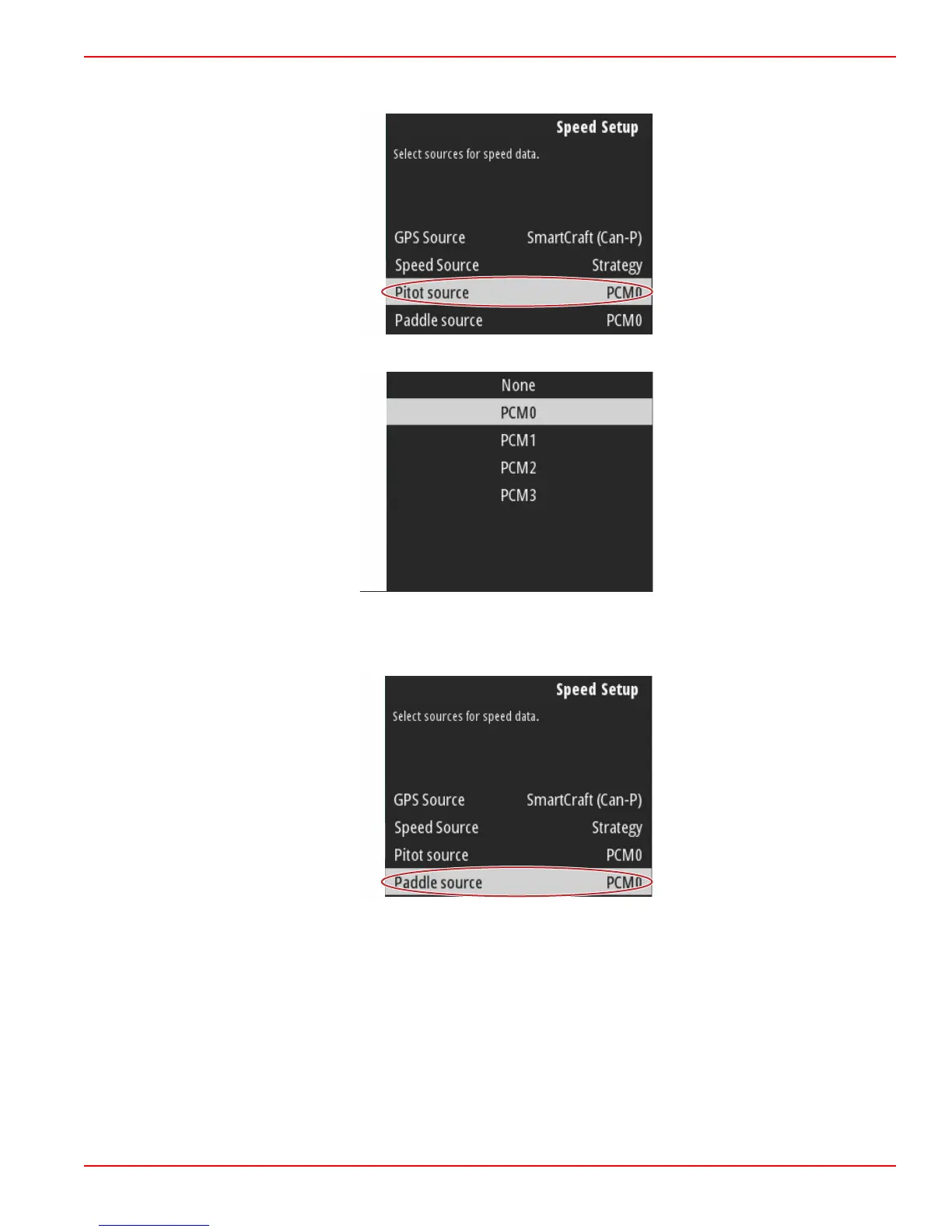For a speed Strategy, highlight and select the Pitot source option and choose the engine PCM that will report the data from the
pitot sensor.
Engine position selection
Select the Paddle source option and choose the engine PCM that will report data from the paddlewheel sender.
Section 2 - Initial Screens and Setup Wizard
90-8M0124182 eng DECEMBER 2017 Page 13