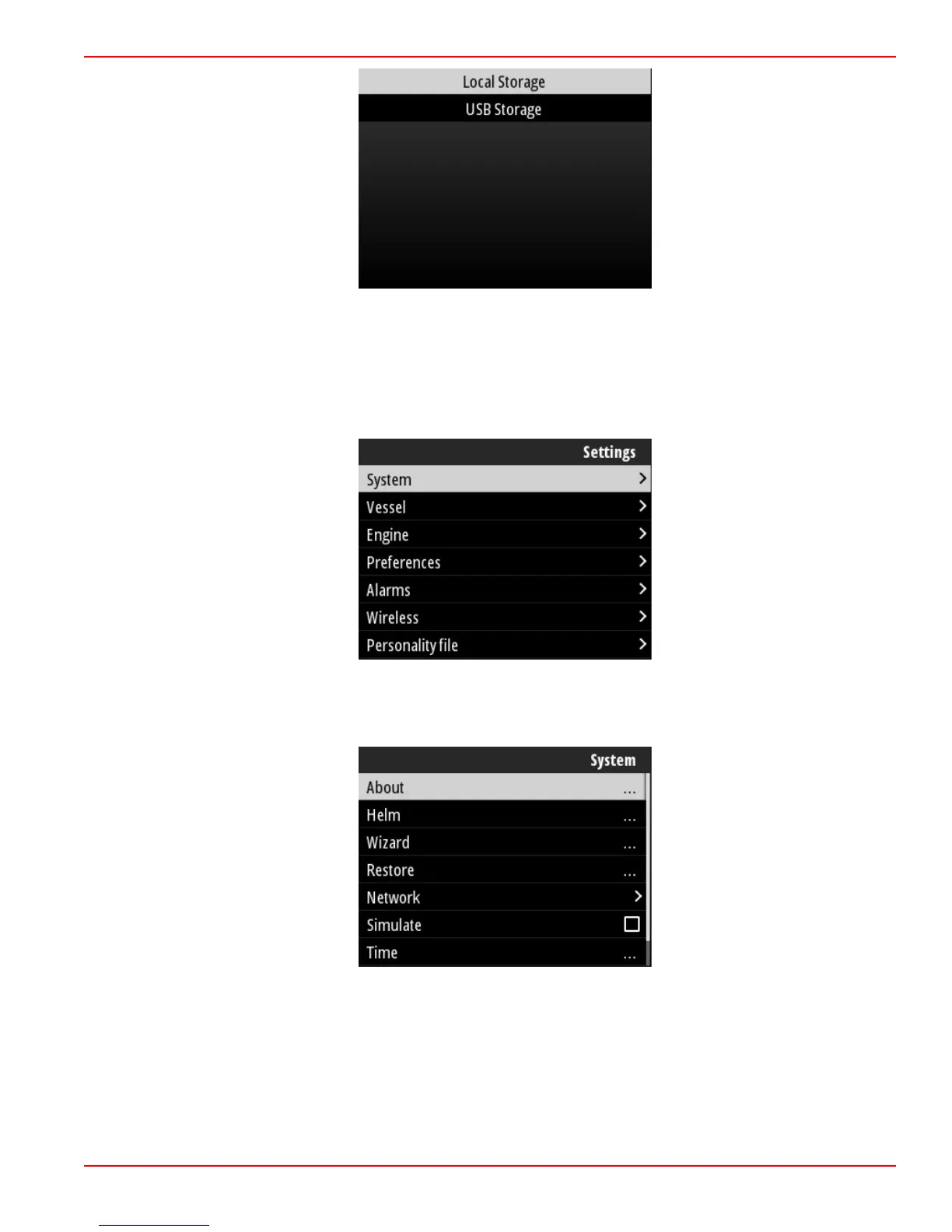Local and removable storage locations
Settings
Within the Settings menu there are seven categories for setting or changing display data on the VesselView. Many of the
settings are determined by selections made during the Setup Wizard, but these selections can be changed at any time by
highlighting a category and selecting one of the associated options.
System
Within the System settings are: About, Helm, Wizard, Restore, Network, Simulate, Time, and Check for Updates.
About
Highlighting the About option and pressing the Enter button will show a screen which contains the software version and
application revision, the hardware capacity, serial number, and copyright information.
Section 3 - Main Menu Selections
90-8M0124182 eng DECEMBER 2017 Page 45