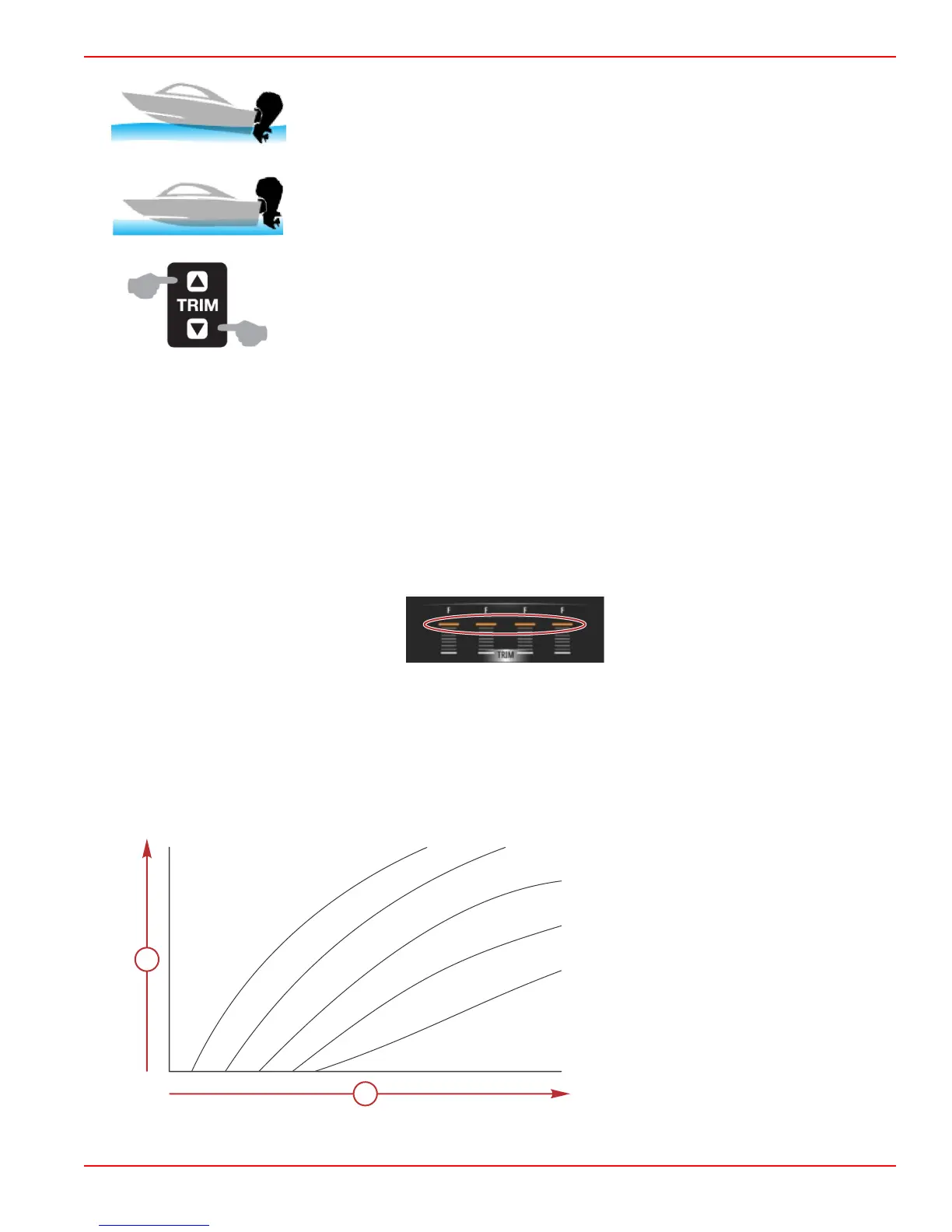2. Acceleration (hole shot)
Tucks the engine or drive under to minimize bow rise and improve time‑to‑plane.
3. Planing speeds
Progressively trims the engine or drive based on GPS speed to maintain the most efficient
running attitude.
4. Override
When the boat operator uses manual trim, the Active Trim system is immediately overridden,
returning full control to the operator.
At boat startup, Active Trim resumes the on/off state from the previous shut down. For example, if Active Trim was on at the
previous shut down, it will be on at the next startup.
GPS
Active Trim uses a GPS signal to determine vessel speed. The Active Trim system will not automatically control trim until the
GPS unit has acquired a signal.
Shallow Water Operation
IMPORTANT: Active Trim cannot detect water depth and will not trim up automatically in shallow water. The boat operator will
need to override Active Trim by trimming the engine or drive manually or pressing the OFF button.
Trailer Position and Active Trim
Placing the engine or drive in trailer position (over 50% of the adapted trim range) will prevent Active Trim from engaging. Any
time the engine or drive is trimmed above its normal range—to navigate shallow water, launch the boat from a trailer, or load
the boat onto a trailer, for example—you must manually trim down before Active Trim will function. This safety feature prevents
the engine or drive from automatically trimming down and hitting something.
Trim Profiles Overview
The Active Trim system can be configured to any of five unique major trim profiles. The following illustration shows how the trim
angle versus boat speed curves will differ for each of the five major profiles.
Example major trim profile curves; actual
curves will vary
a - Trim angle
b - Boat speed
Section 3 - Main Menu Selections
90-8M0124182 eng DECEMBER 2017 Page 27