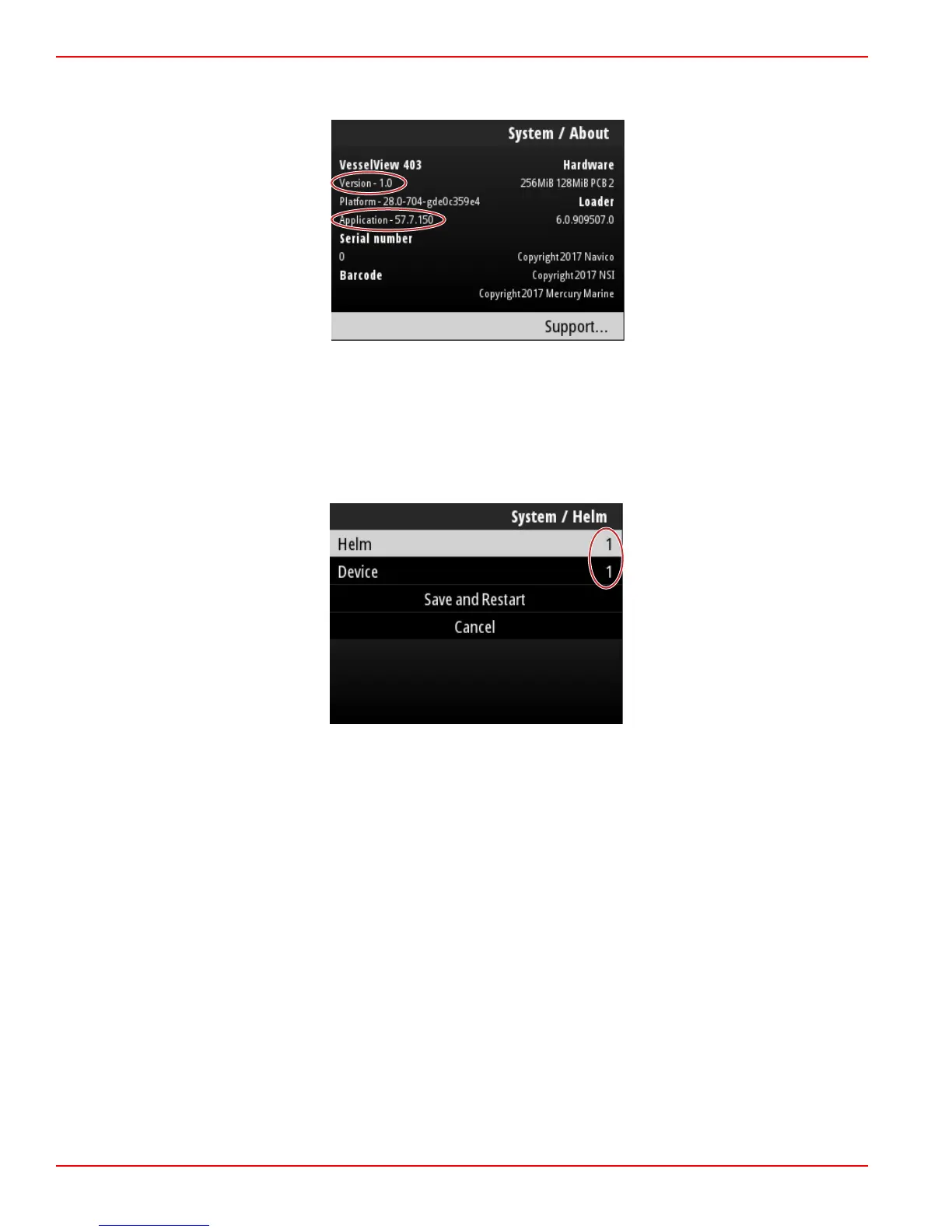The Support... option at the bottom of the screen describes how to make a screen capture of the About screen. Capturing a
screen is also covered in Section 2 ‑ Creating Screen Captures.
Current software version and application revision
Helm
The Helm option allows the operator to assign a location identification number to the VesselView device and to the helm at
which it is installed. This identification number is important when there is more than one helm on a vessel. Assigning different
identification numbers keeps the network from experiencing communication errors.
Assigning new identification numbers will require a restart of the VesselView.
Location identification numbers
Wizard
The setup Wizard is a several step process in which the operator inputs specific information about the engine and vessel in
order for the VesselView to function properly. Typically the first time that the VesselView is started up, the operator is guided
through the setup wizard process. Changes to the setup wizard can be done at any time. Follow the instructions and on‑screen
prompts to make changes and complete the setup wizard.
Section 3 - Main Menu Selections
Page 46 90-8M0124182 eng DECEMBER 2017