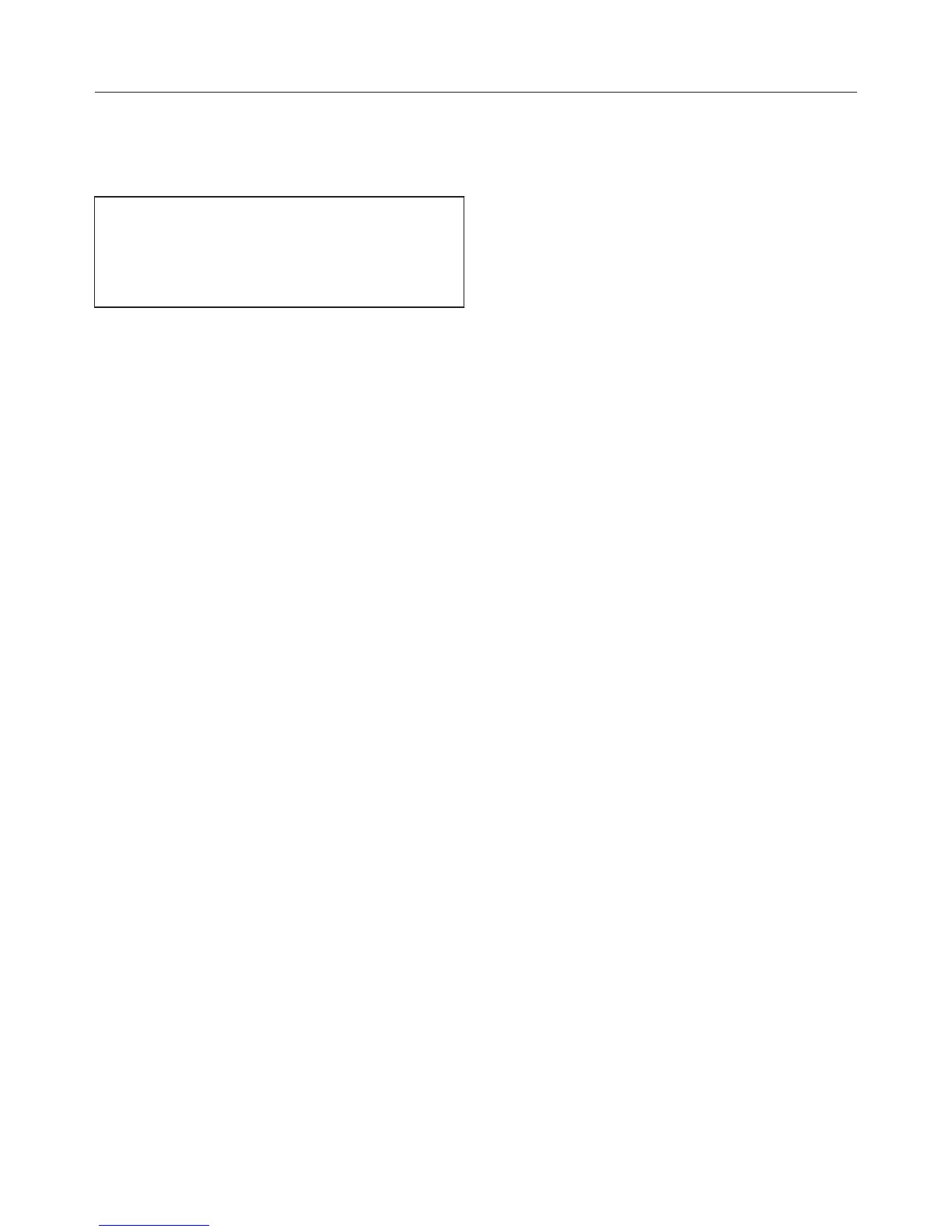User programmes
43
To change a User programme
Change cooking stages
Cooking stages in an Automatic
prog
ramme that you have renamed as
a User programme cannot be
changed.
Select User programmes .
Select Process.
Select Change programme.
Select the programme you want.
Select Change cooking stages.
A summary of your settings will appear
in the display.
You can change the specified settings
for a cooki
ng stage or add mor
e
cooking stages to the programme.
Change the programme as you wish
(see "T
o create a User programme").
Check the settings and confirm with
OK.
A summary of your settings will appear
in the display.
Select Save.
The changes to your programme will be
saved.
Change name
Select User programmes .
Select Process.
Select Change programme.
Select the programme you want.
Select Change name.
Change the name (see "To create a
User pr
ogramme") and select Save.
A message will appear in the display
confirming that the name has been
saved.
Confirm with OK.
