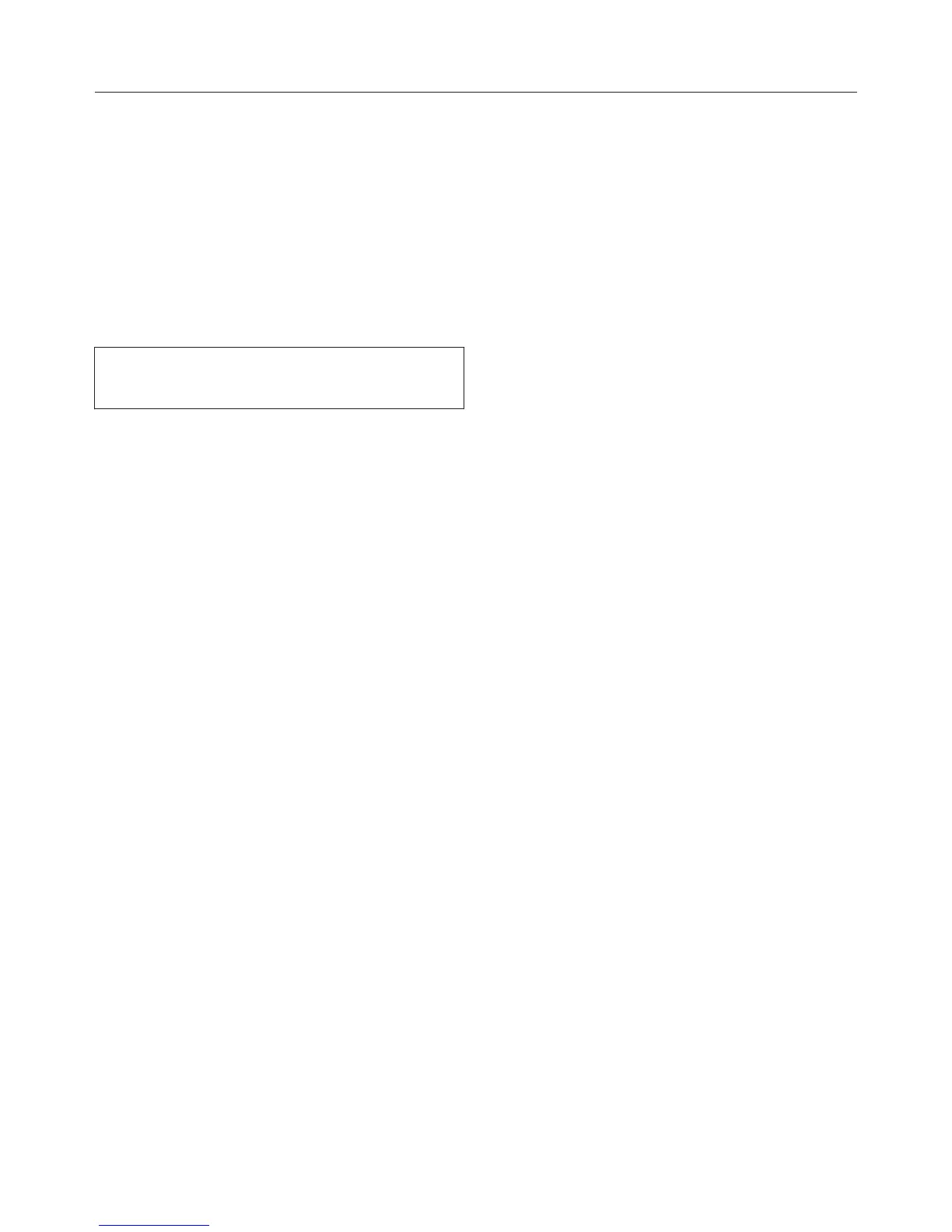Settings
131
Opening the Settings menu
Select Settings .
A list of settings will appear in the
display
.
You can check them or change them.
A tick ne
xt to an option shows which
setting is active.
Settings cannot be changed while a
cooking programme is in progress.
Changing and saving settings
Select Settings .
Scr
oll through the list until the setting
you want appears.
T
ouch the sensor next to the setting.
The setting you want may need to be
selected from a sub menu.
Change the setting.
Confirm with OK.
T
ouch until the main menu
appears or select another setting.