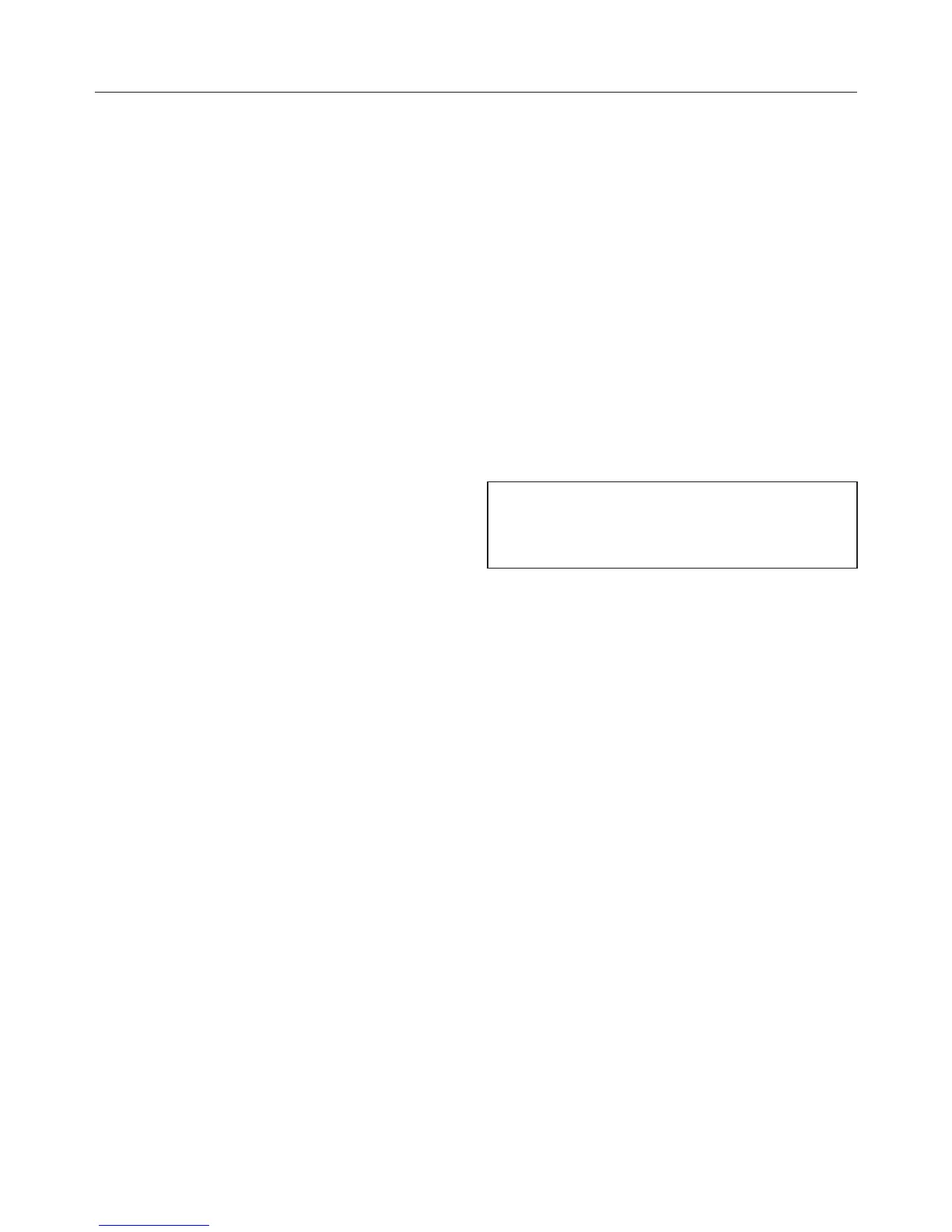User programmes
58
Changing the name
Select User programmes.
The programme names will appear in
the display and Edit programmes
underneath.
Select Edit programmes.
Select Change programme.
Selec
t the programme you want.
Select Change name.
Cha
nge the name (see "To create a
User programme") and select Save.
A message will appear in the display
confirming that the programme has
been saved.
Confirm with OK.
To delete a User programme
Select User programmes.
The programme names will appear in
the display and Edit programmes
underneath.
Select Edit programmes.
Select Delete programme.
Selec
t the programme you want.
If you wish t
o delete the programme
confirm with Yes.
The programme is deleted.
You can delete all User programmes
at once (see "Settings - F
actory
default - User programmes").
