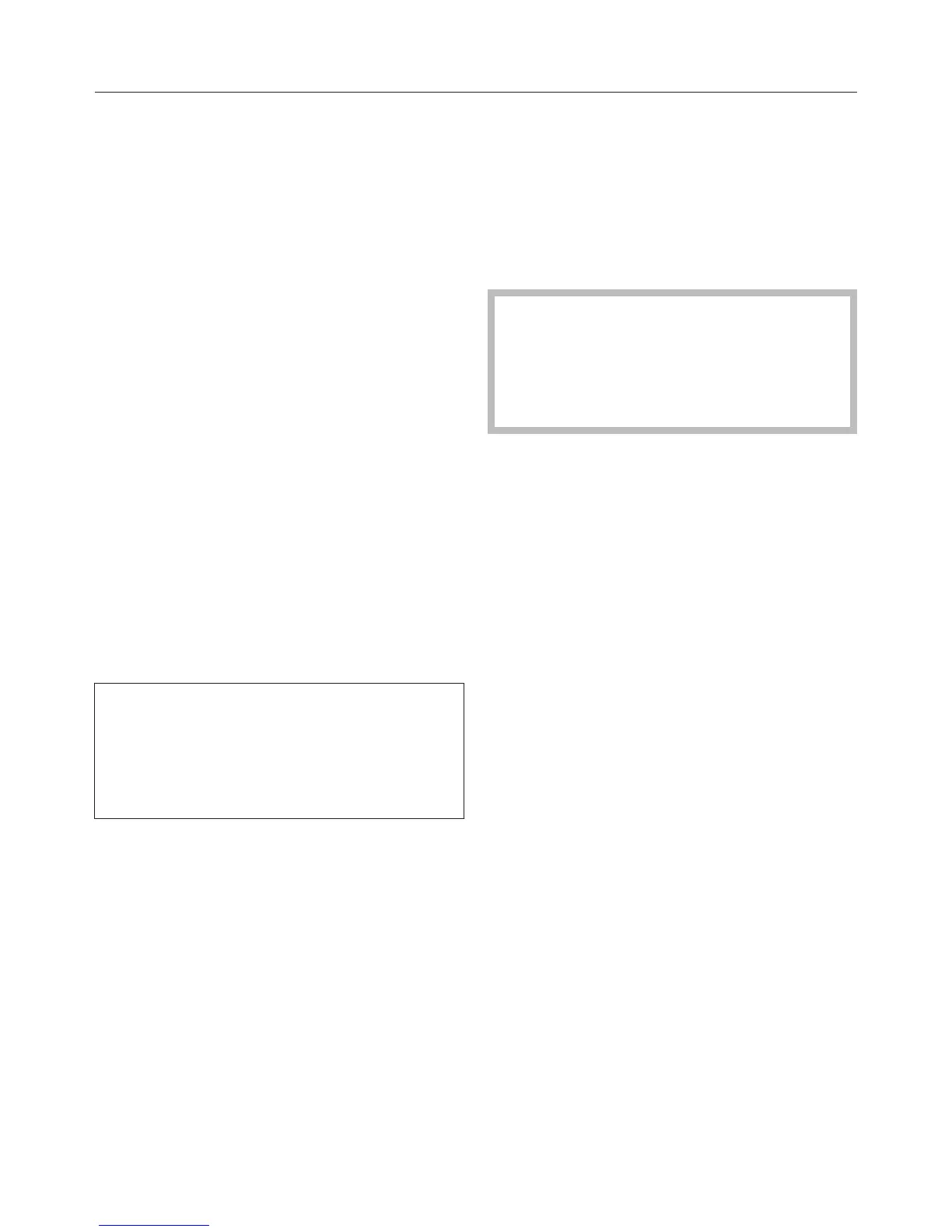Operation: Functions without steam
50
Sequence of an automatic
pr
ogramme
Up until the start time the function,
the selec
ted temperature, Start at and
the start time will appear in the display.
After the start time during the heating-
up phase you can follow the
t
emperature increasing in the display.
When the required temperature is
reached a tone or a melody will sound
(see "Settings - Acoustic information").
After the heating-up phase you can
follow the time counting down in the
display
. The last minute counts down in
seconds.
At the end of the programme the oven
compar
tment heating will switch off. A
tone or melody will sound (see
"Settings - Acoustic information").
Process finished will appear in the
display.
You have the option of saving your
setting
s as a User programme (see
"User programmes") or increasing the
cooking duration via Change. Touch
to go to the main menu.
Rapid heat-up
Rapid heat-up can be used to speed up
the heating up phase.
This function switches on automatically
if you set the t
emperature above 100 °C
for Fan plus and Conventional heat.
Rapid heat-up should be switched
off when coo
king pizza and delicate
items (e.g. sponge or biscuits).
These will get brown too quickly on
the top.
You can switch off Rapid heat-up for a
r
elevant cooking process via the
Heating-up phase option.
Heating-up phase Option
– Rapid
The top heat/grill element and the
ring heating element come on
t
ogether with the fan to enable the
steam oven to reach the required
temperature as quickly as possible.
– Normal
Only the heating elements for the
oven functi
on selected are switched
on.