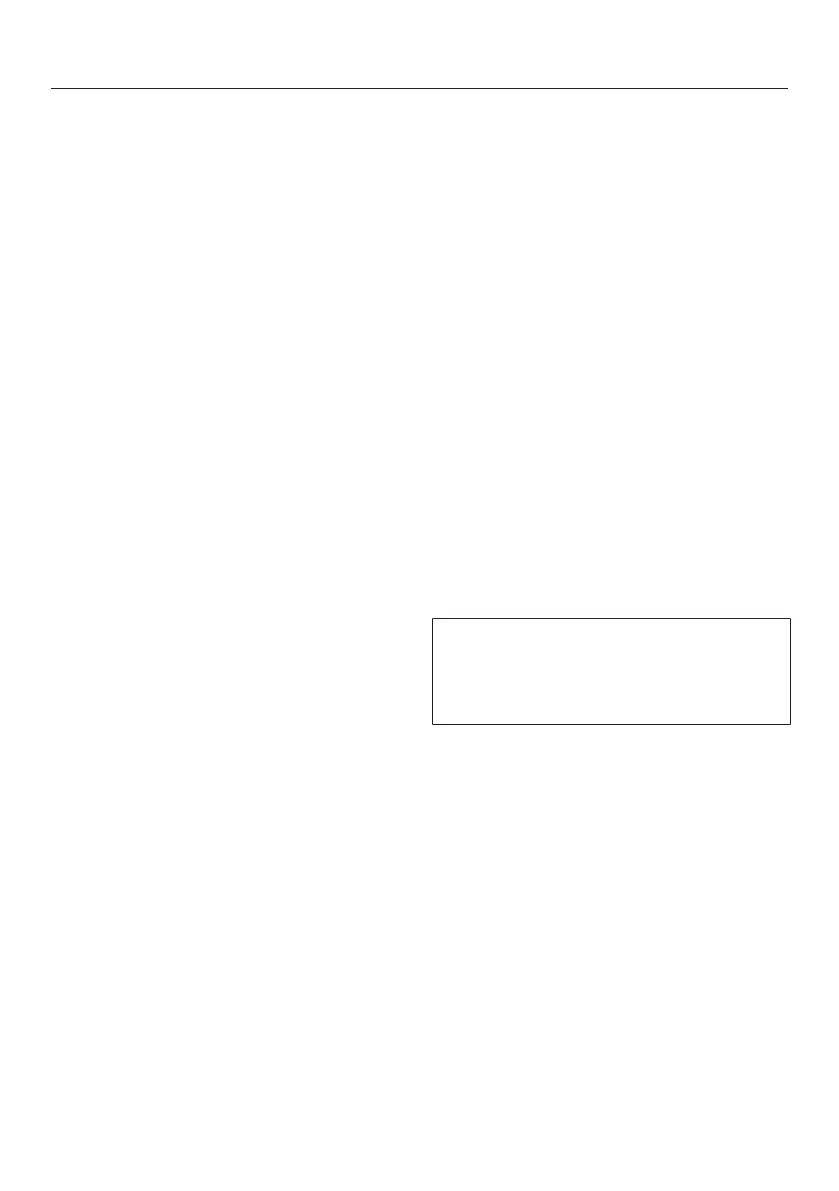Automatic Programs
140
- When you place food in the hot oven
compartment, be careful when open-
ing the door. Hot steam may escape.
Step back and wait until the steam
has dissipated. Avoid contact with
hot steam, and do not touch the hot
oven compartment walls. Danger of
burning and scalding.
- Please refer to recipes for information
on suitable baking containers.
- For some automatic programs, the
start or end time can be delayed us-
ing Start at or Ready at. The individual
cooking stages of the automatic pro-
gram are listed under the Display
cooking stagesmenu option.
- If by the end of an automatic program
the food is not cooked enough for
your taste, select Continue cooking or
Continue baking.
- Automatic programs can also be
saved as Favorites.
Search
(Depending on language)
Under Automatic Programs, you can
search by the name of the categories
and the automatic programs.
This search is a full-text search and can
also be used to search for parts of
words.
From the main menu:
Select Automatic Programs.
The category list will appear on the dis-
play.
Select Search.
Use the keyboard to type in the
search text, e.g., “Bread”.
The number of hits will be shown in the
footer.
If no match is found or if there are
more than 40 matches, the hits field
will be deactivated and you will need
to change the search text.
SelectXX hits.
The categories and automatic programs
found will then appear.
Select the automatic program you
want, or the category and then the
automatic program you want.
The automatic program will start.
Follow the instructions on the display.
