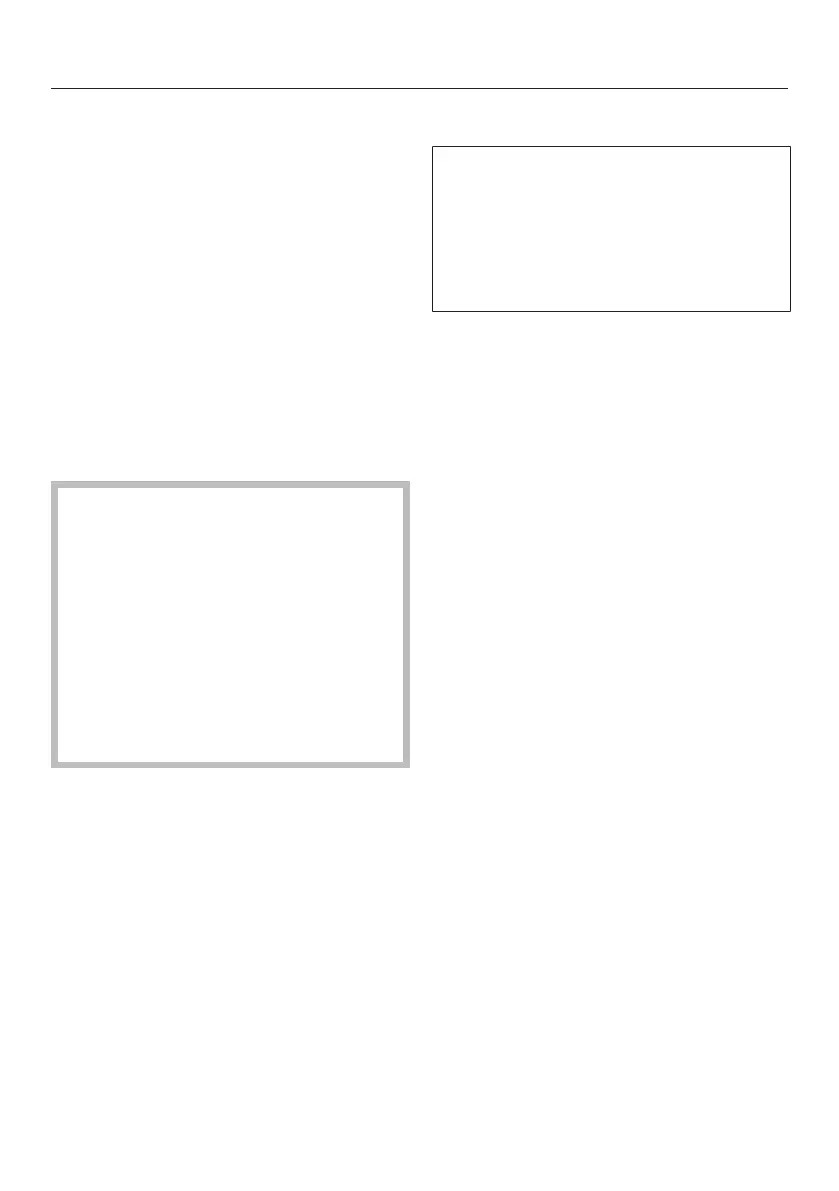Settings
55
Furniture front recognition
- On
Cabinet door front recognition is acti-
vated. Using the motion sensor, the
steam oven automatically detects
whether the door panel is closed.
If the door panel is closed, the steam
oven turns off automatically after a
certain period.
- Off
Cabinet door front recognition is de-
activated. The steam oven does not
detect whether the door panel is
closed.
If the steam oven is installed behind
a cabinet front (e.g., a door), the
steam oven, housing unit, and the
floor can be damaged by the build-
up of heat and moisture behind the
closed cabinet front.
Always leave the door panel open
when you are using the steam oven.
Leave the door panel open until the
steam oven has cooled down com-
pletely.
Tip: Turn off furniture front recognition if
you want to use the Sabbath Program.
Miele@home
The steam oven is a Miele@home-
compatible appliance with SuperVi-
sion functionality.
Your steam oven is fitted with a WiFi
communication module and is suitable
for wireless communication.
There are a number of ways of connect-
ing your steam oven to your WiFi net-
work. We recommend connecting your
steam oven to your WiFi network using
the Miele@mobile app or via WPS.
- Activate
This setting is only visible if
Miele@home is deactivated. The WiFi
function is reactivated.
- Deactivate
This setting is only visible if
Miele@home is activated.
Miele@home remains set up; the WiFi
function is turned off.
- Connection status
This setting is only visible if
Miele@home is activated. The display
shows information such as the WiFi
reception quality, network name, and
IP address.
- Set up again
This setting is only visible if a WiFi
network has already been set up. Re-
set the network settings and set up a
new network connection straight
away.
