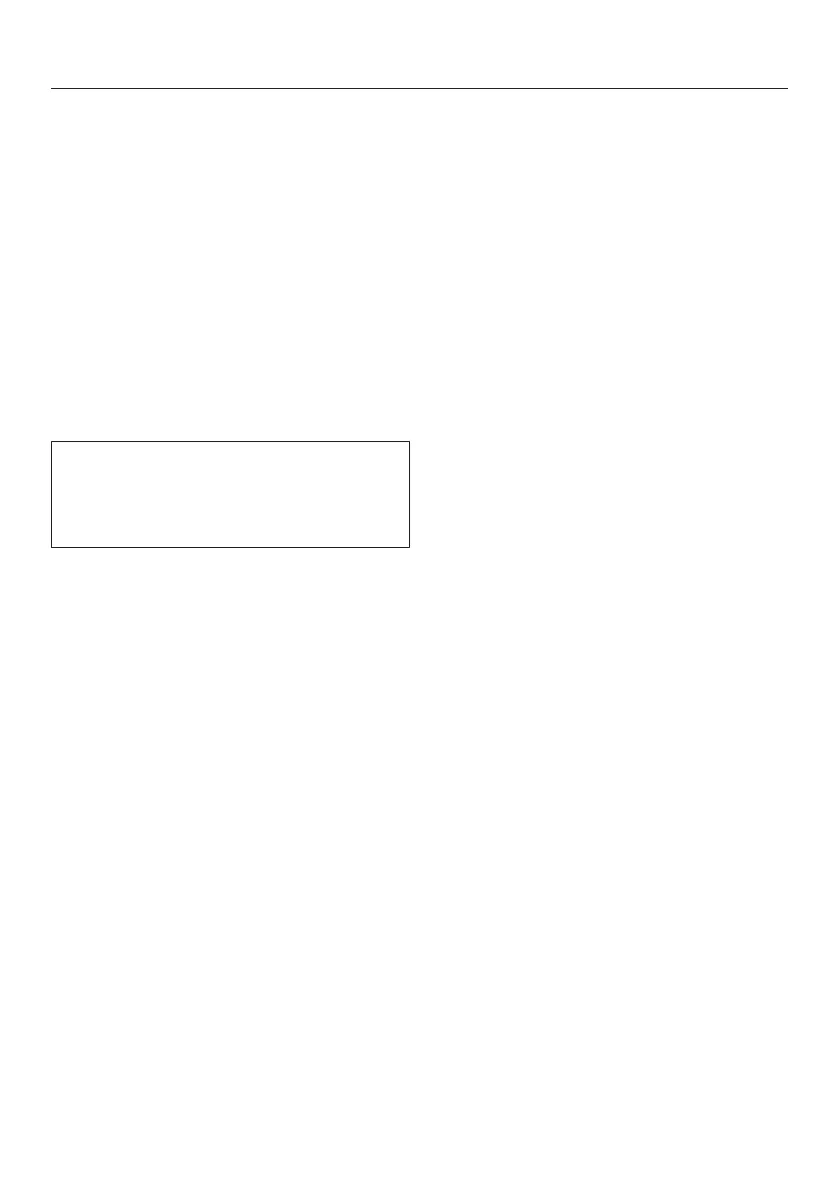Settings
37
Software version
The software version is intended for the
Miele Customer Service Department.
You do not need this information for
domestic use.
Showroom programme
This function enables the oven to be
demonstrated in showrooms without
heating up. This setting is not needed
for domestic use.
Demo mode
If you have demo mode activated,
Demo mode active. The appliance will not
heat up will appear when you switch
the oven on.
- On
Touch the OKsensor control for at
least 4seconds to activate demo
mode.
- Off
Touch the OKsensor control for at
least 4seconds to deactivate demo
mode. You can use the oven as
normal.
Factory default
- Appliance settings
Any settings that have been altered
will be reset to the factory default
settings.
- Recommended temps.
Any recommended temperatures that
have been changed will be reset to
the factory default settings.
