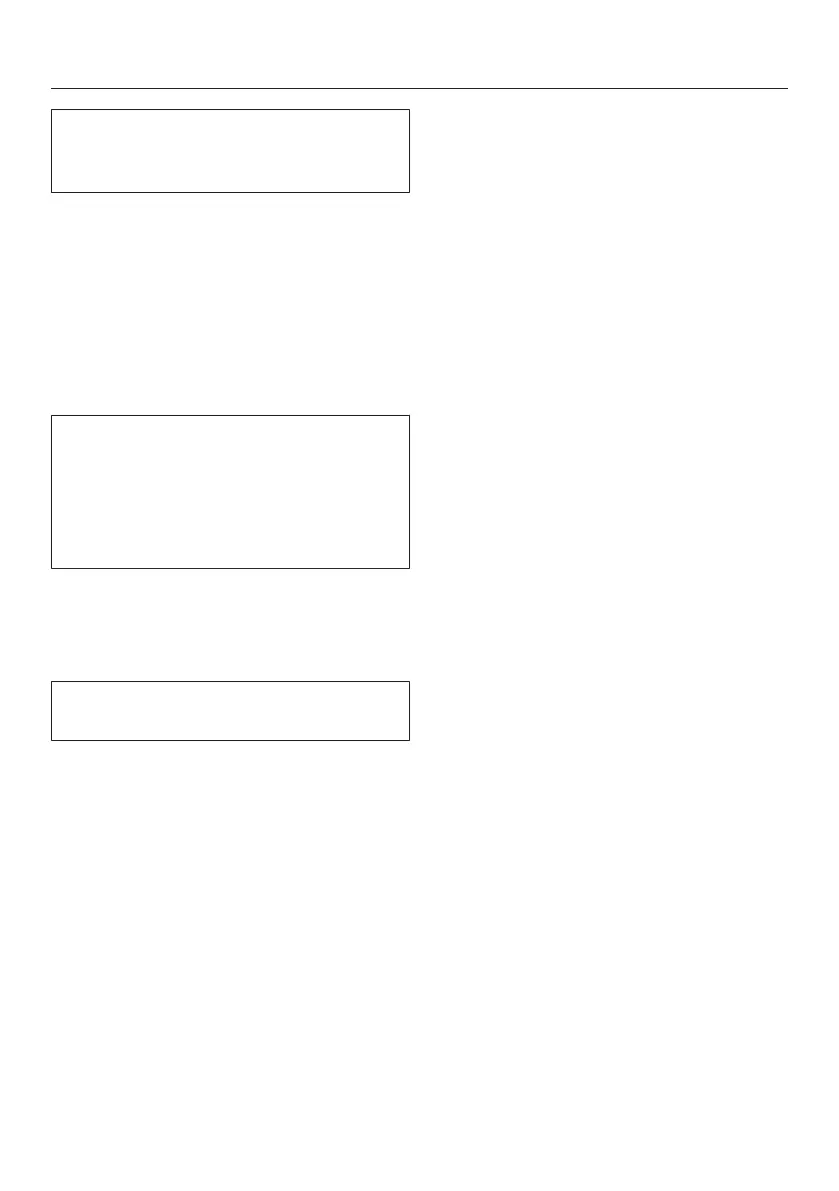Changing the programme sequence
40
A programme cannot be cancelled or
changed when operating a payment
system.
Changing a programme
After the start of a programme, it is no
longer possible to select a different
programme.
You will need to cancel the current
programme before you can select a
different one.
If the programme selector is changed,
Programme change not possible will
appear in the display. The text
disappears when the programme
selector is set to the original
programme.
Cancelling a programme
You can cancel a programme at any
time after it has started.
Disinfection programmes can only be
cancelled with a PIN code.
Touch the Start/Stopsensor.
Select Cancel programme.
The suds will be pumped away. The
programme is cancelled. The door lock
is released.
Pull open the door.
Remove the laundry.
If you want to select a different
programme:
Close the door.
Select the required programme.
Add detergent to the detergent
dispenser drawer, if necessary.
Touch the Start/Stopsensor.
The new programme will start.
Switching on the washing
machine after an interruption
to the power supply
If the washing machine is switched off
with the button during a wash
programme, the programme will be
interrupted.
Switch it back on with the button.
Note the message in the display.
Touch the Start/Stopsensor.
The programme will also be interrupted
if power is interrupted by a power cut.
When power is restored, confirm the
message in the display with OK.
Touch the Start/Stopsensor.
The programme will continue.