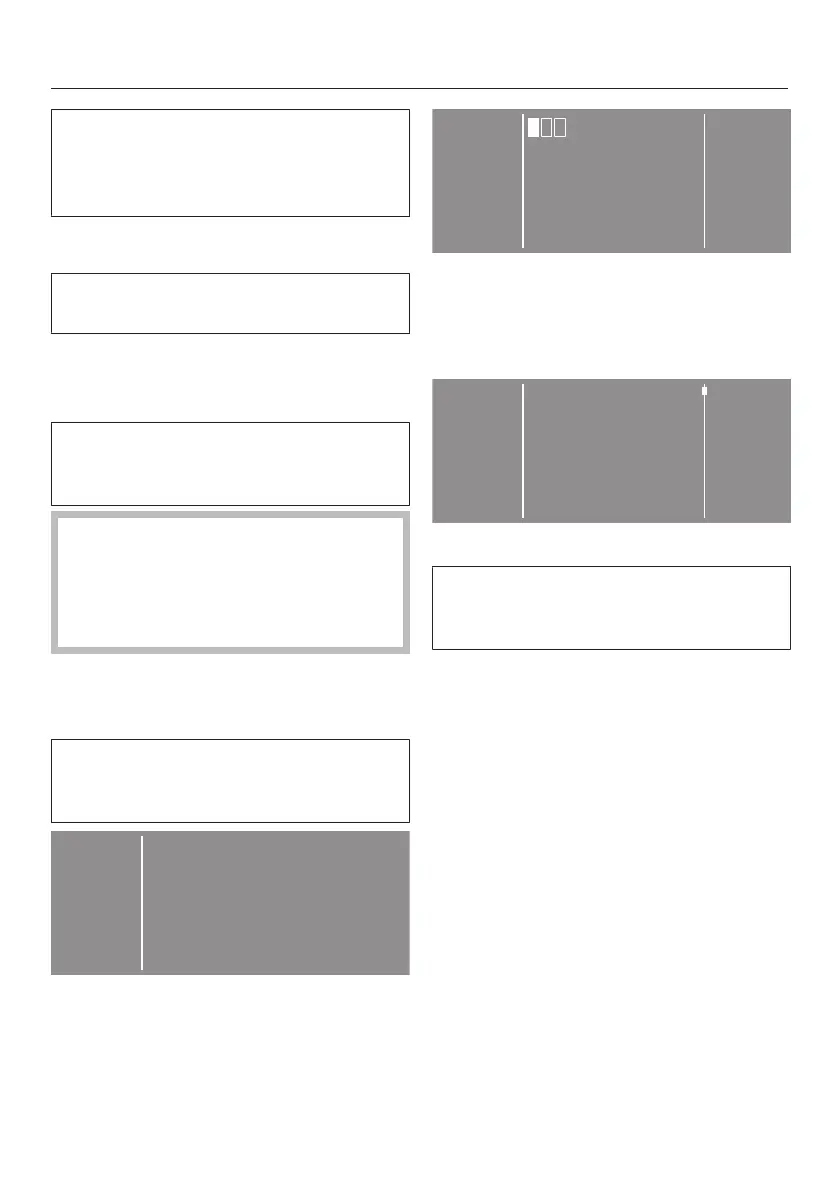Supervisor level
68
The settings menu in the
Supervisor level is locked against
unauthorised access. The menu can
be unlocked with a code.
Code-based access
The Supervisor level is accessed using
a code.
The code is 000 (factory default).
Changing the code
You can change the Supervisor level
access code to protect the washing
machine from unauthorised access.
Please inform Miele if you have
forgotten your new code. Miele will
have to reset the code.
Make a note of your new code and
store it in a safe place.
Opening the Supervisor level
Touch the sensor.
The symbol appears in the display
e.g. if you turn the programme
selector to the Drain/Spinprogramme.
Supervisor
level
Access via code
Change code
Select Access via code.
Enter the individual numbers and
confirm each selection with OK.
The Supervisor level settings are
opened.
Supervisor
level
Language
Brightness
Select the desired setting.
Some settings are only visible if
external devices are connected via the
XCI box.
Exiting the Supervisor level
Touch the sensor or switch off the
washing machine.