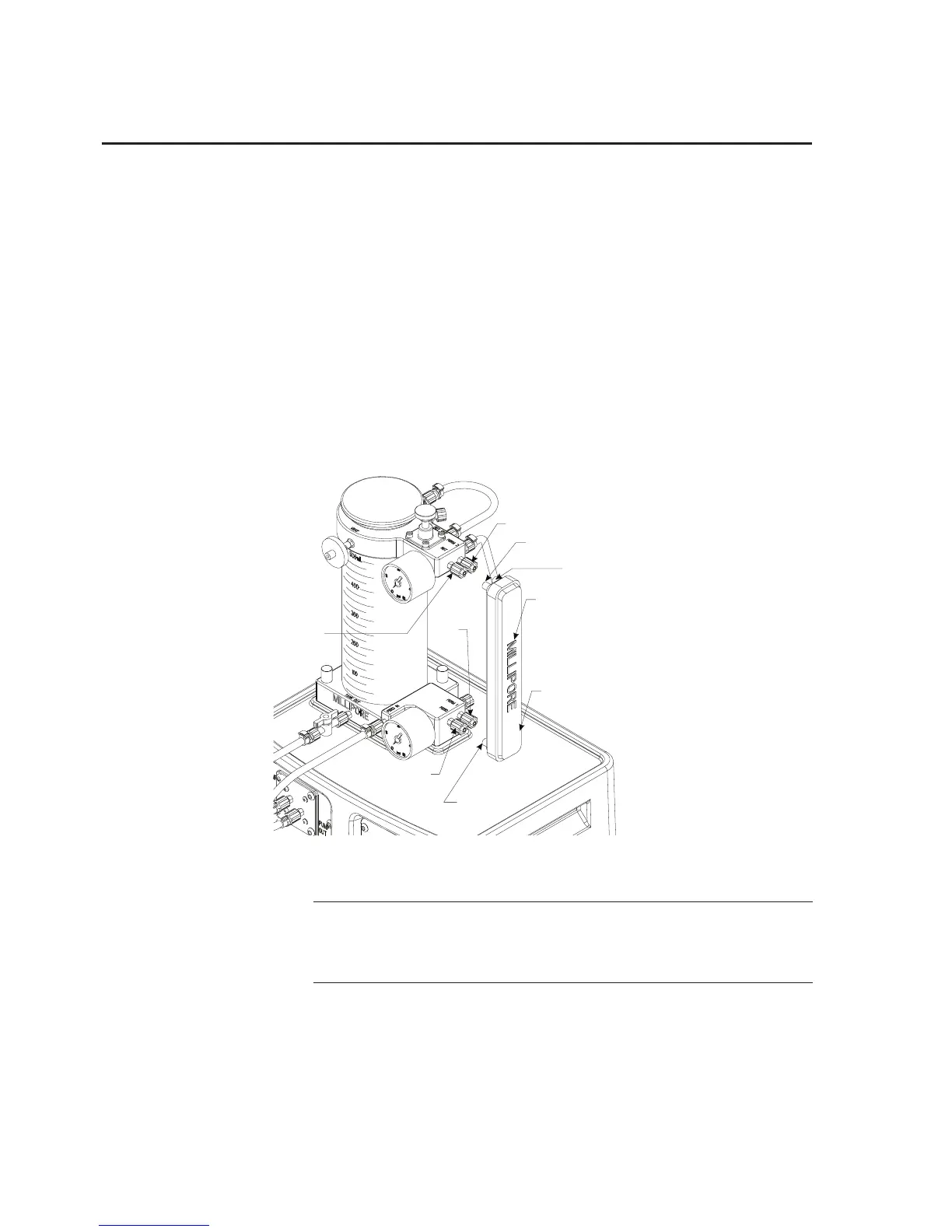30 www.millipore.com
Flushing Device
Install Pellicon XL Device
1. Remove plug from FEED, RET, PERM 1, and PERM 2 ports.
2. Align Pellicon XL device ports with Labscale 500 mL
Reservoir ports being sure that PERM and RET DEVICE
ports of device and reservoir match. Press device firmLy onto
reservoir ports. Turn the lock nuts until snug.
RESERVOIR
FEED PORT
RESERVOIR
PERM 1
PORT
RESERVOIR
PERM 2 PORT
RESERVOIR
RET PORT
DEVICE
FEED PORT
DEVICE
PERM 1 PORT
PELLICON XL DEVICE
DEVICE
PERM 2 PORT
DEVICE
RET PORT
Figure 29: Install Pellicon XL Device
Note: Be sure pump tubing is installed before proceeding
and Sta-Pure (white) tubing is installed between pump
outlet and feed in port (FEED IN).
