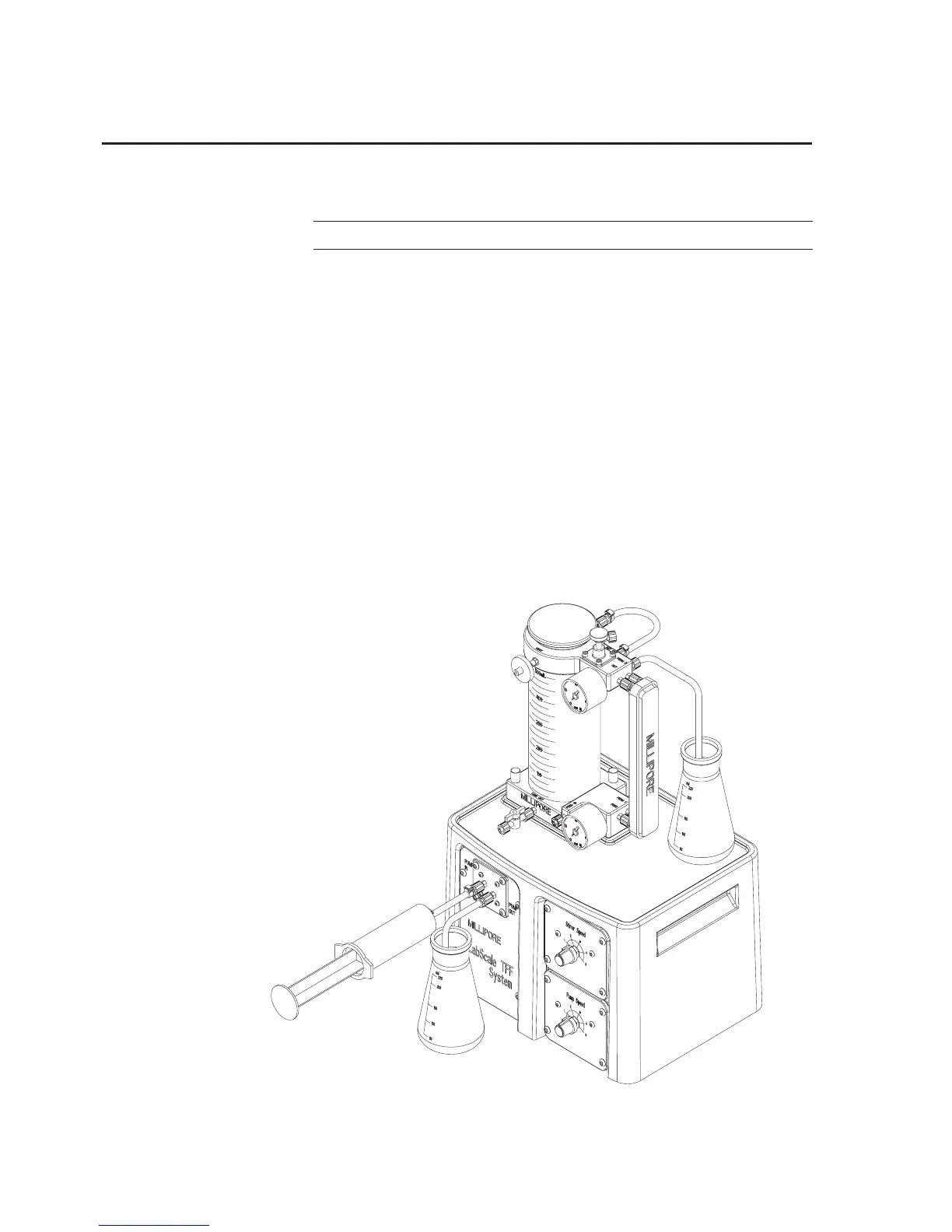52 www.millipore.com
PumpCheckValveFlushing
Note: The pump should be shut off during this procedure
1. Close the tank outlet valve
2. Disconnect the pump inlet tubing (silicone, translucent) from
the tank outlet valve.
3. Disconnect the pump outlet tubing (Sta-Pure, white) from
the reservoir FEED IN port and place the end in a waste
collection vessel
4. Fill a syringe with warm water and inject the water through
the pump and into the waste collection vessel.
5. Repeat Step 4 until approx. 100–200 mL of water flushed
through the check valves
