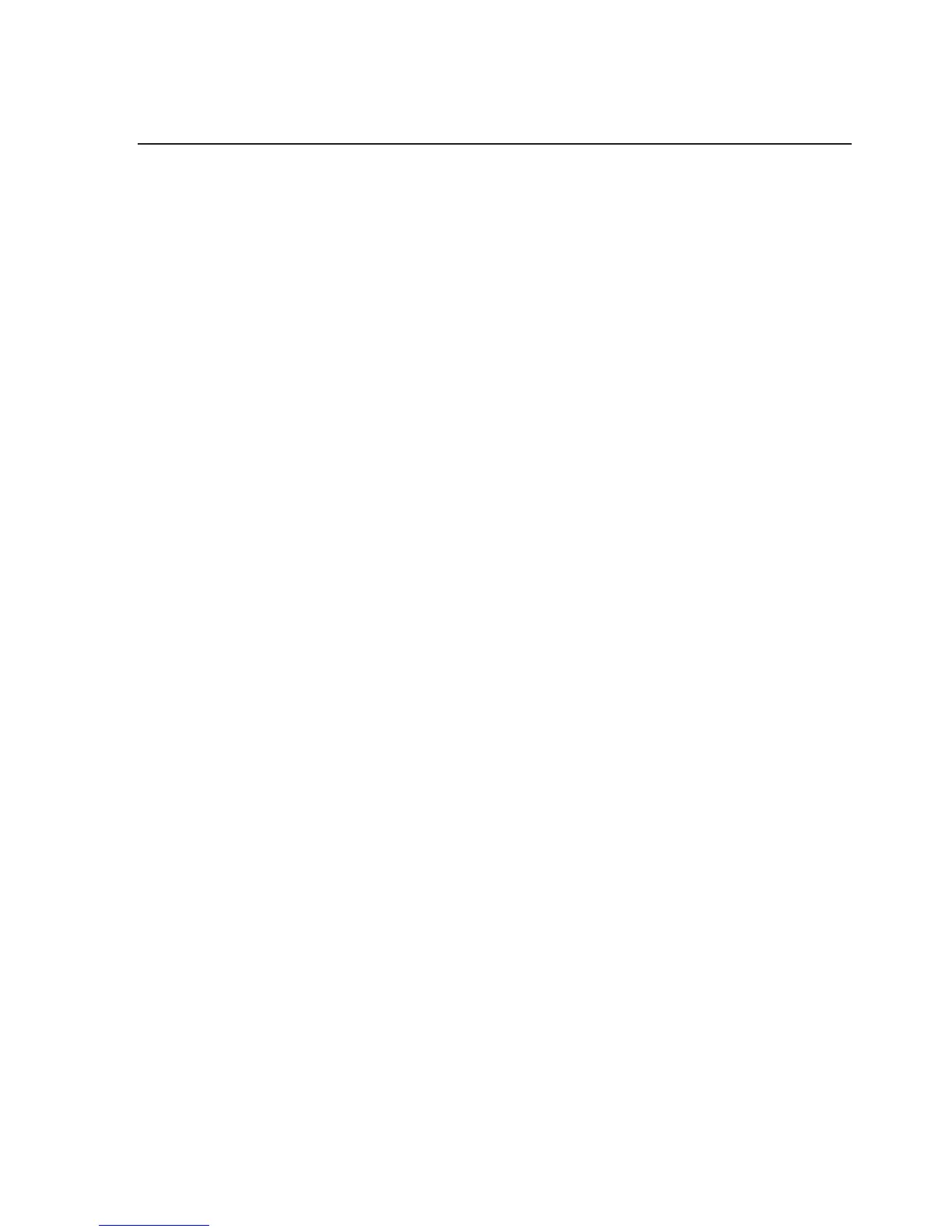Labscale Tangential Flow Filtration System User Guide 53
Diaphragm Pump Maintenance
Pump Panel Disassembly
1. Disconnect the AC adapter from its power source
2. Disconnect the AC adapter from the enclosure
3. Remove the Pump Panel from the enclosure
4. Disconnect the wires from the pump
CheckValveReplacement
1. Remove the (4) Pump Screws
2. Disasemble the pump from the pump manifold
3. Remove the (2) check valves and (4) gaskets from the check
valve housing.
4. Install new check valves and gaskets as shown below
Diaphragm Replacement
1. Unscrew the diaphragm from the pump in a counterclockwise
direction.
2. Install the new diaphragm by screwing the diaphragm in a
clockwise direction until tight
Pump Reassembly
1. Seat the check valve housing onto the diaphragm
2. Seat the pump with check valve housing onto the pump
manifold
3. Install the (4) pump screws and tighten
Pump Panel Installation
1. Reconnect the pump wires
