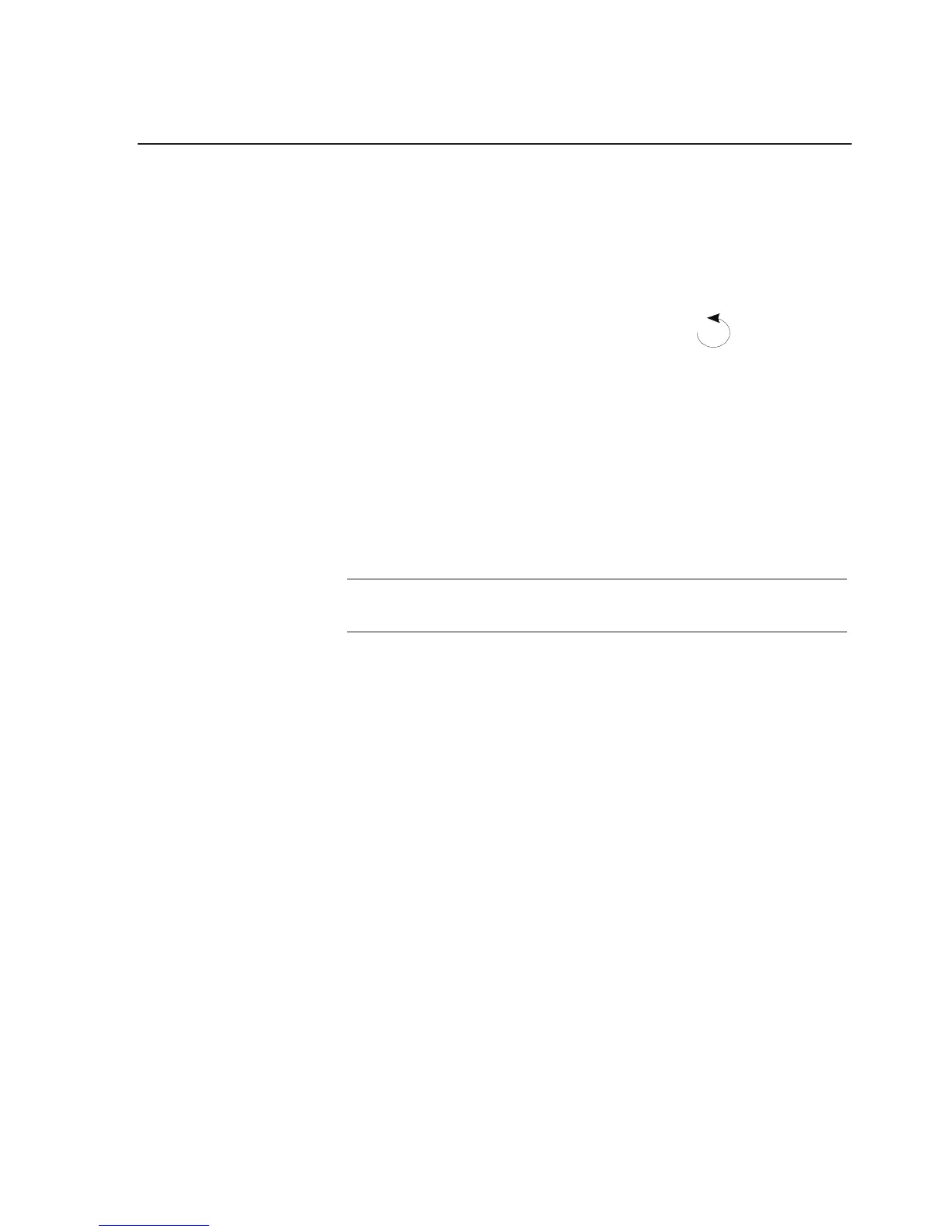Labscale Tangential Flow Filtration System User Guide 41
Clean System
1. Disconnect retentate tubing (silicone, translucent) from RET
IN port and place in waste collection vessel. Place end of
permeate tubing in waste collection vessel.
2. Open retentate valve turn counterclockwise .
3. Remove reservoir cover and fill reservoir with 500 mL of
cleaning solution. Ensure vent port is open by removing plug
from VENT port and either leaving open or installing a
Millex Filter.
4. Open tank outlet valve.
5. Turn pump on - increase pump speed until feed pressure
gauge reads 1.38 Bar (20 psi).
Note: Check system connections for leaks—tighten connec-
tions if required
6. Continue pumping to the waste collection vessel until the level
in the reservoir drops to 250 mL.Turn pump off.Reconnect
the retentate (silicone, translucent) tubing to the RET IN port.
7. Connect the male luer end of the permeate tubing to the
recirculation (DIA/RECIRC) port. Turn pump on increase
pump speed until feed pressure gauge reads 1.38 Bar (20 psi).
