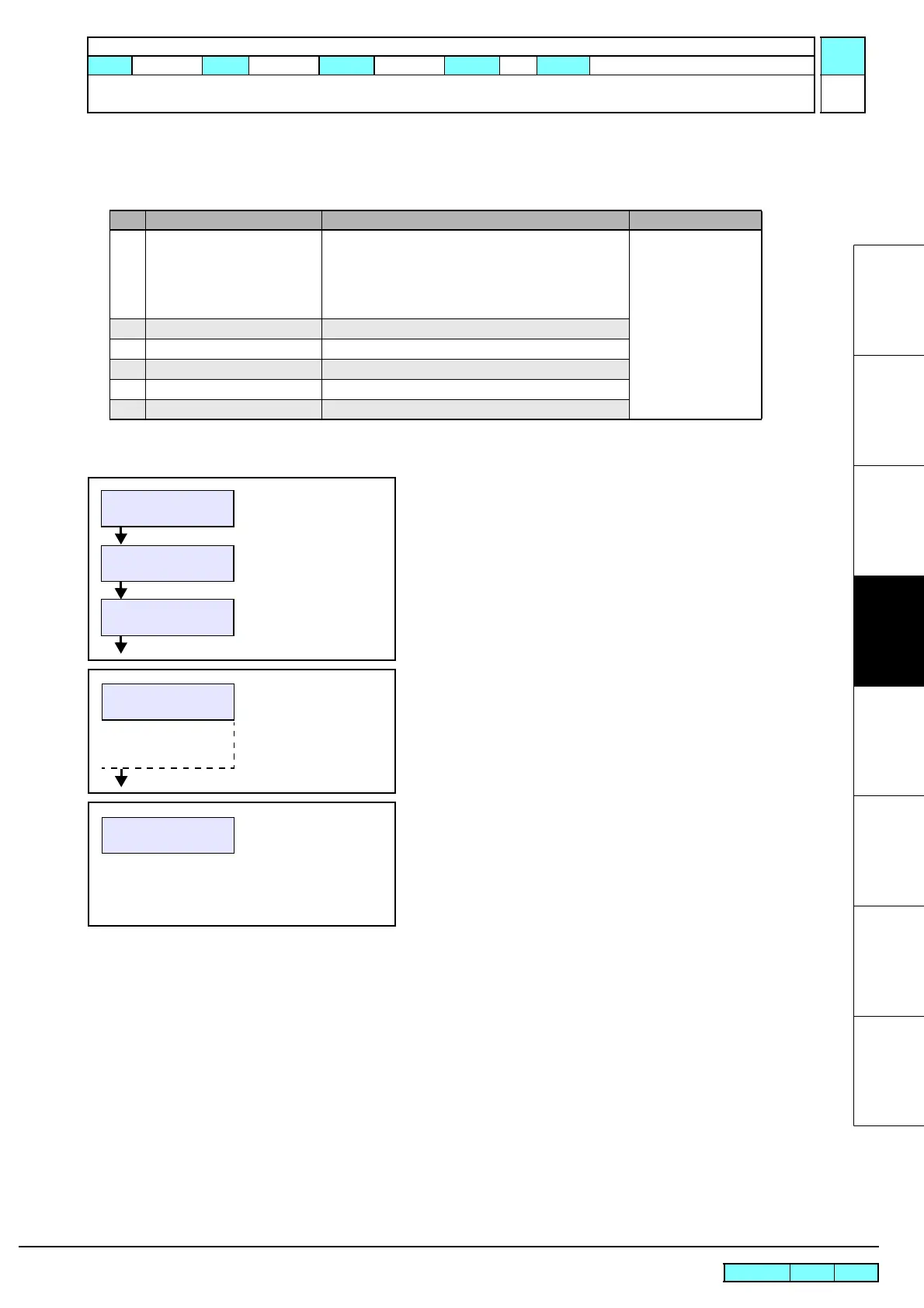© 2009 MIMAKI ENGINEERING CO.,LTD.
4.2.18 P.1
1
2
3
4
5
6
7
8
R.1.0
Maintenance Manual > Adjustment Items > Adjustment Function > DEFAULT SET
Model CJV30/TPC Issued 2008.08.04 Revised F/W ver. 1.00 Remark
1.0
4.2.18 DEFAULT SET
Function
Sets the selected parameters to the initial values.
Procedure
1. Select [DEFAULT SET] from the operation menu.
2. Select items to be initialized.
[]/[]: Switches the parameter item display.
[ENTER]: Finalizes
3. Initialize the selected parameter.
[ENTER]: Executes the initialization.
No. Item Operation Remarks
1 SETUP PARAMETER 1. Initialize the user operation setting value.
2. Sets user No. to 1.
3. Initialize the language to be used.
4. Initialize the user dot position compensation value.
5. Sets to maintenance close.
Always selectable
2 MAINTENANCEparameter Initialize the parameter in question.
3 CUSTOMIZE PARAMETER Initialize the parameter in question.
4 RUNNING PARAMETER Initialize the parameter in question.
5 EXCHANGE PARAMETER Initialize the parameter in question.
6 INK-SYSTEM PARAMETER Initialize the parameter in question.
<LOCAL.1> [#01]
FUNCTION
#ADJUST <ent>
#ADJUST
DEFAULT SET <ent>
[FUNCTION]
#DEFAULT SET
SETUP PARAMETER <ent>
MAINTE PARAM. <ent>
CUSTOM PARAM. <ent>
:
SETUP PARAMETER
INITIALIZE OK? :ent