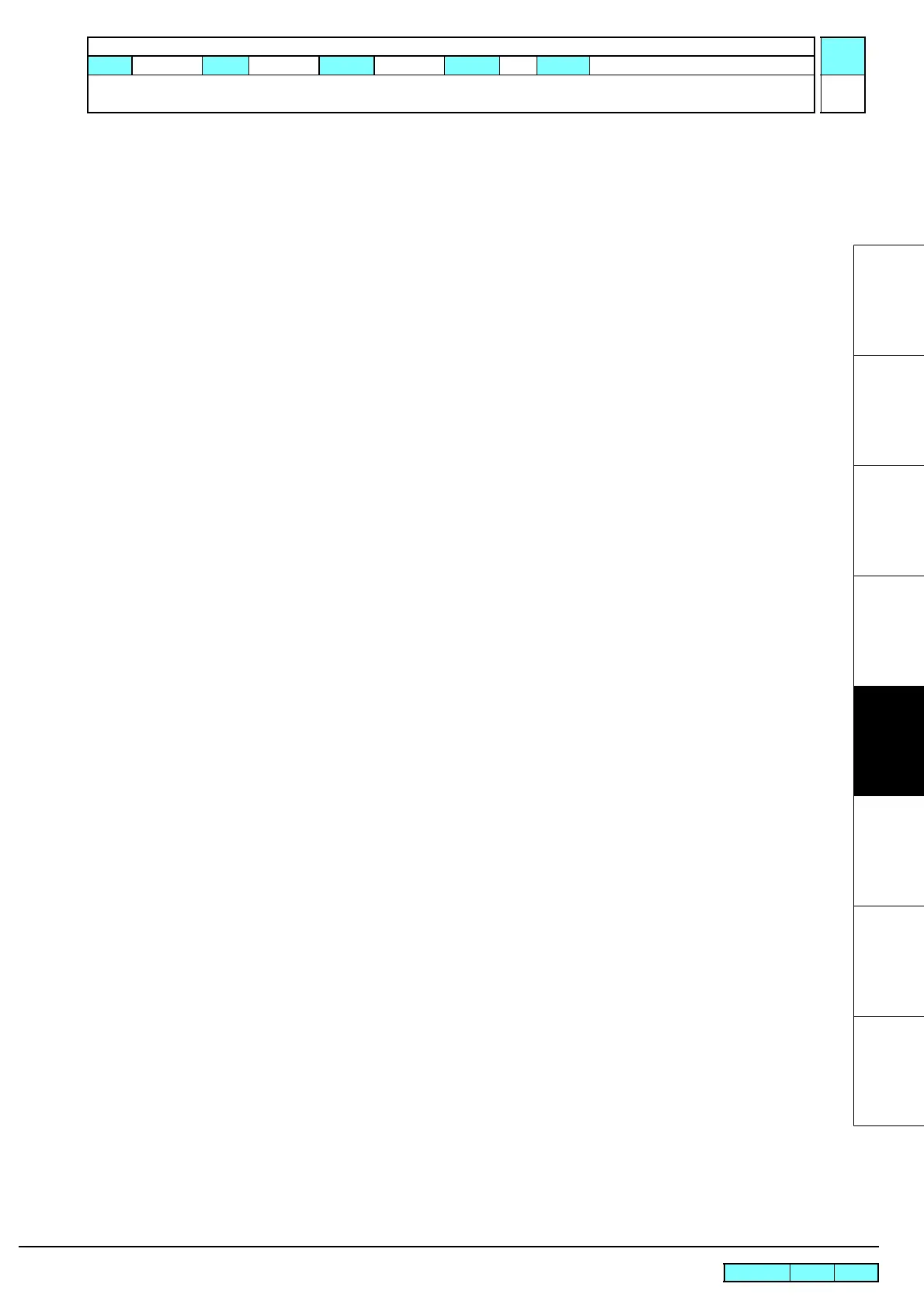© 2009 MIMAKI ENGINEERING CO.,LTD.
5.1.17 P.1
1
2
3
4
5
6
7
8
R.1.0
Maintenance Manual > Test Items > Test Function > KEYBOARD TEST
Model CJV30/TPC Issued 2008.08.04 Revised F/W ver. 1.00 Remark
1.0
5.1.17 KEYBOARD TEST
Function
Panel SW is tested.
When a panel SW is pressed, name of the SW is displayed on LCD.
When no key is pressed, “NONE” is displayed.
When [END] is pressed, “END TEST” is displayed and the keyboard test ends.