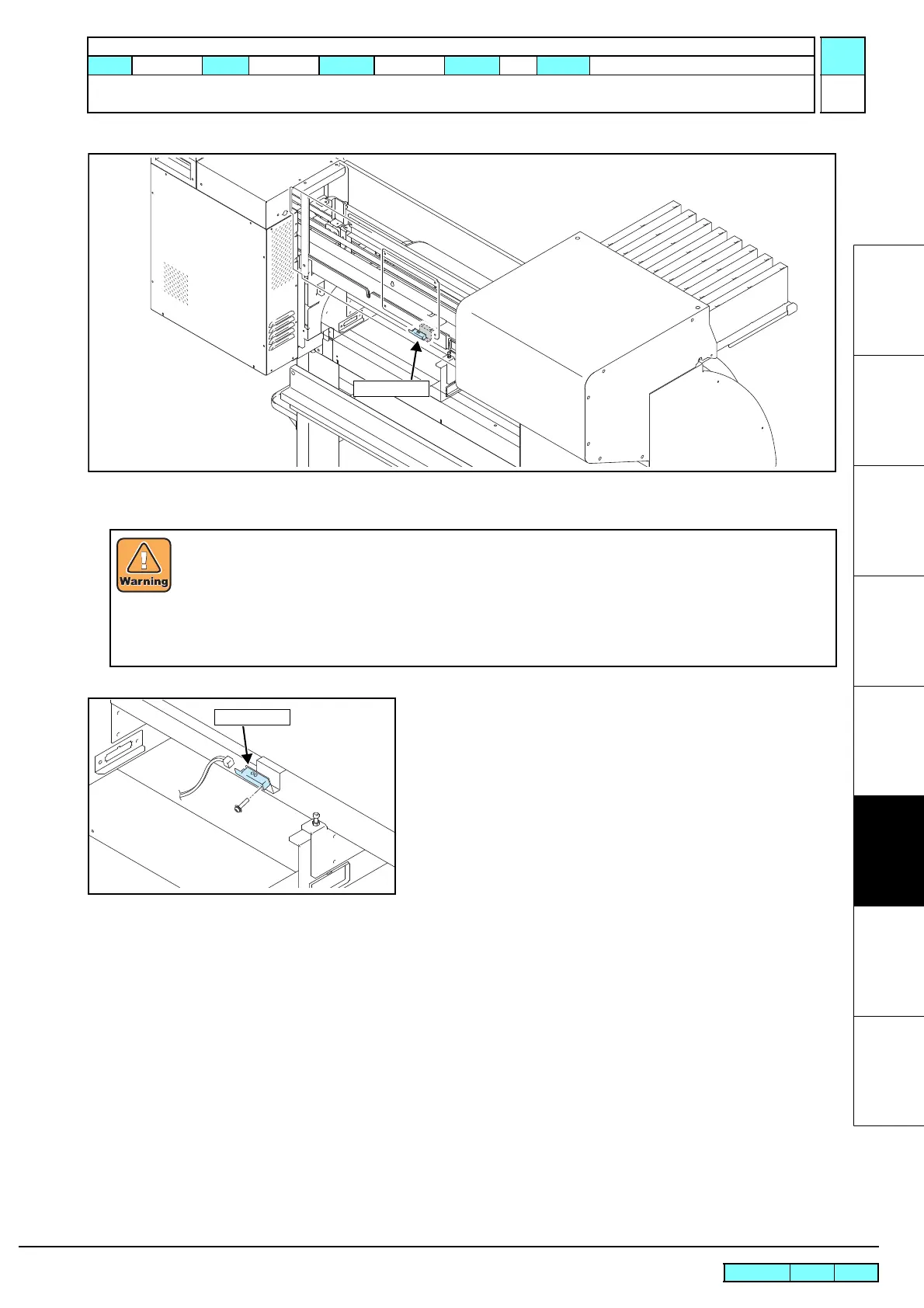© 2009 MIMAKI ENGINEERING CO.,LTD.
6.5.7 P.1
1
2
3
4
5
6
7
8
R.1.0
Maintenance Manual > Disassembly and Reassembly > Electrical Parts > Paper Sensor
Model CJV30/TPC Issued 2008.08.04 Revised F/W ver. 1.00 Remark
1.0
6.5.7 Paper Sensor
Work procedures
1. Remove the following covers.
• Platen Cover R
• Left cover
• Cartridge cover
2. Disconnect the connector of pre-heater and then remove the
platen cover R.
3. Remove the paper sensor and then disconnect the connector.
4. Reverse the disassembly procedure for reassembly.
After turning off the sub and main power switches in order, unplug the power code.
Check if no electric charge is remaining in the PCB.
Refer to the "4.5.2 Electric charge checking when replace the Electrical Parts"
It is very dangerous if sleep mode functions mistakenly during the operation.
Moreover, the PCB may be damaged in case electric charge still remains inside.
Also there is a possibility of electric shock because of high power voltage applied the high-pressure part
of the power supply PCB assy. Take care to avoid contact with it.