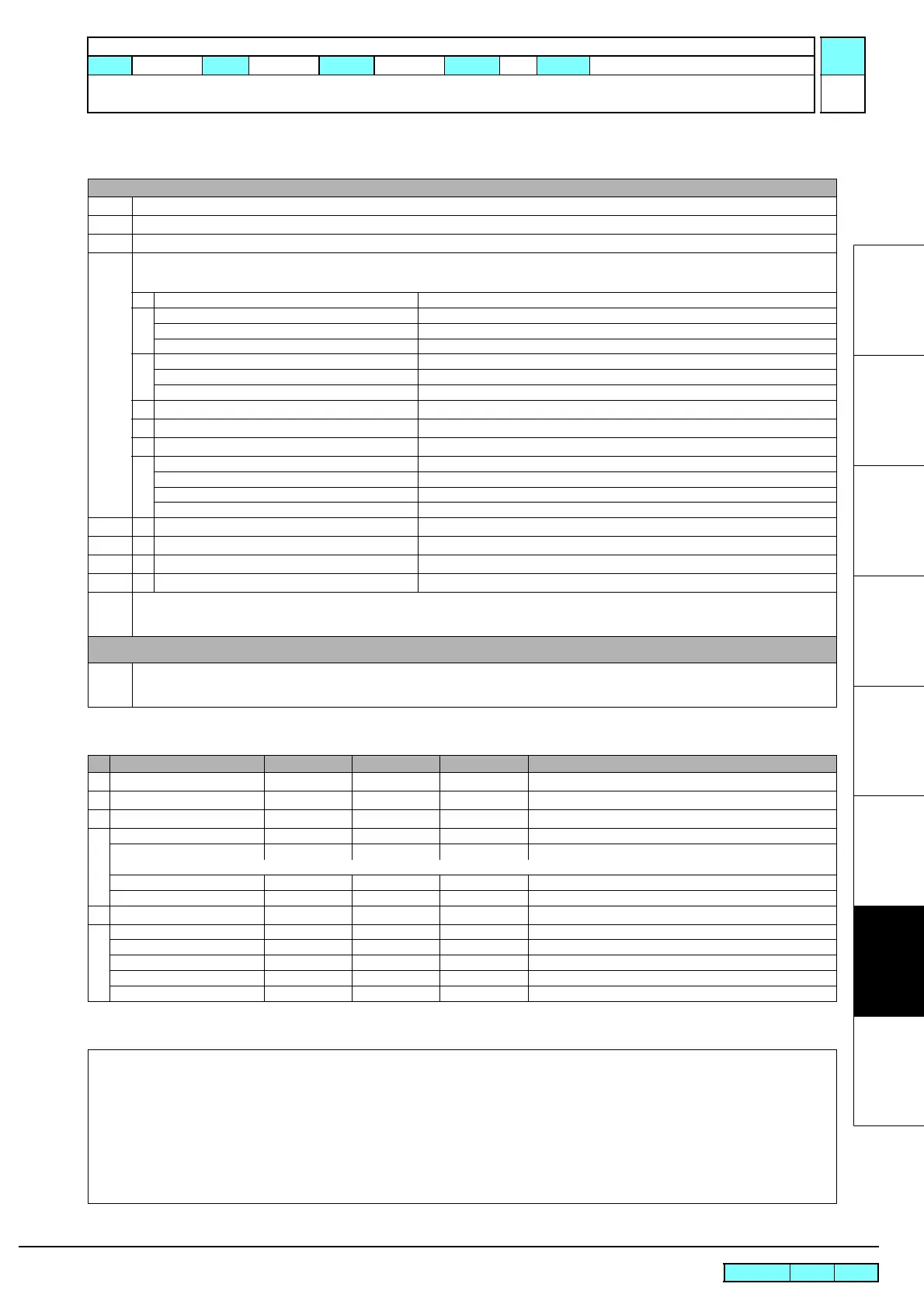© 2009 MIMAKI ENGINEERING CO.,LTD.
7.3.1 P.2
1
2
3
4
5
6
7
8
7.3.1 PCB Damage Checksheet
C> Conditions before trouble occurred.
D> Please fill in replaced parts and replacement order.
E> Please write down below any advice or comment.
1. Please check and fill in the followings if items applied to the condition before trouble occurred.
Operate normally with no problems.
Nozzle dropout/Ink deflection/Abnormal firing start to occur.
Electric power failure or instant blackout occurred.
Sometimes Error and Warning message appeared.
Check error code and message listed as below.
Also fill in the timing and frequency of error occurrence. Ex. [occurred sometimes while printing]
Error code/Message
Occurred [Timing/Frequency]
ERROR 07
HEAD
VOLTAGE
ERROR 50
MEDIA DETECT
MEDIA SET POSITION
ERROR 200 HEAD MEMORY
ERROR 202 DEVICE CONSTRUCTION
ERROR 205 47V HEAD VOLTAGE
ERROR 207
OVERFLOW
UNDERFLOW
SLEW RATE
ERROR 40 MOTOR ALARM X
ERROR 41 MOTOR ALARM Y
ERROR 42 X OVER CURRENT
ERROR 43 Y OVER CURRENT
Other (describe problem specifically)
2. Please write conditions or phenomenon in mind before trouble occurred.
Replacement Parts Order Solved Unsolved
Condition changed [describe conditions below]
Head [ ]
Head FFC ASSY [ ]
HDC FFC ASSY [ ]
PCB [ ]
Main PCB
PCB No. Before replacement [ ] After replacement [ ]
Slider PCB [ ]
Power supply PCB [ ]
Fuse of Main PCB [ ]
Others Parts
[ ] [ ]
[ ] [ ]
[ ] [ ]
[ ] [ ]
R.1.0
Maintenance Manual > Troubleshooting > Detailed Methods of Coping with the Malfunctions > PCB Damage Checksheet
Model CJV30/TPC Issued 2008.12.06 Revised F/W ver. 1.00 Remark
1.0