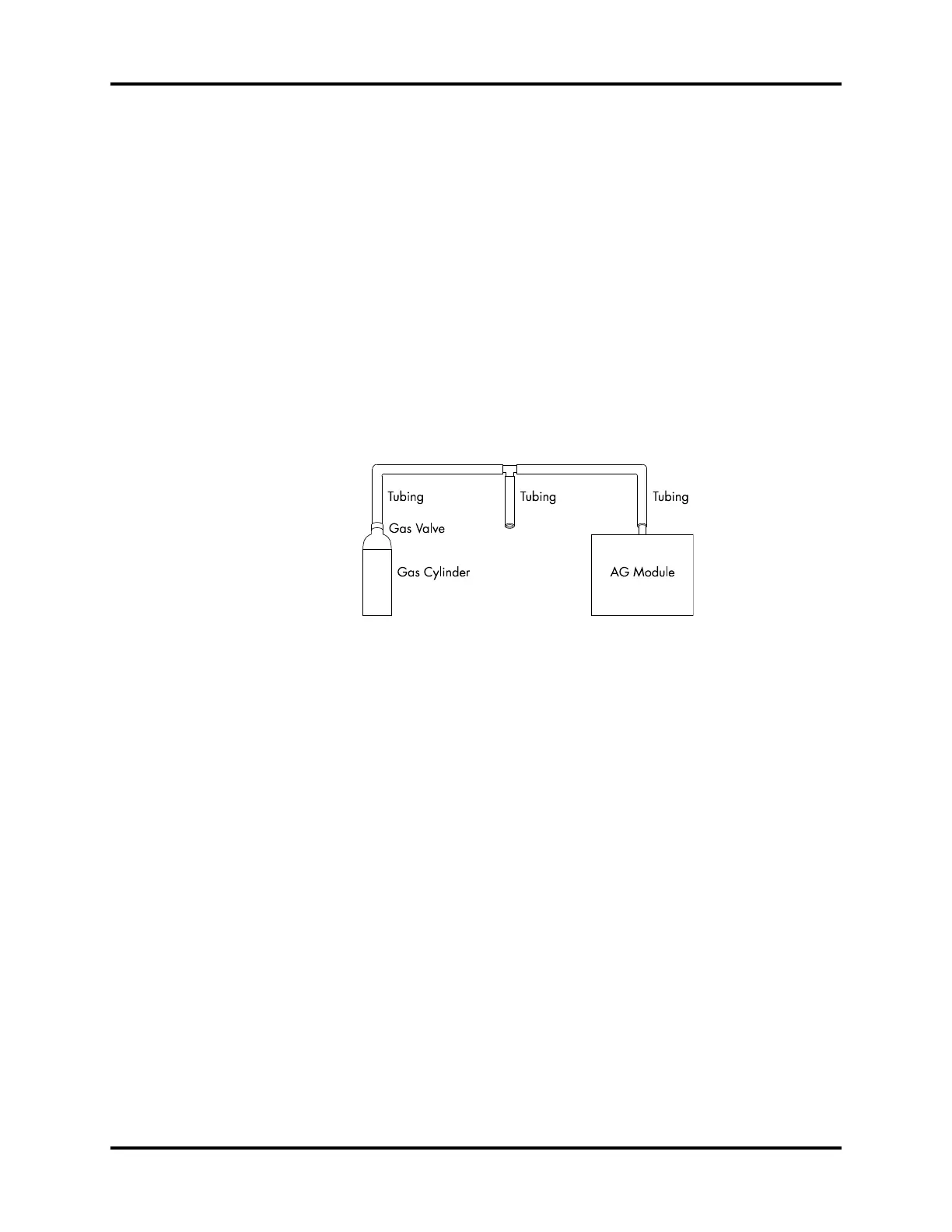Passport V™ Service Manual 0070-10-0705 5 - 9
Calibration Procedure Services
6. The message “Feed Calibration Gas” will be displayed. At this time, vent the desired
standard gas or gas mixture to the tubing opening the gas valve. Gas values will appear
in the window as the Gas Module samples the calibration gas.
7. When the calibration is completed, the message “Feed Calibration Gas” will disappear
and the message “Complete” will be displayed next to each value that was successfully
measured. If at least one gas was successfully measured, the Accept menu choice will
become available. If the values are acceptable, select Accept. To cancel the calibration
and restore the previous calibration data, select Abort.
NOTE: When the Accept menu choice is selected, the message
Disconnect Calibration Gas will be displayed. To avoid
premature emptying of the gas bottle, always remove the
regulator at the end of the procedure.
NOTE: For Gas Module 3, if any input data is corrupt or if there are
any other errors, a Calibration Error message will appear
after the Accept button is selected. The Gas Module 3 will
not accept span calibration with errors in any channel.
FIGURE 5-8 Gas Calibration
