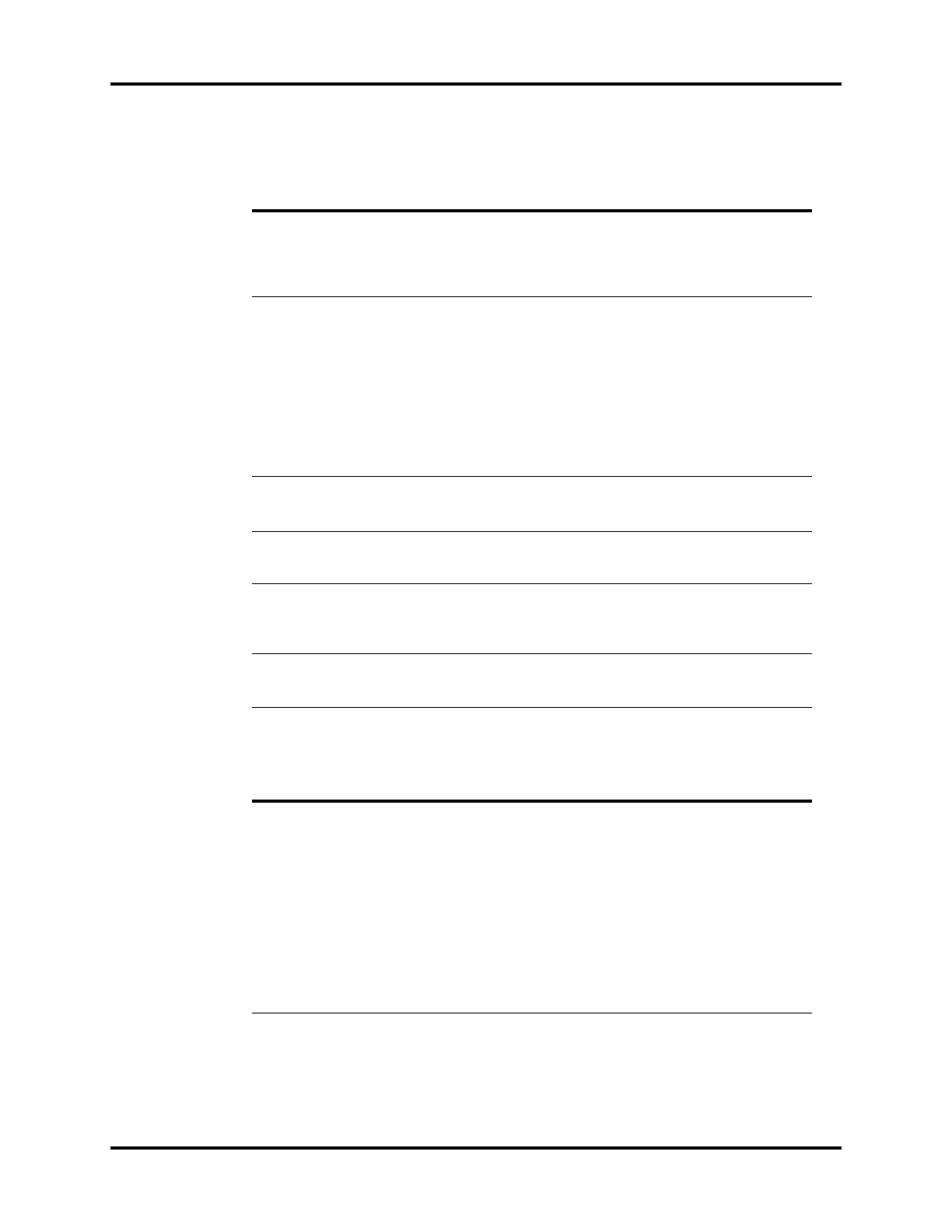Troubleshooting Menus Repair Information
3 - 52 0070-10-0705 Passport V™ Service Manual
3.16.11 Monitor/Display Troubleshooting
3.16.12 Remote View Troubleshooting
MESSAGE/ PROBLEM REASON SOLUTION
No trace for a desired
parameter
1Improper attachment of
transducer or cable to
monitor.
2Faulty transducer or
cable.
1 Check transducer / cable
connection.
2Replace transducer or
cable.
Display Appears to be Off 1 Mains power switch may
not be on.
2Unit may not be plugged
into an AC outlet.
3If used as a portable,
battery pack may be
drained.
1Check mains power
switch on side panel.
2Check if power cord is
plugged into an AC
outlet.
3If battery pack is drained,
plug into an AC outlet to
recharge the battery.
Power unit back on.
Contact Technical
Support.
Disabled Alarm Tone 1 Silence key pressed.
2Beep volume low.
1Check for alarm silence
symbol and message.
2 Increase beep volume.
Cooling Fan Failure 1 The unit running on AC
power and the cooling
fan is not operational.
1Contact Technical
Support.
Patient Information did not
appear on display
1No data entered.
2Done was not selected
from keypad after
entering data.
1Enter proper patient data.
2Go to the proper keypad,
enter data, and select
Done when finished.
Incorrect Date or Time 1 Data not entered or
entered incorrectly.
1Follow instructions from
“How to Set the Clock /
Date and Time”.
MESSAGE/ PROBLEM REASON SOLUTION
The patient monitor is
connected to a LAN but cannot
view other patients in the
Remote View window.
1Incorrect LAN cable
connection.
2Excessive requests for
viewing the patient
monitor at the same time.
3Incorrect IP configuration.
1Check LAN cable
connection. LAN cable
shall not be longer than
50m.
2A patient monitor can
only be viewed by 4
other patient monitors at
the same time. The
excessive view requests
system will be ignored.
3Check for IP address
conflict. Reconfigure IP
address.
