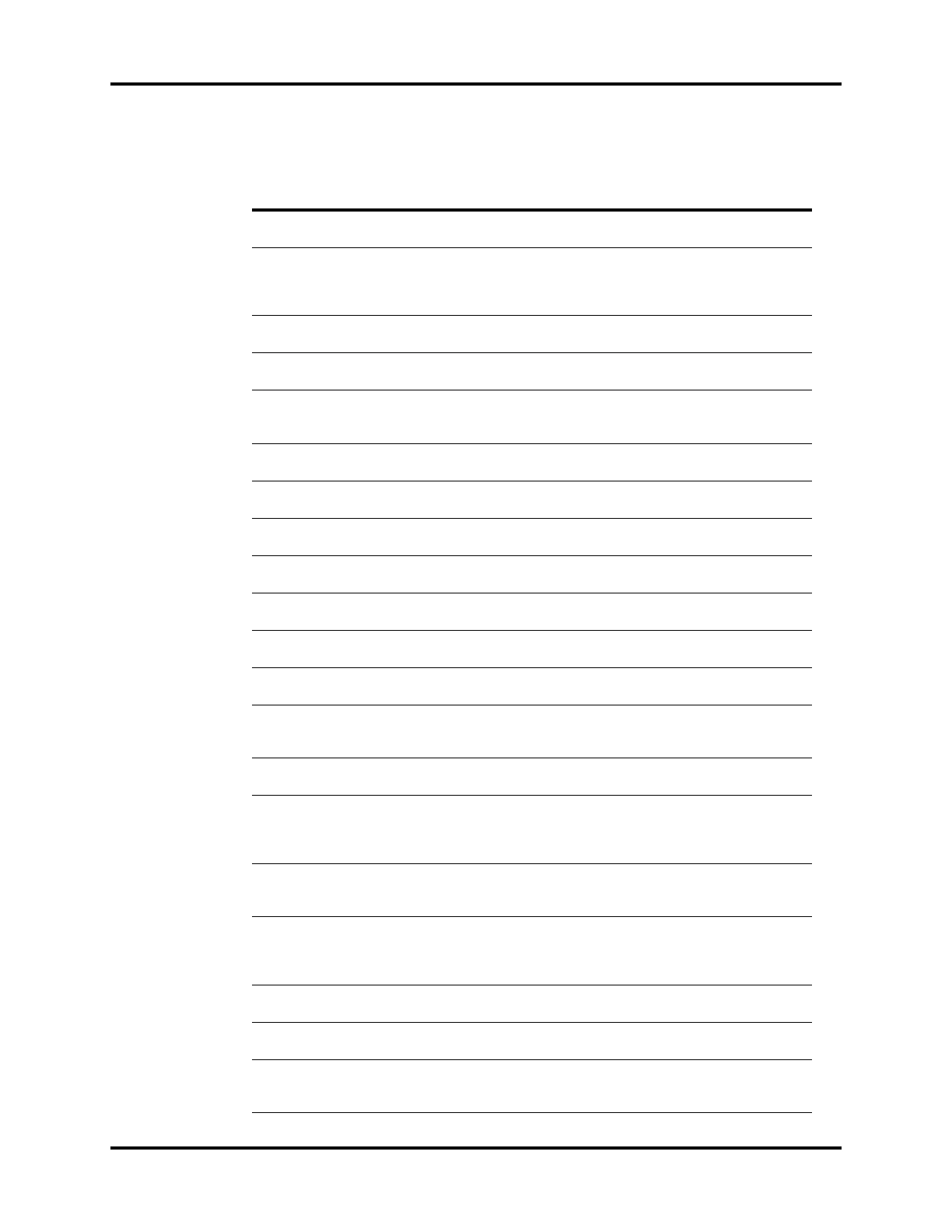Installation Menu Repair Information
3 - 54 0070-10-0705 Passport V™ Service Manual
The following table describes the Installation Menu structure:
MENU TITLE ON
SCREEN
MENU CHOICES DEFAULT
ACTIONS/
COMMENTS
Save Current Select to save current
settings as defaults.
Select Language English, German,
French, Italian,
Spanish, Portuguese,
Dutch
English Select to change
language.
Date Format M/D/Y, D/M/Y, Y/
M/D
M/D/Y Select to change date
format.
Time Format 12 hour, 24 hour 12 hour Select to change time
format.
NIBP Timeout 15min, 30min,
45min, 60min
15min Selects time old and
data is removed from
screen.
Temperature Units ºC, ºF ºF Select to change
temperature units.
Weight Units kg, lbs lbs Select to change
weight units.
Height Units cm, Ft/inches inches Select to change
height units.
CO
2
Units mmHg, %, kPa mmHg Select to change CO
2
units.
ECG Standard AHA, IEC AHA Select to change ECG
lead standard.
Notch Filter 50Hz, 60Hz 60Hz Select to change notch
filter frequency.
ESU Filter Auto, Disable Auto Select to change ESU
Filter setting.
SpO
2
Sensor Off
Audio
Off, Once, Repeat Off Select to change
SpO
2
Sensor Off
Audio.
SpO
2
Tones Standard Tones,
Alternative Tones
Standard Tones Select to change the
SpO
2
tones.
Enable Arrhythmia All
Off Selection
Yes, No No Select to enable or
disable the Arrhythmia
All Off menu
selection.
Apnea Latch On, Off On Select to turn apnea
alarm latching on or
off.
Enable Silence All
Permanent Selection
Yes, No No Select to enable or
disable the Permanent
Audio Off menu
selection.
Auxiliary Output Nurse Call, Analog
Output, Defib Sync
Nurse Call Select to change the
Auxiliary Output.
Nurse Call Mode Normally Open,
Normally Close
Normally Open Select to change
Nurse Call Mode.
Set up Serial Port 1 None, DIAP, Gas
Module
None Select to set up a
serial output protocol
port.
