
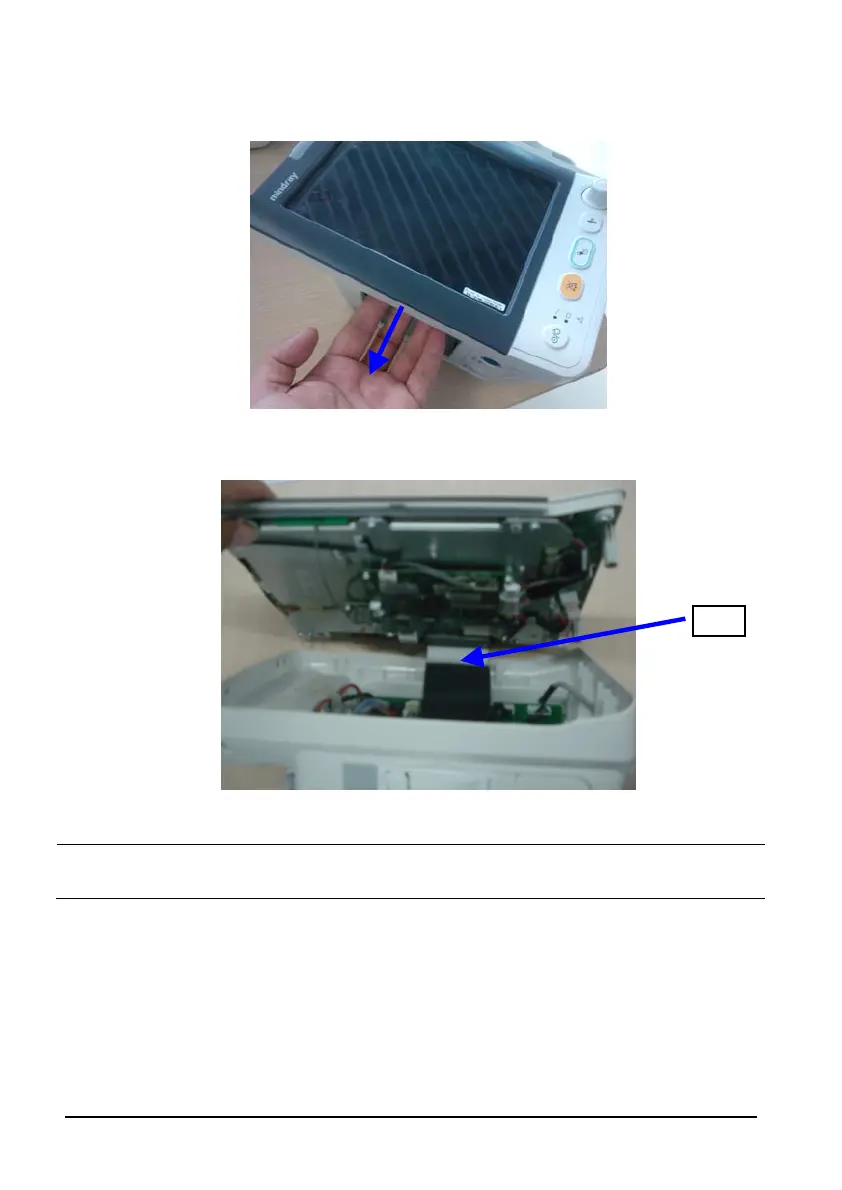 Loading...
Loading...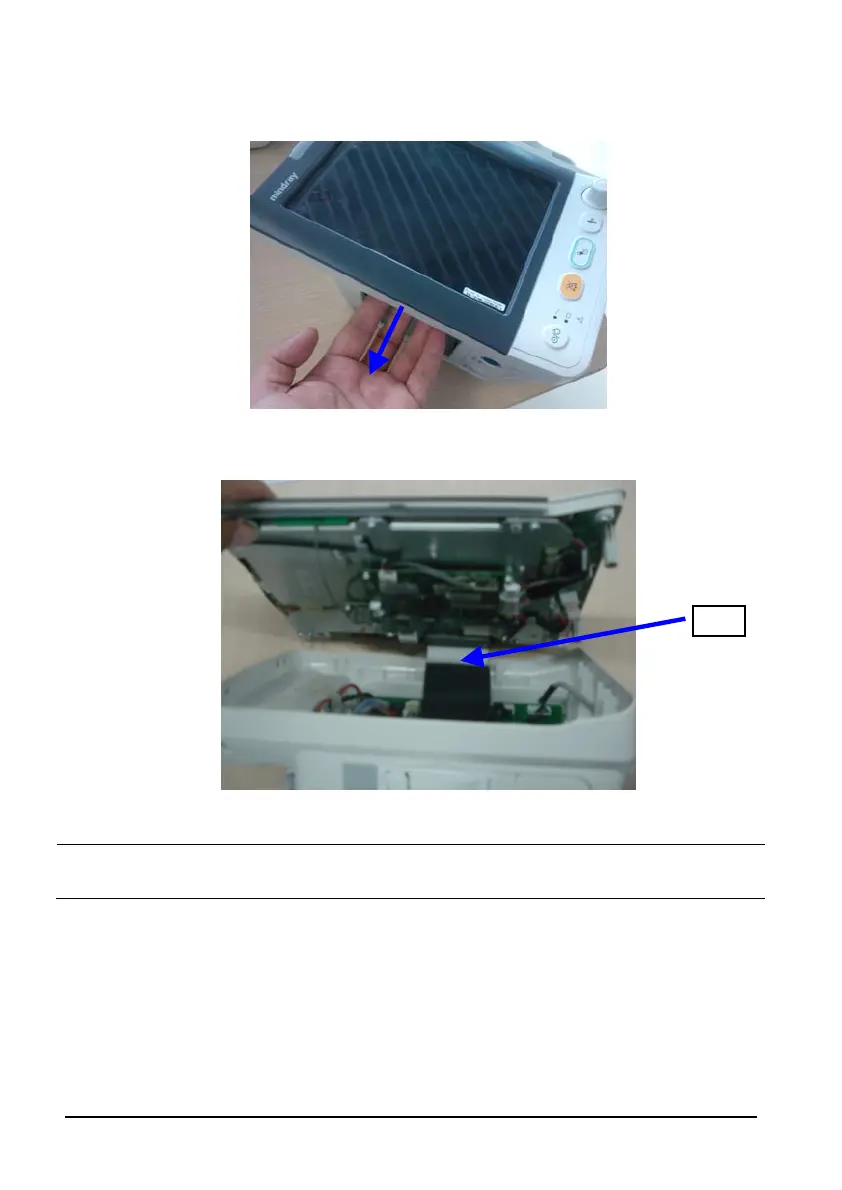
Do you have a question about the Mindray VS-900 and is the answer not in the manual?
| RESP | Impedance Respiration |
|---|---|
| Display Size | 12.1 inch |
| Parameters | ECG, SpO2, NIBP, RESP, TEMP |
| ECG | 3-lead or 5-lead ECG monitoring |
| IBP | Optional, up to 2 channels |
| CO2 | Optional, Sidestream or Mainstream CO2 monitoring |
| AG | O2, N2O, CO2 |
| ANES | Multiple anesthetic agents |
| Connectivity | Ethernet, USB |
| Power Supply | AC power and battery |











