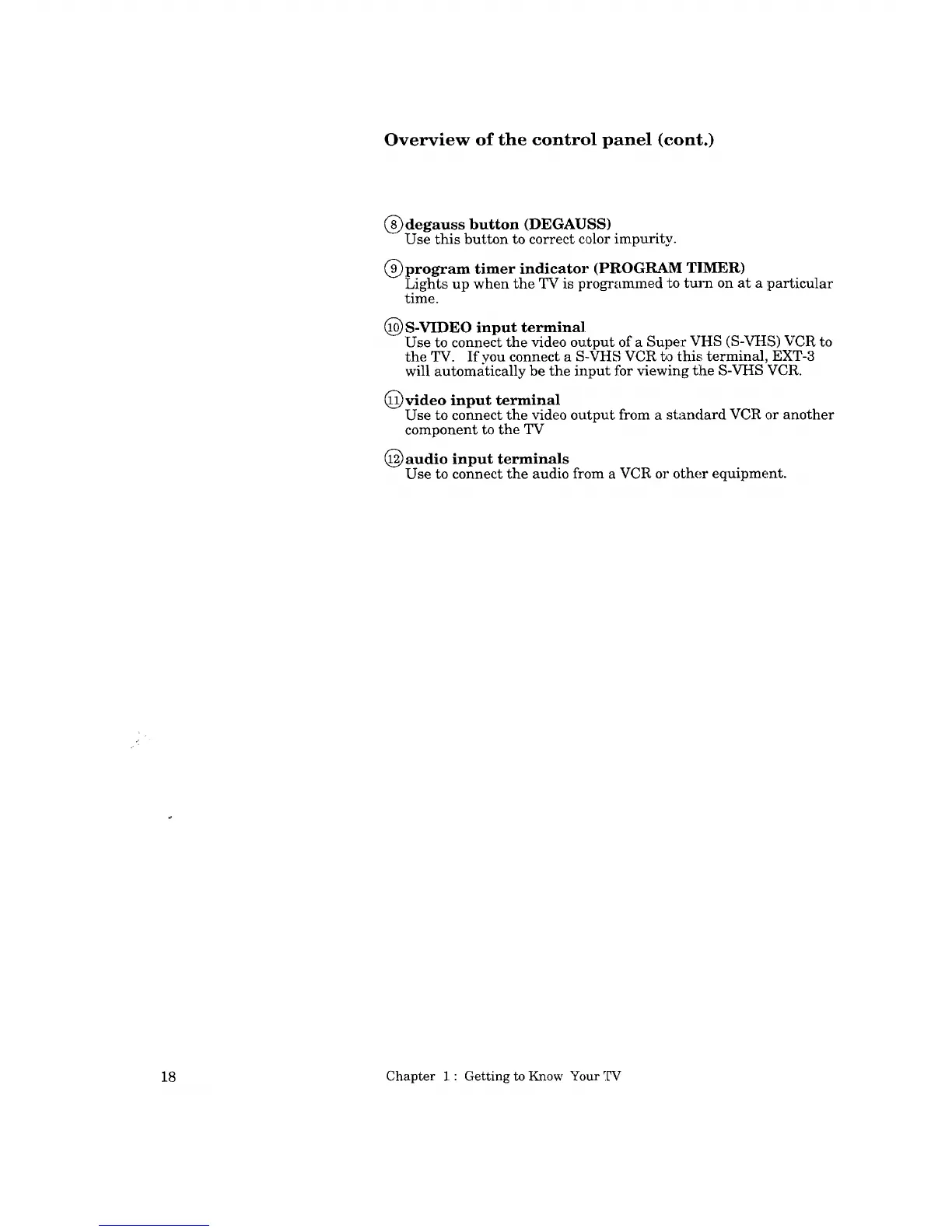Overview of the control panel (cont.)
@ degauss button (DEGAUSS)
Use this button to correct color impurity.
(_program timer indicator (PROGRAM TIMER)
Lights up when the TV is programmed to turn on at a particular
time.
(_ S-VIDEO input terminal
Use to connect the video output of a Super VHS (S-VHS) VCR to
the TV. If you connect a S-VHS VCR to this terminal, EXT-3
will automatically be the input for viewing the S-VHS VCR.
(_ video input terminal
Use to connect the video output from a standard VCR or another
component to the TV
(_ audio input terminals
Use to connect the audio from a VCR or other equipment.
18 Chapter 1 : Getting to Know Your TV
