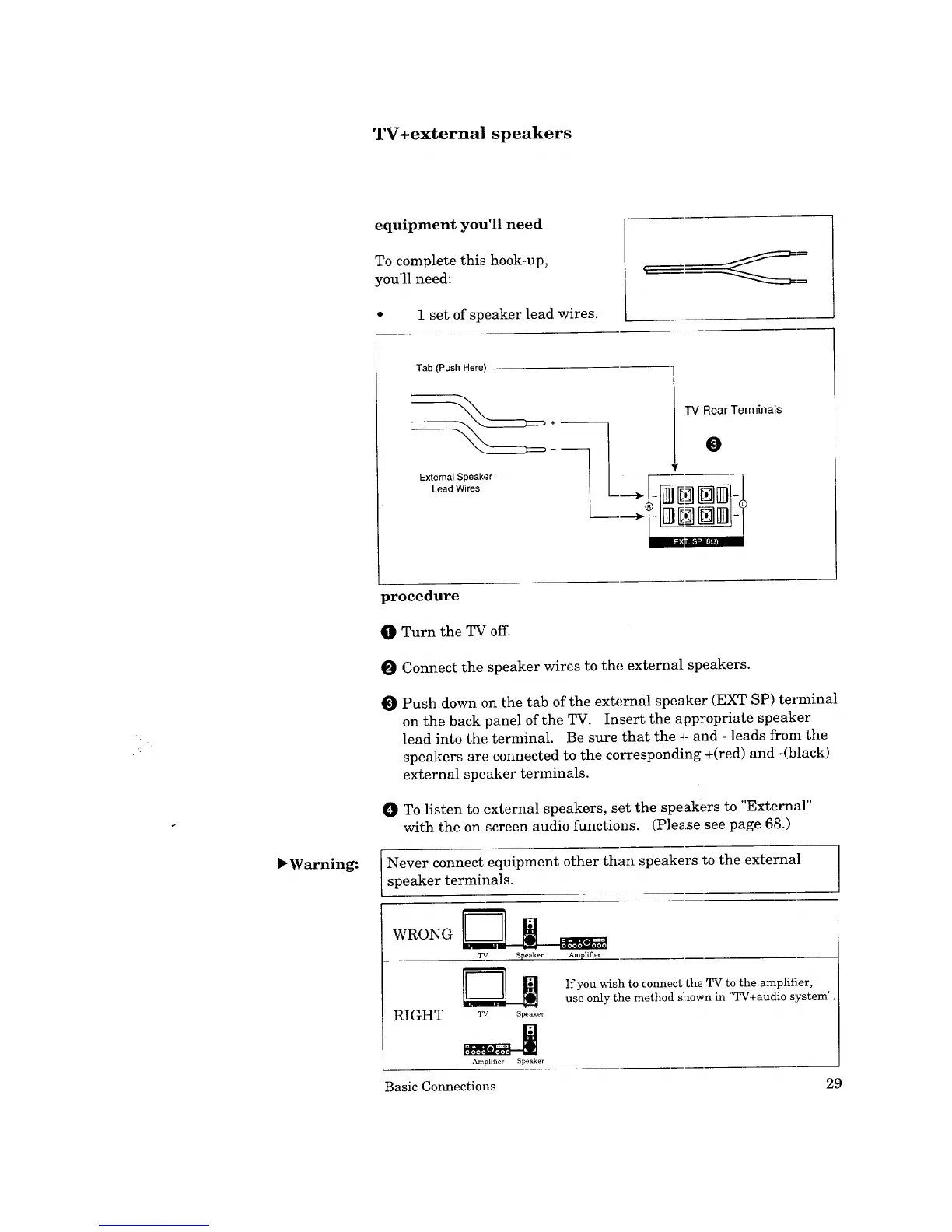TV+external speakers
equipment you'll need
To complete this hook-up,
you'll need:
• 1 set of speaker lead wires.
Tab (Push Here)
External Speaker
Lead Wires
TV Rear Terminals
l °
,Warning:
}rocedure
O Turn the TV off.
0 Connect the speaker wires to the external speakers.
Push down on the tab of the external speaker (EXT SP) te_Tninal
on the back panel of the TV. Insert the appropriate speaker
lead into the terminal. Be sure that the + and - leads from the
speakers are connected to the corresponding +(red) and[ -(black)
external speaker terminals.
To listen to external speakers, set the speakers to "Externar'
with the on-screen audio functions. (Please see page 6,8.)
Never connect equipment other than speakers to the external
speaker terminals.
WRONG
TV Speaker
RIGHT Tv speako_
Amplifier Speaker
Amplifier
If you wish to connect the TV to the amplifier,
use only the method shown in "TV+audio system".
Basic Connections 29
