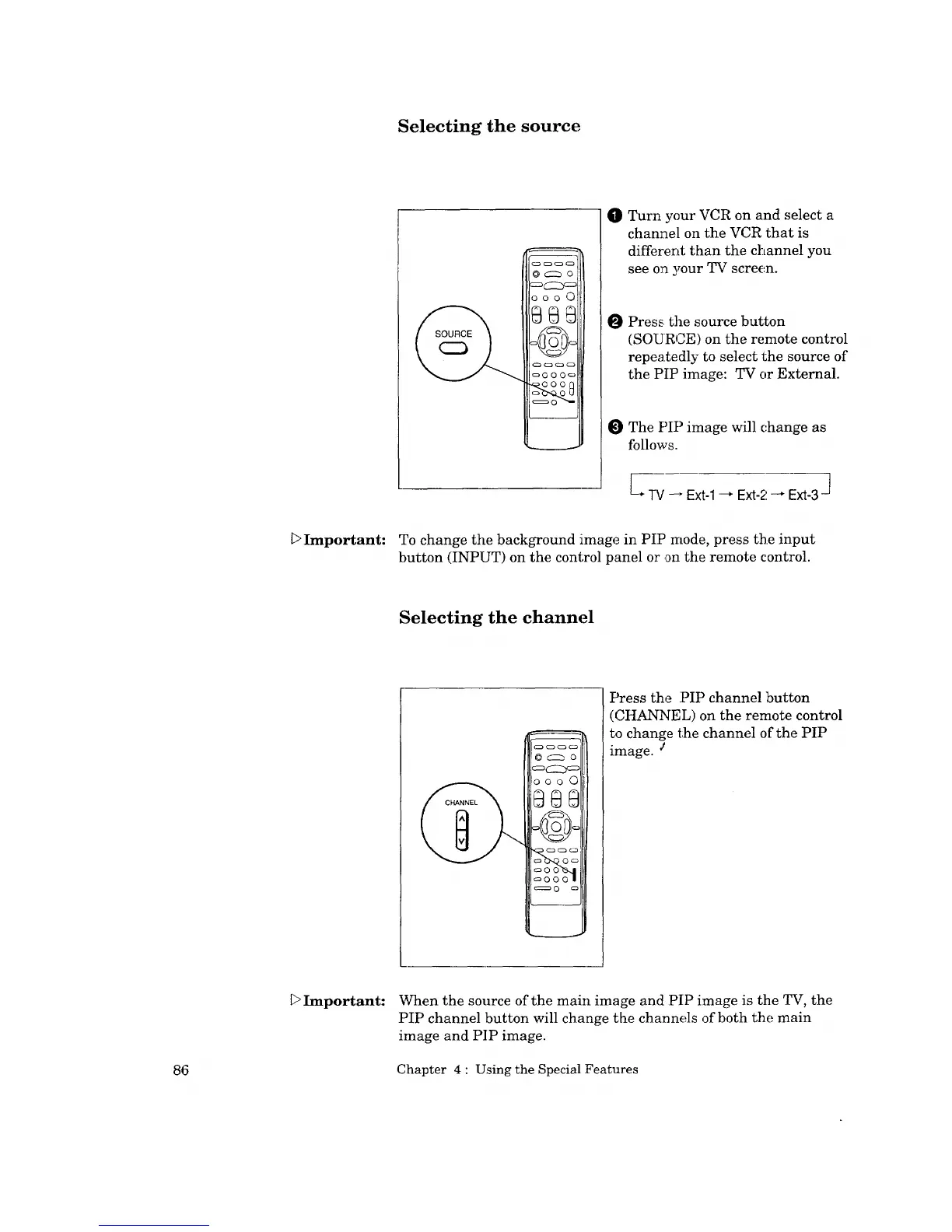Selecting the source
SOURCE
O Turn your VCR on and select a
channel on the VCR that is
different than the channel you
see on your TV screen.
O Press the source button
(SOURCE) on the remote control
repeatedly to select the source of
the PIP image: TV or External.
The PIP image will change as
follows.
L TV -, Ext-1--* Ext-2._ Ext-3j
b Important: To change the background image in PIP mode, press the input
button (INPUT) on the control panel or on the remote control.
Selecting the channel
ooo0
,_00 _1
coO00 I
Press the :PIP channel :button
(CHANNEL) on the remote control
to change the channel of the PIP
image. ]
_>Important: When the source of the main image and :PIP image is the TV, the
PIP channel button will change the channels of both the main
image and PIP image.
86 Chapter 4 : Using the Special Features
