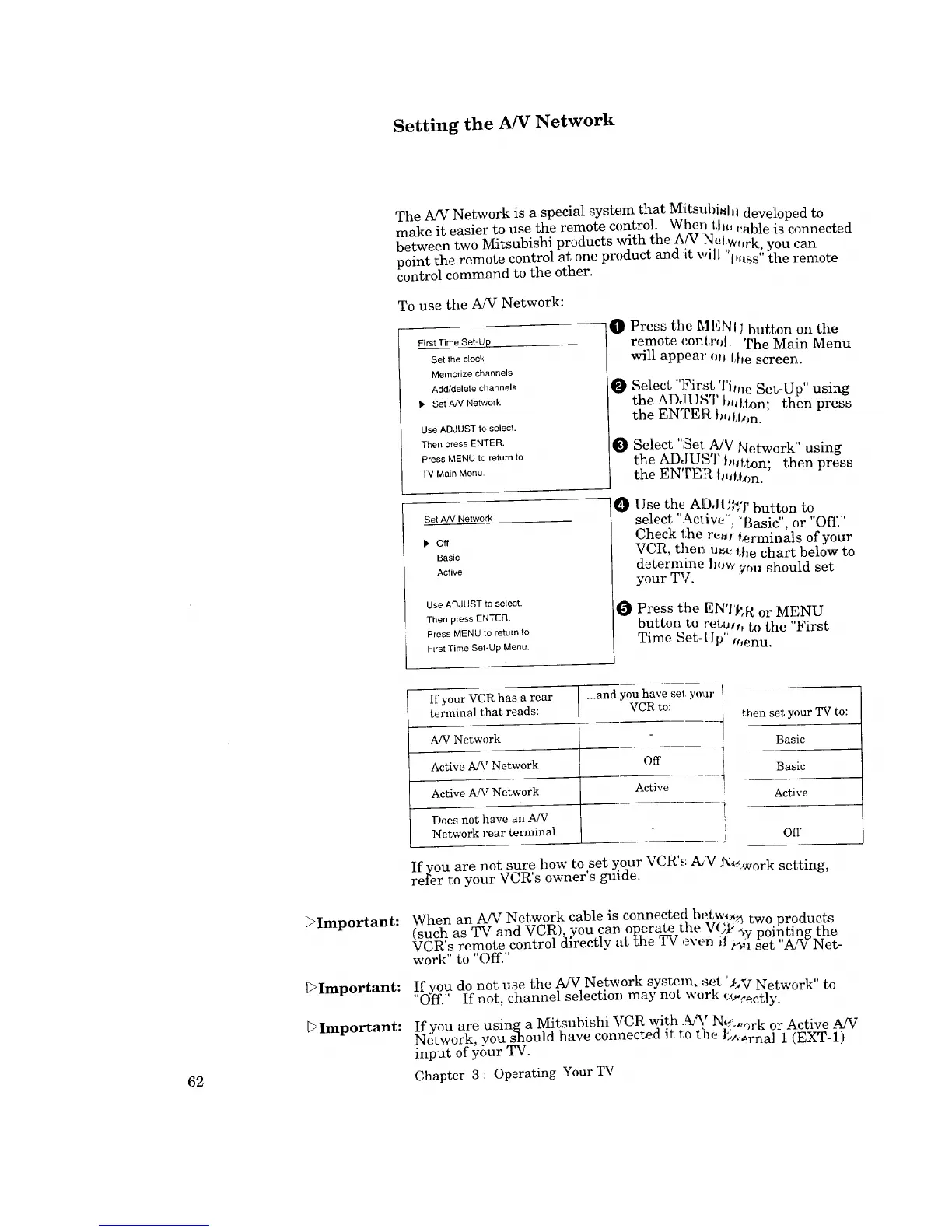Setting the A/V Network
The A/V Network is a special system that M!itsubi_J _ideveloped to
make it easier to use the remote control. When Lb, _able is connected
between two Mitsubishi products with the A/V Nutwork you can
point the remote control at one product and it v4]l "Pass" the remote
control command to the other.
To use the AiV Network:
First Time Set-Up
Set the clock
Memorize channels
Add/delete channels
Set A]V Network
Use ADJUST to select.
Then press ENTER.
Press MENU te return to
TV Main Menu.
Set A/V Network
k Off
Basic
Active
Use ADJUST to select.
Then press ENTER,
Press MENU to return to
First Time Set-Up Menu.
O
O
O
O
O
Press the MENIJ butten on the
remote control. The Main Menu
will appear on I,be screen.
Select, "First Time Set-Up" using
the ADJUST b,_. then press
" r ,J_Lsll_
the E.N.[_ER b,e,t,m.
Select ";Set,A/V Network" using
the ADiIUS'|' button; then press
the ENrER buf,lx)n"
Use the ADJ ! J;;T button to
select "Actiw" 'Basic", or "Off."
Check the rely _rminals of your
VCR, then u_ the chart below to
determine how 7ou should set
your TV.
Press t:he ENT?,R or MENU
button to return, to the "First
Time, Set-Up" menu.
If your VCR has a rear ...and you have set, y()ur
terminal that reads: VCR to:
A/V Network
Active A/V Network Off
Active A/V Network Active
Does not have an A/V
Network rear terminal
,_,hen set your TV to:
Basic
Basic
Active
Off
If you are not sure how to set your VCR's A/'V K_,_ork setting,
refer to your VCR's owner's guide.
62
E>Important:
_.Important:
E>Important:
When an A/V Network cable is connec1_d betw,_:_ two -roducts
(such as TV and VCR), you can operat_ the VCJ?'_ .v....
, " _ _ . ypom_m me
VCR s remote control directly at the TV _-\'en Jl }_;] set "A,_vgNet
work" to "Off. ....
If_.u do not use the A/V :Network sysl_m, set '£V Network" to
' " If not, channel selection may not work _':÷ctly.
If you are using a Mitsubishi VCR with ,aFV N,_, .........
Network, you should haw_ connected iL to the _ _r_(_)rQCUvVme_ v
input of your TV. ,....... _.-.L:
Chapter 3 Operating Your TV
