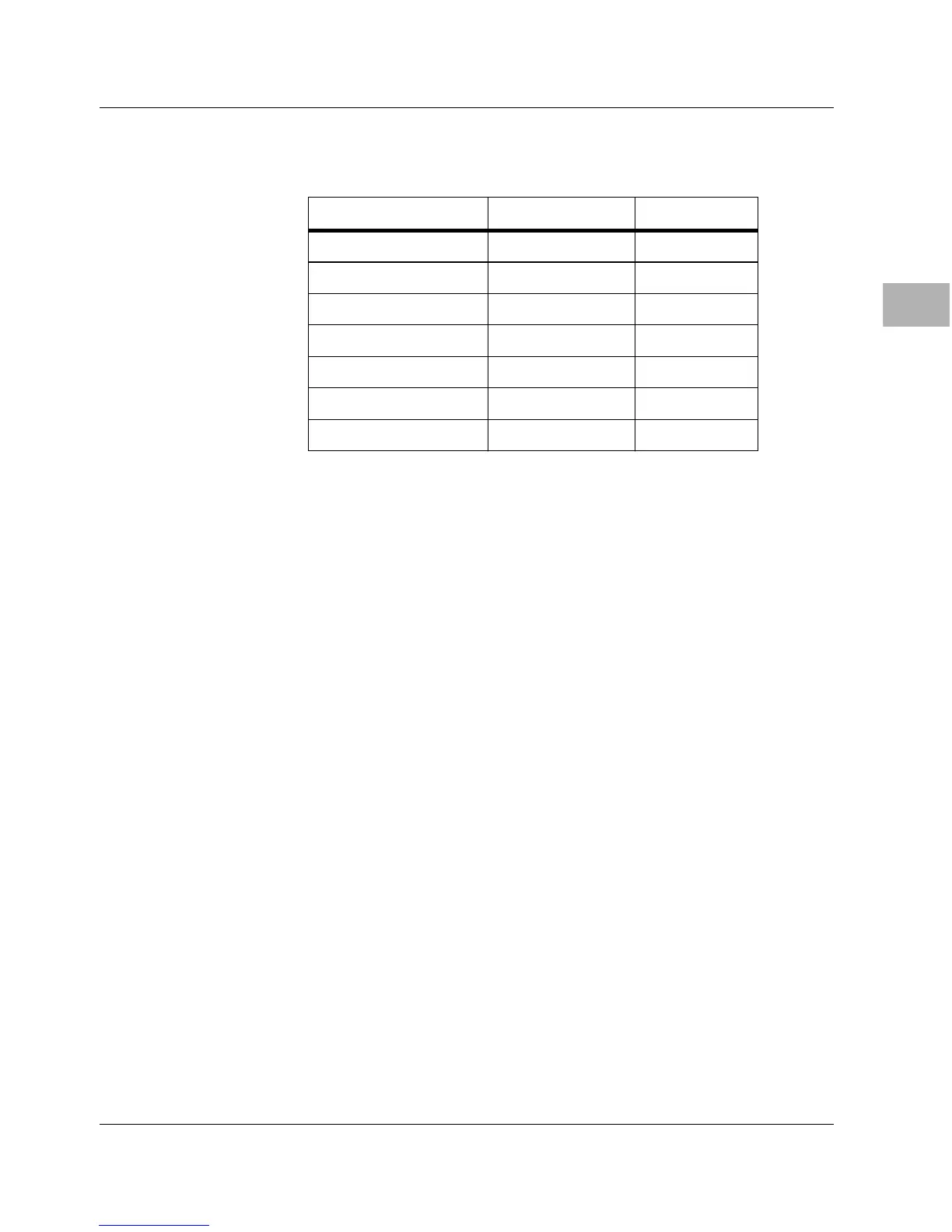Entering Debugger Command Lines
4-5
4
Valid expression examples:
The total value of the expression must be between 0 and
$FFFFFFFF.
Address as a Parameter
Many commands use addr as a parameter. The syntax accepted by
162Bug is similar to the one accepted by the MC68040 one-line
assembler. All control addressing modes are allowed. An ‘‘address
+ offset register’’ mode is also provided.
Expression Result (In Hex) Notes
FF0011 FF0011
45+99 DE
&45+&99 90
@35+@67+@10 5C
%10011110+%1001 A7
88<<4 880 shift left
AA&F0 A0 logical AND
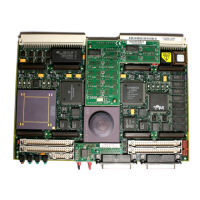