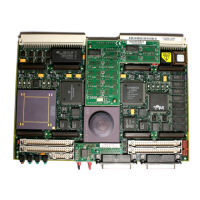D
David AndersonJul 27, 2025
How to troubleshoot no display on Motorola Controller?
- SStephanie RochaJul 27, 2025
If nothing is displaying on the Motorola Controller terminal, first, ensure the system is properly plugged in. If the LEDs are lit, the CPU board should be in the first (leftmost) slot for VMEmodules. Finally, ensure that the system console terminal is configured correctly as described in this manual.