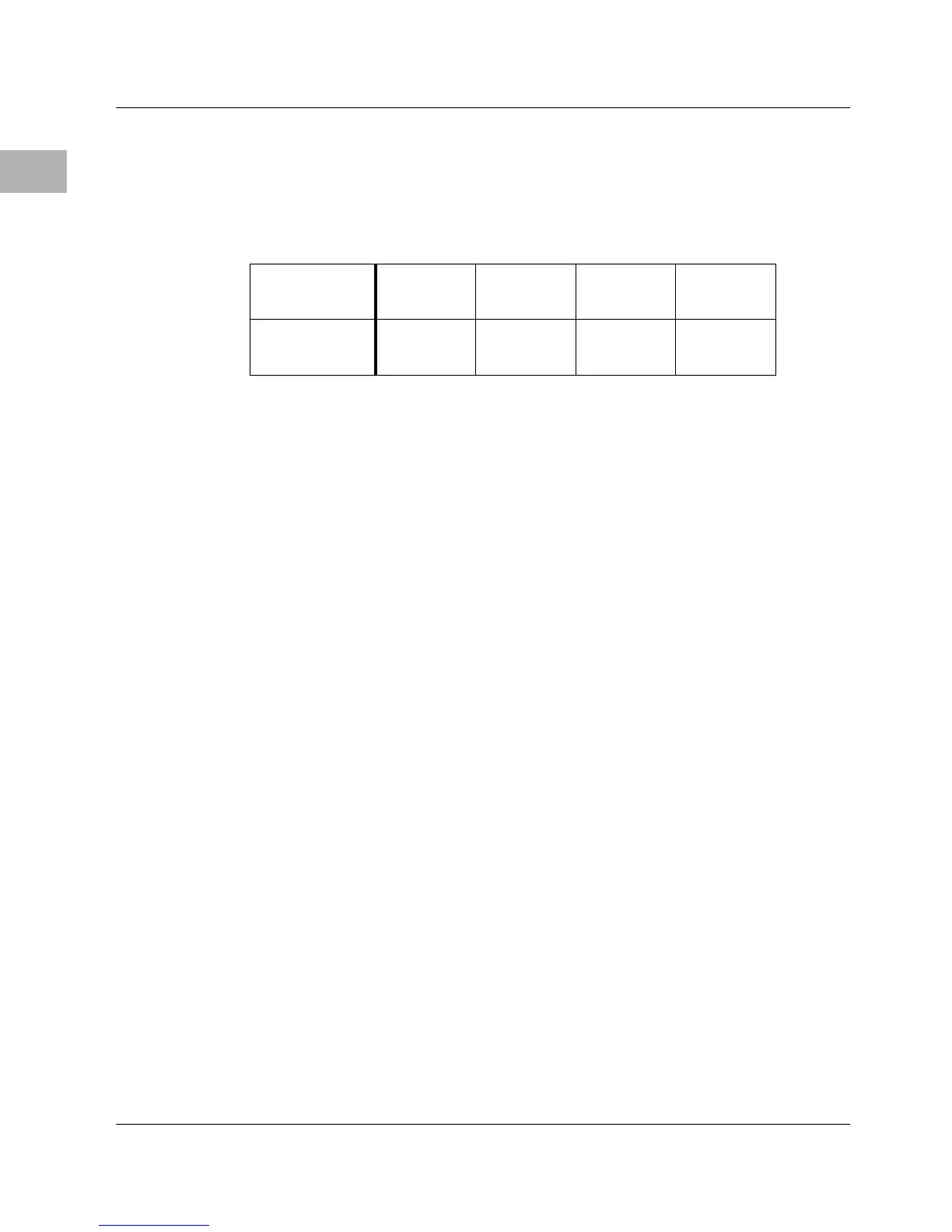2-14
Hardware Preparation and Installation
2
When the mezzanines are stacked, the following combinations are
possible:
Note When equipped with a single memory mezzanine,
MVME162LX VMEmodules maintain a single VME
slot width. With two memory mezzanines, the
MVME162LX extends into the adjacent VME slot. The
latter versions have double-wide front panels.
Installation Instructions
This section covers:
❏ Installation of IndustryPacks (IPs) on the MVME162LX
❏ Installation of the MVME162LX in a VME chassis
❏ System considerations relevant to the installation.
Before installing IndustryPacks, ensure that EPROM devices are
installed as needed and that all header jumpers are configured as
desired.
Table 2-7. Memory Mezzanine Stacking Options
Upper
Mezzanine
None None
Parity
DRAM
ECC
DRAM
Lower
Mezzanine
Parity
DRAM
ECC
DRAM
ECC
DRAM
ECC
DRAM
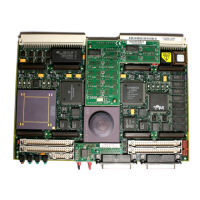