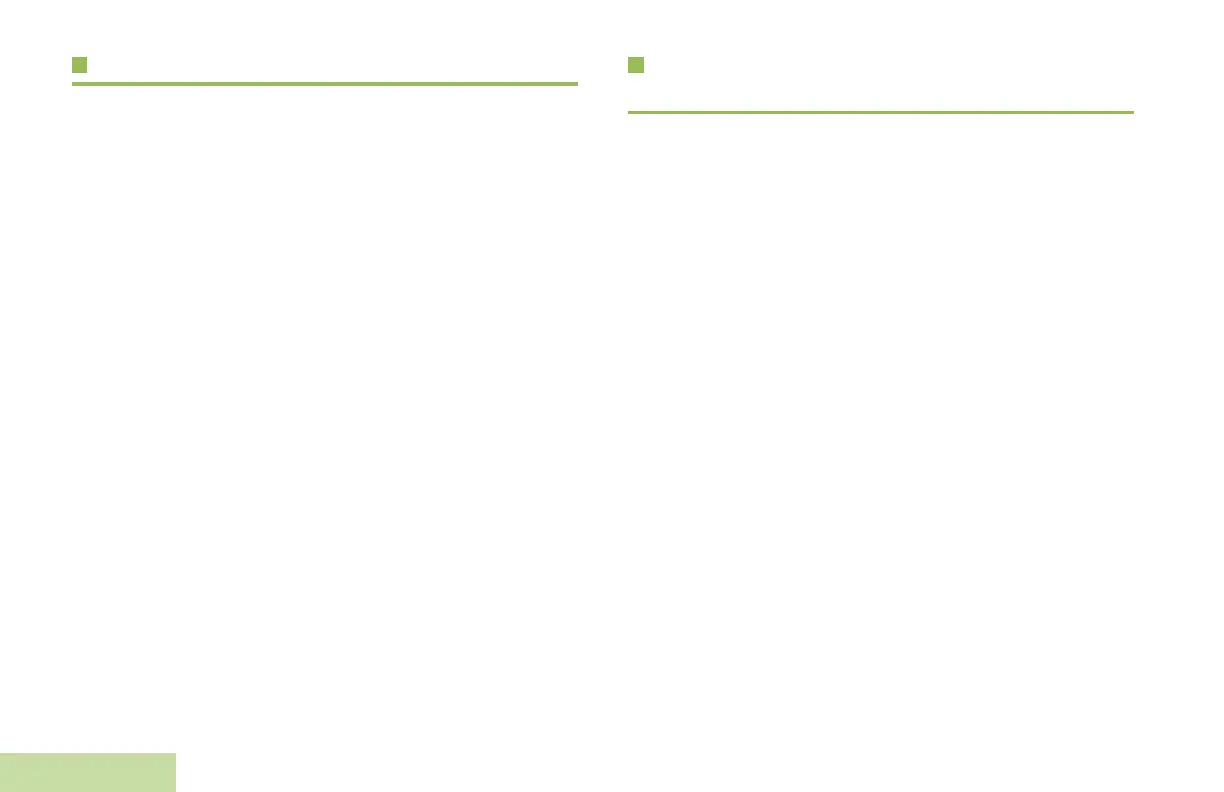Getting Started
English
2
Additional Performance Enhancement
The following are some of the latest creations designed to
enhance the security, quality and efficiency of your radios.
CrossTalk Prevention
This feature prevents crosstalk scenario from happening,
especially when a wideband antenna is used. This feature
allows the adjustment of the Trident Transmitting SSI clock rate
in your radio to be varied from the Receiving Frequency. This
subsequently reduced the possibilities of radio frequency
interfering spurs and prevents the issues of crosstalk.
SecureNet
SecureNet allows you to perform secured communications on
an Analog or Motorola Data Communication (MDC) channel.
The MDC OTAR feature will allow you to perform OTAR
activities on an MDC channel.
What Your Dealer/System Administrator
Can Tell You
Check with your dealer or system administrator for the correct
radio settings, if your radio is to be operated in extreme
temperatures (less than -30 °C or more than +60 °C), to ensure
proper operation.
You can also consult your dealer or system administrator about
the following:
• Is your radio preprogrammed with any preset conventional
channels?
• Which buttons have been preprogrammed to access other
features?
• What optional accessories may suit your needs?
APX_3000_M1.book Page 2 Thursday, November 7, 2013 4:48 PM
