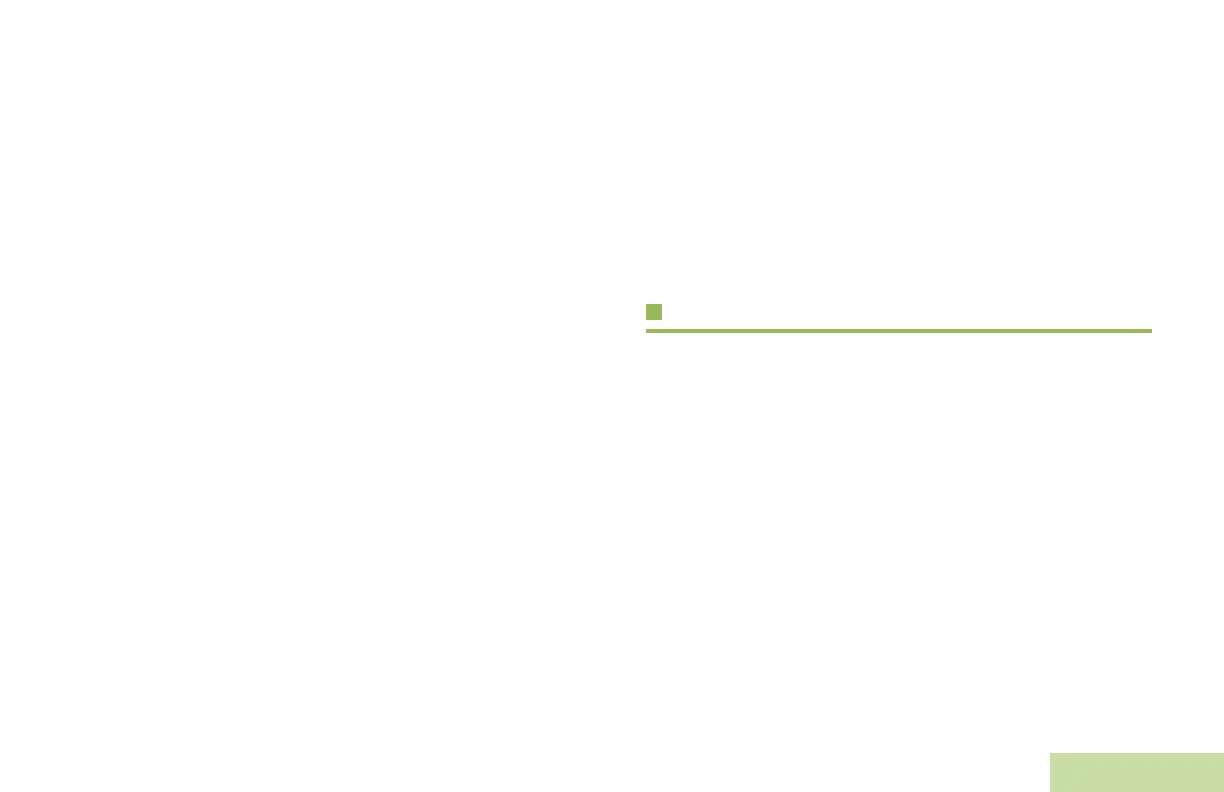Identifying Radio Controls
English
19
Monitor (Conventional Only) – Monitors a selected channel
for all radio traffic until function is disabled.
Nuisance Delete – Temporarily removes an unwanted channel,
except for priority channels or the designated transmit channel,
from the scan list.
One Touch 1 – Launches a specific feature with one single
button-press.
Rekey Request – Notifies the dispatcher you require a new
encryption key.
Reprogram Request (Trunking Only) – Notifies the dispatcher
you want a new dynamic regrouping assignment.
Scan – Toggles scan on or off.
Secure Transmission Select (Conventional and Trunking) –
Toggles the Secure Transmission On or Off when the Secure/
Clear Strapping fields is set to “Select” for your radio’s current
channel, and when your radio is model/option capable.
Talkaround/Direct (Conventional Only) – Toggles between
using a repeater and communicating directly with another radio.
Tx Inhibit – Inhibits transmission.
User – Automatically registers with the server.
Volume Up and Down – Toggles volume level up and down.
Zone Up and Down – Toggles zone up and down.
Assignable Settings or Utility Functions
Light/Flip – Press the button to toggle the display backlight on
or off.
Controls Lock – Locks or unlocks the programmable buttons.
Voice Announcement – Audibly indicates the current feature
mode, Zone or Channel you has just assigned.
Voice Mute – Toggles voice mute on or off.
Accessing the Preprogrammed Functions
You can access various radio functions through a short or long
press of the relevant programmable buttons.
Multi-Functional Button (MFB)
This button control enables you to select the features which the
Up and Down Arrow Button can adjust. All the programmable
buttons can be preprogrammed as MFB.
The features available for MFB are:
Volume Change – To enable the Up or Down Arrow Button to
change the volume of your speaker or headset. Press the Up or
Down Arrow Button to increase or decrease the volume level of
your headset. Long press the Arrow Button makes coarse
tuning of the volume level; short press the Arrow Button makes
fine tuning of the volume level.
APX_3000_M1.book Page 19 Thursday, November 7, 2013 4:48 PM
