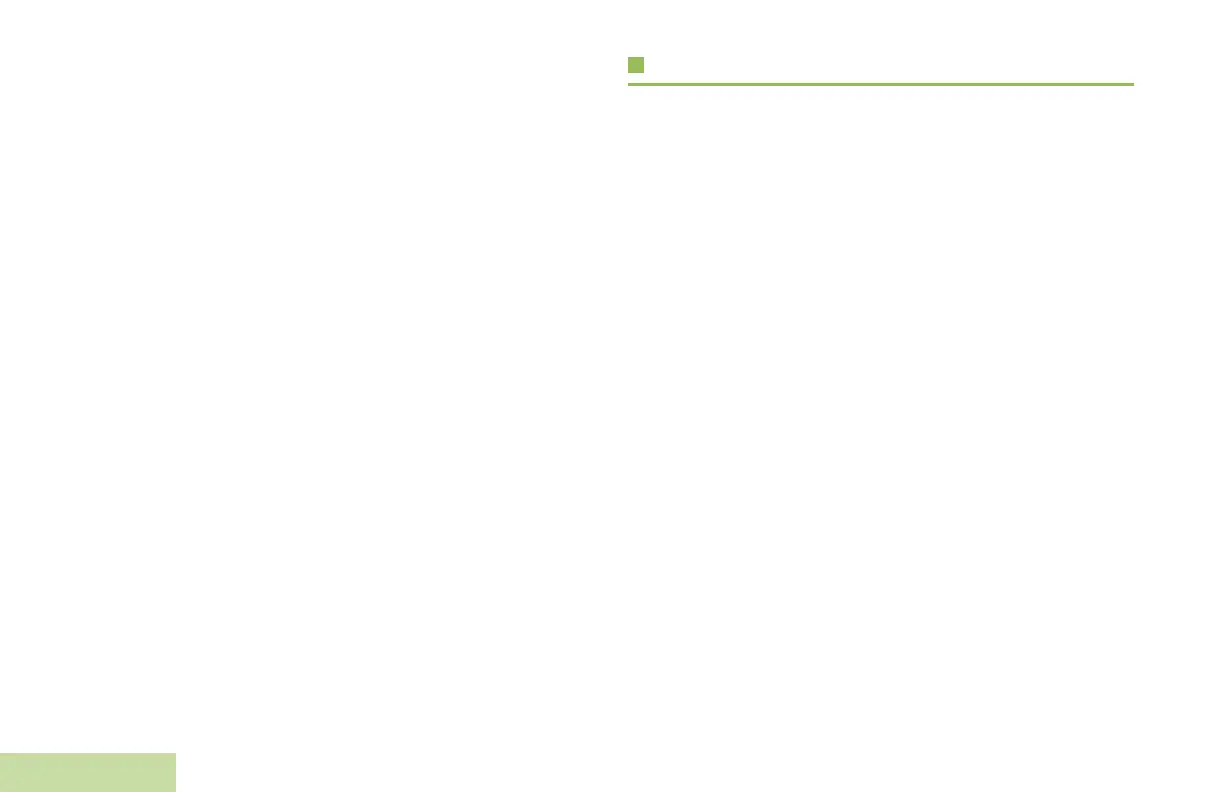Identifying Radio Controls
English
20
Mode Change – To enable the Up or Down Arrow Button to
change the channel or zone. Press the Up or Down Arrow
Button to toggle the channel or zone up or down.
Your radio by default is set to use the primary feature. Short
presses of MFB toggle to either the secondary or primary
feature.
The secondary feature has an inactivity timer. This timer starts
when the secondary feature is left idle. Your radio returns to
primary feature when this timer expires.
Consult your dealer or system administrator for the best option
available for MFB.
Using Push-To-Talk (PTT) Button†
The PTT button can be preprogrammed on your radio’s or
RCU’s programmable button. The programmable PTT feature
and the PTT button on the Pod serves two basic purposes:
• While a call is in progress, the PTT button allows your radio to
transmit to other radios in the call.
Press and hold down PTT button to talk. Release the PTT
button to listen.
The microphone is activated when the PTT button is pressed.
• While a call is not in progress, the PTT button is used to make
a new call. See Monitoring Features†‡ on page 35 for more
information.
APX_3000_M1.book Page 20 Thursday, November 7, 2013 4:48 PM
