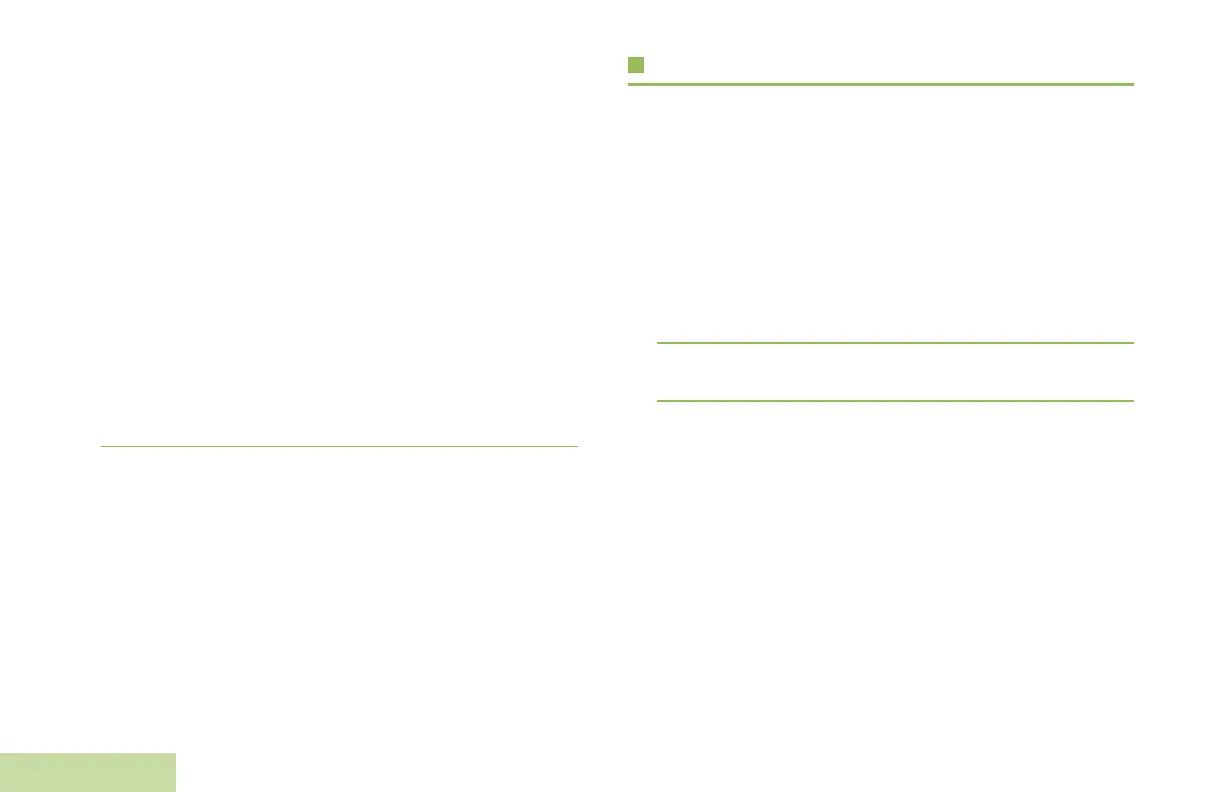Advanced Features
English
52
Using Radio Kill‡
This feature allows you to render your radio or another radio
inoperable if the radio is misplaced or lost. When a radio is
killed, the DRSM display turns blank and all functions of the
radio are not usable.
The killed radio can only be recovered from KILL with a special
device. Consult an authorised and qualified technician for
details.
Using Direct Kill
Direct Kill allows you to make your own radio inoperable.
Procedure:
1 Press and hold Top Side Button then press the Orange
button until the display turns blank and becomes inoperable.
Trunking System Controls†‡
Using the Failsoft System
The failsoft system ensures continuous radio communications
during a trunked system failure. If a trunking system fails
completely, your radio goes into failsoft operation and
automatically switches to its failsoft channel.
Procedure:
1 During failsoft operation, your radio transmits and receives
in conventional operation on a predetermined frequency.
2 A medium-pitched tone sounds every 10 seconds and the
display shows FAILSOFT.
When the trunking system returns to normal operation, your
radio automatically leaves failsoft operation and returns to
trunked operation.
APX_3000_M1.book Page 52 Thursday, November 7, 2013 4:48 PM
